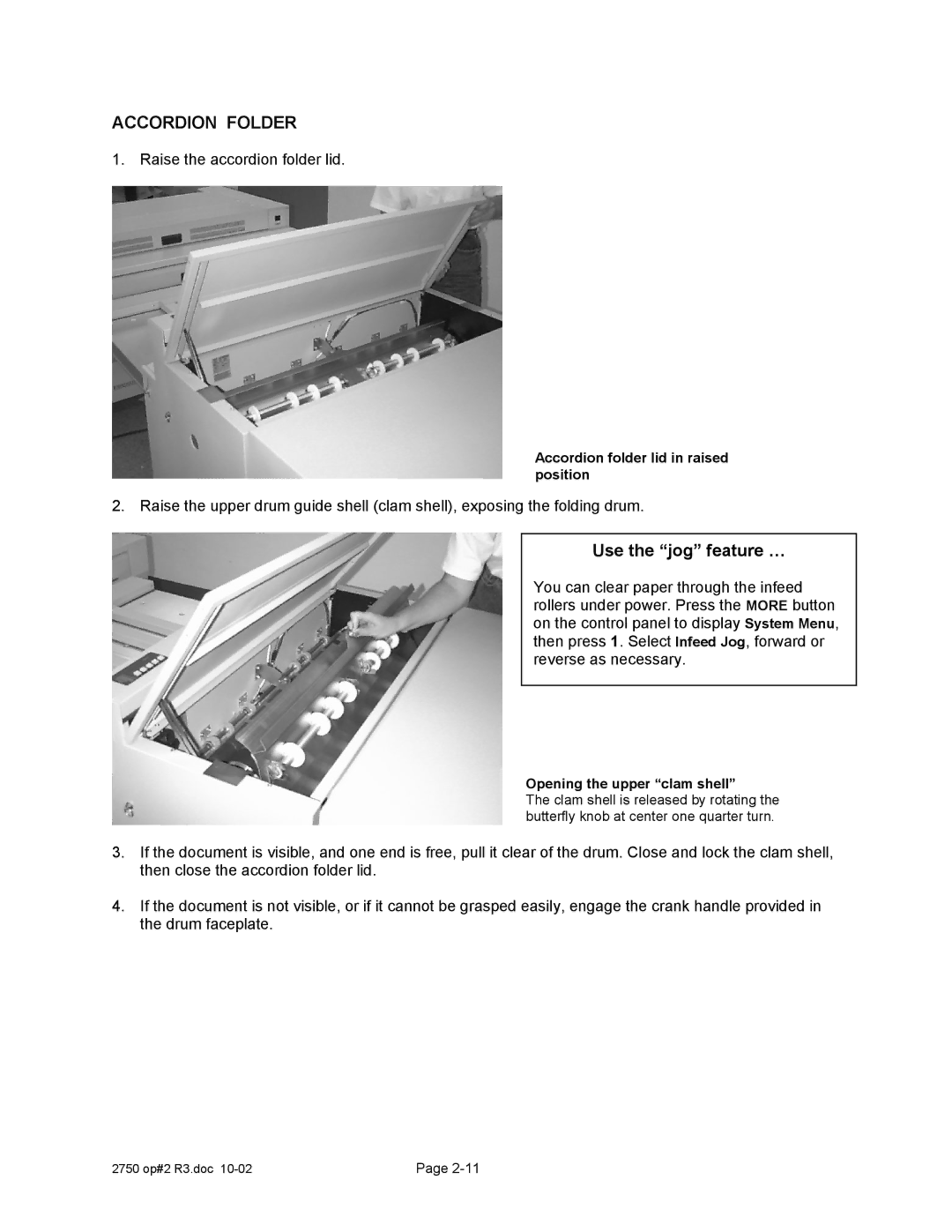ACCORDION FOLDER
1. Raise the accordion folder lid.
Accordion folder lid in raised position
2. Raise the upper drum guide shell (clam shell), exposing the folding drum.
Use the “jog” feature …
You can clear paper through the infeed rollers under power. Press the MORE button on the control panel to display System Menu, then press 1. Select Infeed Jog, forward or reverse as necessary.
Opening the upper “clam shell”
The clam shell is released by rotating the butterfly knob at center one quarter turn.
3.If the document is visible, and one end is free, pull it clear of the drum. Close and lock the clam shell, then close the accordion folder lid.
4.If the document is not visible, or if it cannot be grasped easily, engage the crank handle provided in the drum faceplate.
2750 op#2 R3.doc | Page |