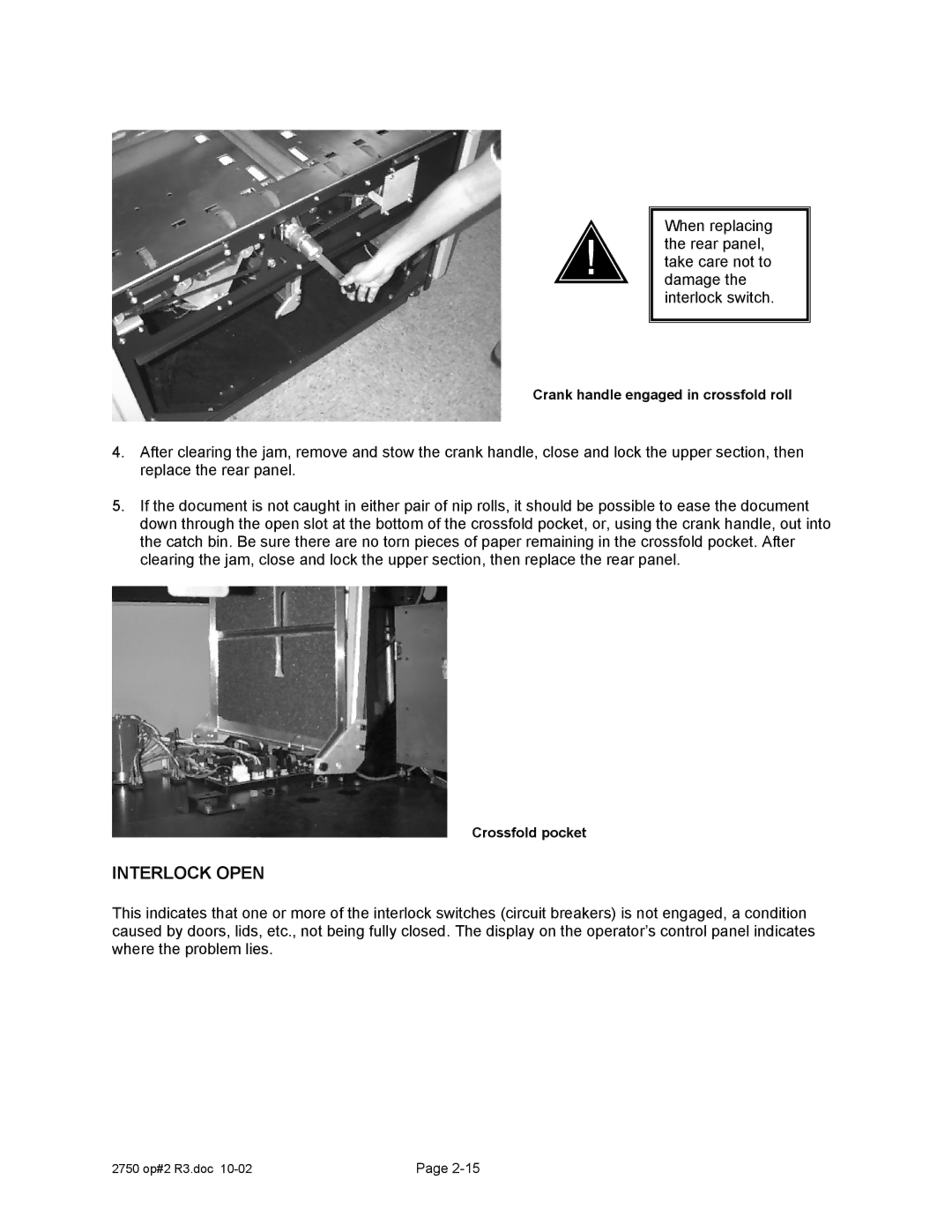When replacing the rear panel, take care not to damage the interlock switch.
Crank handle engaged in crossfold roll
4.After clearing the jam, remove and stow the crank handle, close and lock the upper section, then replace the rear panel.
5.If the document is not caught in either pair of nip rolls, it should be possible to ease the document down through the open slot at the bottom of the crossfold pocket, or, using the crank handle, out into the catch bin. Be sure there are no torn pieces of paper remaining in the crossfold pocket. After clearing the jam, close and lock the upper section, then replace the rear panel.
Crossfold pocket
INTERLOCK OPEN
This indicates that one or more of the interlock switches (circuit breakers) is not engaged, a condition caused by doors, lids, etc., not being fully closed. The display on the operator’s control panel indicates where the problem lies.
2750 op#2 R3.doc | Page |