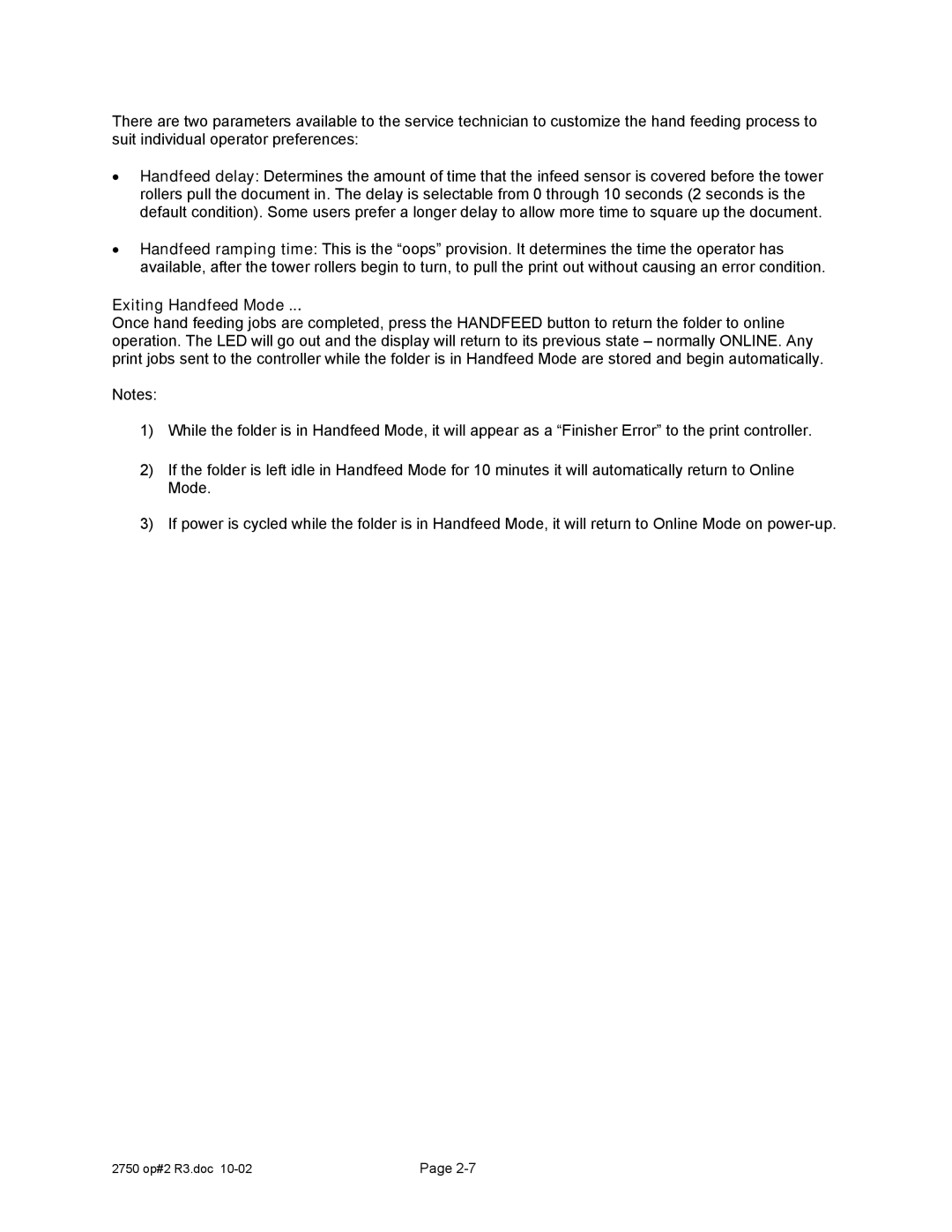There are two parameters available to the service technician to customize the hand feeding process to suit individual operator preferences:
•Handfeed delay: Determines the amount of time that the infeed sensor is covered before the tower rollers pull the document in. The delay is selectable from 0 through 10 seconds (2 seconds is the default condition). Some users prefer a longer delay to allow more time to square up the document.
•Handfeed ramping time: This is the “oops” provision. It determines the time the operator has available, after the tower rollers begin to turn, to pull the print out without causing an error condition.
Exiting Handfeed Mode ...
Once hand feeding jobs are completed, press the HANDFEED button to return the folder to online operation. The LED will go out and the display will return to its previous state – normally ONLINE. Any print jobs sent to the controller while the folder is in Handfeed Mode are stored and begin automatically.
Notes:
1)While the folder is in Handfeed Mode, it will appear as a “Finisher Error” to the print controller.
2)If the folder is left idle in Handfeed Mode for 10 minutes it will automatically return to Online Mode.
3)If power is cycled while the folder is in Handfeed Mode, it will return to Online Mode on
2750 op#2 R3.doc | Page |