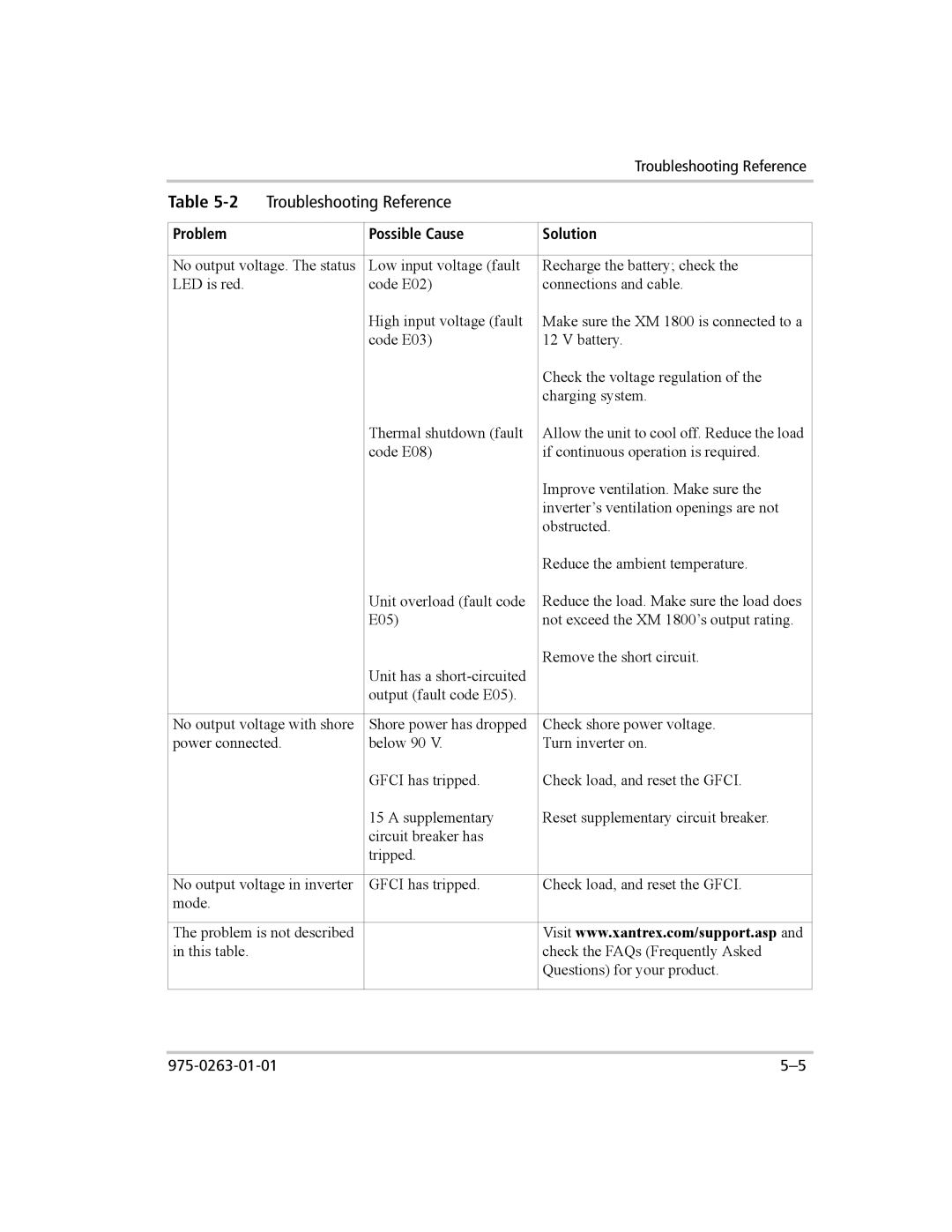|
|
| Troubleshooting Reference |
|
|
|
|
Table | Troubleshooting Reference |
| |
|
|
|
|
Problem |
| Possible Cause | Solution |
|
|
| |
No output voltage. The status | Low input voltage (fault | Recharge the battery; check the | |
LED is red. |
| code E02) | connections and cable. |
|
| High input voltage (fault | Make sure the XM 1800 is connected to a |
|
| code E03) | 12 V battery. |
|
|
| Check the voltage regulation of the |
|
|
| charging system. |
|
| Thermal shutdown (fault | Allow the unit to cool off. Reduce the load |
|
| code E08) | if continuous operation is required. |
|
|
| Improve ventilation. Make sure the |
|
|
| inverter’s ventilation openings are not |
|
|
| obstructed. |
|
|
| Reduce the ambient temperature. |
|
| Unit overload (fault code | Reduce the load. Make sure the load does |
|
| E05) | not exceed the XM 1800’s output rating. |
|
| Unit has a | Remove the short circuit. |
|
|
| |
|
| output (fault code E05). |
|
|
|
| |
No output voltage with shore | Shore power has dropped | Check shore power voltage. | |
power connected. | below 90 V. | Turn inverter on. | |
|
| GFCI has tripped. | Check load, and reset the GFCI. |
|
| 15 A supplementary | Reset supplementary circuit breaker. |
|
| circuit breaker has |
|
|
| tripped. |
|
|
|
| |
No output voltage in inverter | GFCI has tripped. | Check load, and reset the GFCI. | |
mode. |
|
|
|
|
|
| |
The problem is not described |
| Visit www.xantrex.com/support.asp and | |
in this table. |
|
| check the FAQs (Frequently Asked |
|
|
| Questions) for your product. |
|
|
|
|