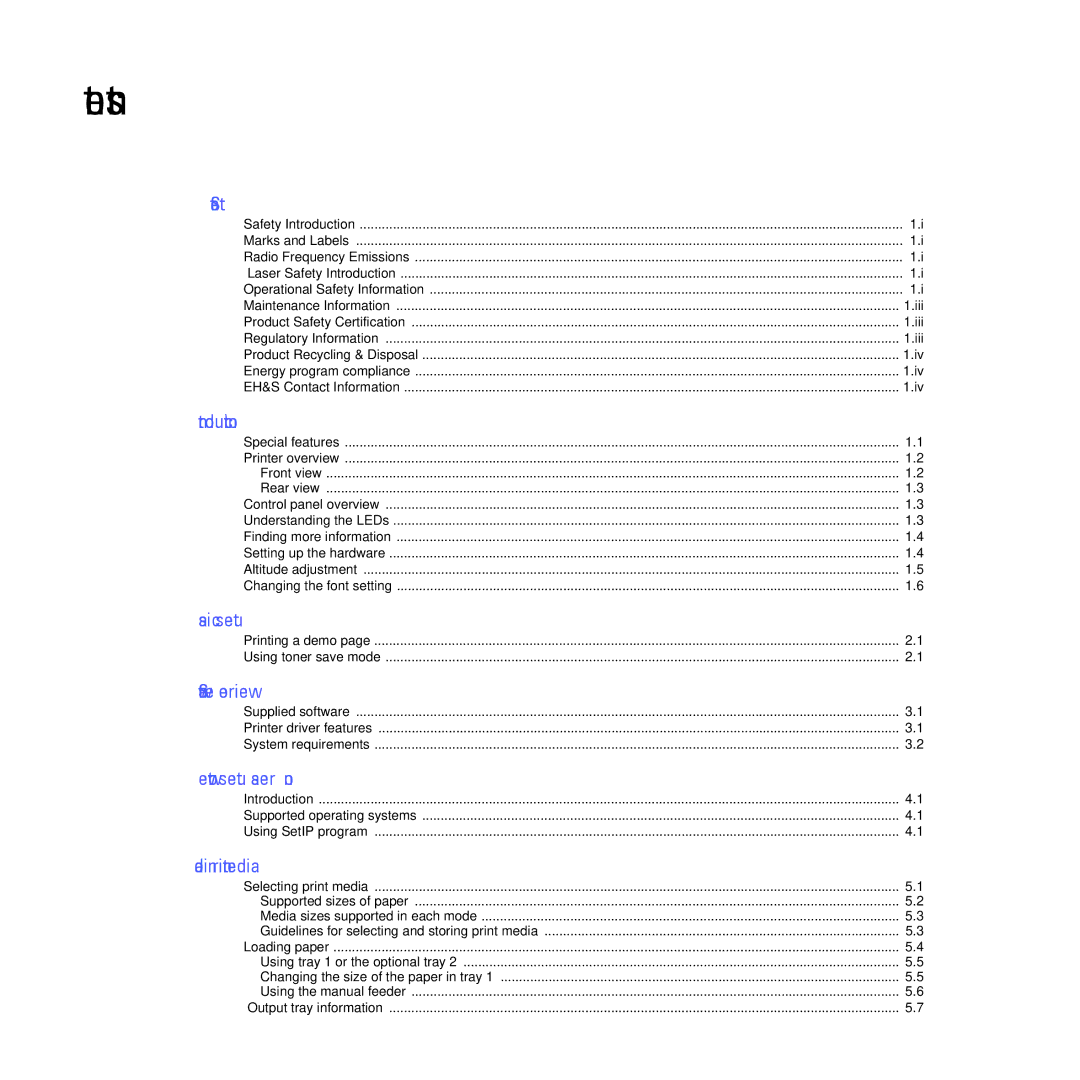Contents
Safety
| Safety Introduction | 1.i |
| Marks and Labels | 1.i |
| Radio Frequency Emissions | 1.i |
| Laser Safety Introduction | 1.i |
| Operational Safety Information | 1.i |
| Maintenance Information | 1.iii |
| Product Safety Certification | 1.iii |
| Regulatory Information | 1.iii |
| Product Recycling & Disposal | 1.iv |
| Energy program compliance | 1.iv |
| EH&S Contact Information | 1.iv |
1. | Introduction |
|
| Special features | 1.1 |
| Printer overview | 1.2 |
| Front view | 1.2 |
| Rear view | 1.3 |
| Control panel overview | 1.3 |
| Understanding the LEDs | 1.3 |
| Finding more information | 1.4 |
| Setting up the hardware | 1.4 |
| Altitude adjustment | 1.5 |
| Changing the font setting | 1.6 |
2. | Basic setup |
|
| Printing a demo page | 2.1 |
| Using toner save mode | 2.1 |
3. | Software overview |
|
| Supplied software | 3.1 |
| Printer driver features | 3.1 |
| System requirements | 3.2 |
4. Network setup (Phaser 3250DN only) |
| |
| Introduction | 4.1 |
| Supported operating systems | 4.1 |
| Using SetIP program | 4.1 |
5. Loading print media |
| |
| Selecting print media | 5.1 |
| Supported sizes of paper | 5.2 |
| Media sizes supported in each mode | 5.3 |
| Guidelines for selecting and storing print media | 5.3 |
| Loading paper | 5.4 |
| Using tray 1 or the optional tray 2 | 5.5 |
| Changing the size of the paper in tray 1 | 5.5 |
| Using the manual feeder | 5.6 |
| Output tray information | 5.7 |