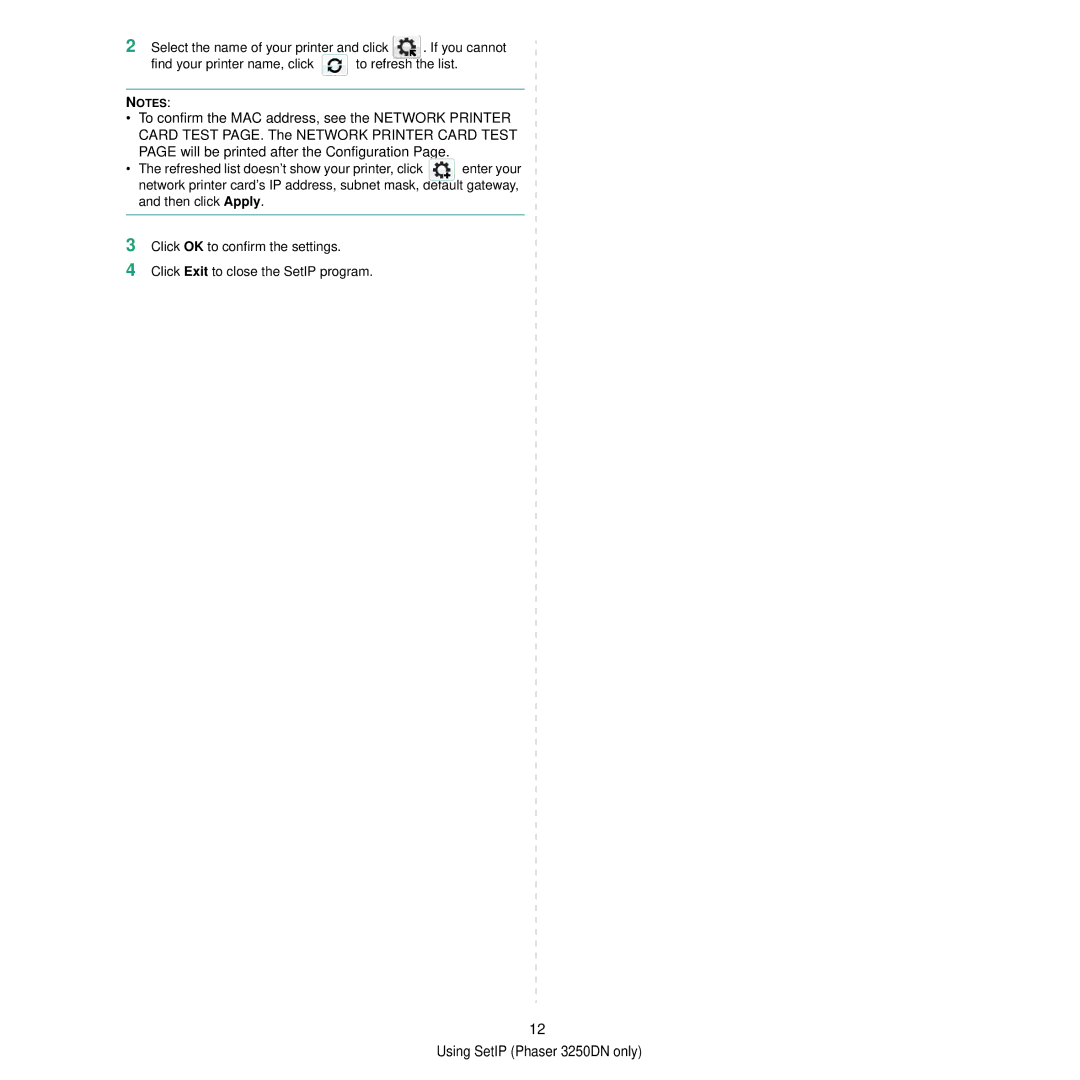2 Select the name of your printer and click | . If you cannot | |
find your printer name, click | to refresh the list. | |
NOTES:
•To confirm the MAC address, see the NETWORK PRINTER CARD TEST PAGE. The NETWORK PRINTER CARD TEST
PAGE will be printed after the Configuration Page.
• The refreshed list doesn’t show your printer, click enter your network printer card’s IP address, subnet mask, default gateway, and then click Apply.
3
4
Click OK to confirm the settings.
Click Exit to close the SetIP program.
12