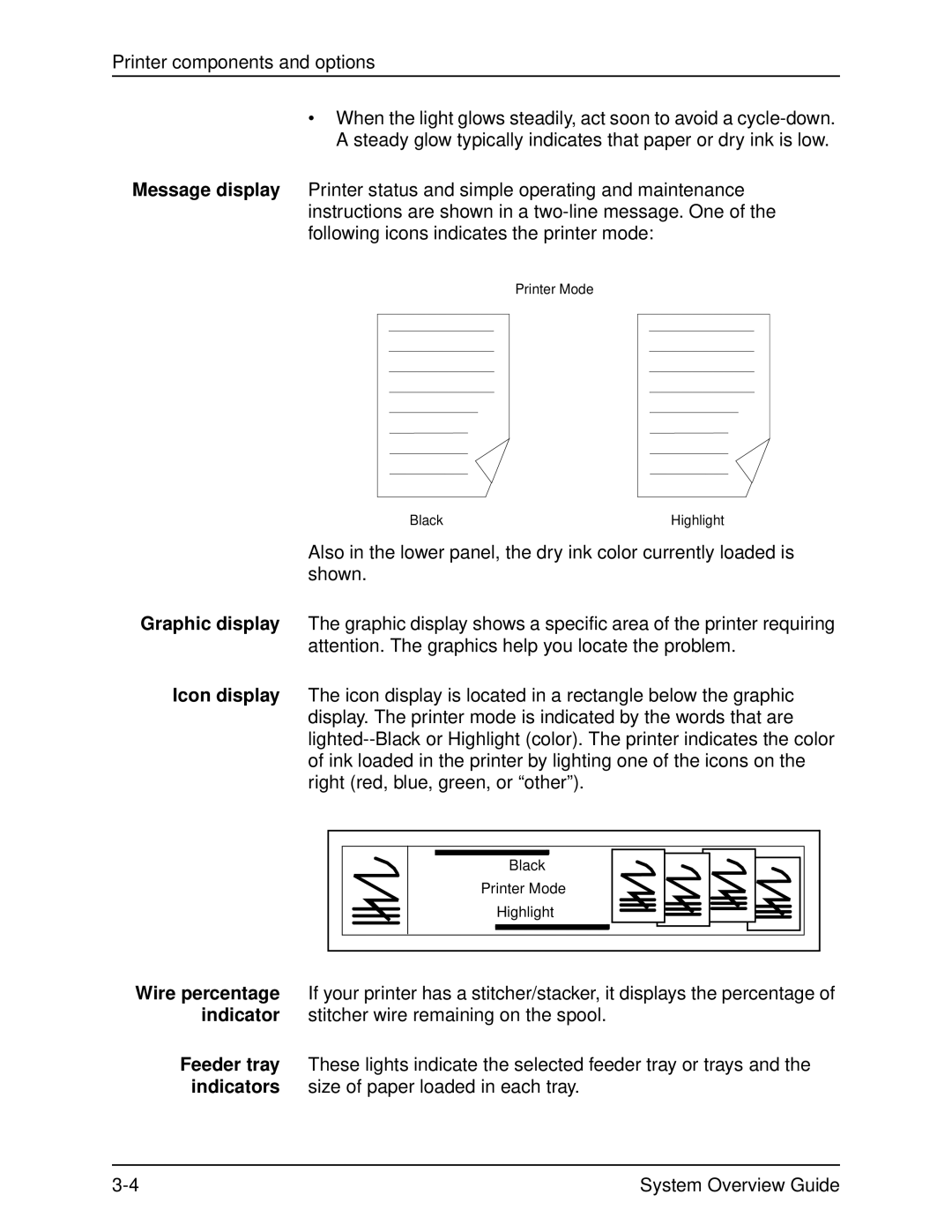NPS, IPS, 92C, 4850, 4890 specifications
The Xerox 4890 is a high-performance digital printing system designed for large volume printing environments, specifically targeting commercial printers and in-plant print operations. This machine is renowned for its exceptional output quality, speed, and versatility, making it a popular choice for businesses that require reliable and efficient printing solutions.One of the standout features of the Xerox 4890 is its impressive print speed, capable of producing up to 90 pages per minute (ppm). This rapid output allows organizations to meet tight deadlines and handle large print jobs with ease. Its advanced digital imaging technology ensures that every print job is delivered with exceptional clarity and detail, producing sharp text and vibrant graphics that meet the expectations of even the most discerning clients.
The 4890 utilizes a range of innovative technologies that enhance its functionality and ease of use. One such technology is the Integrated Print Server (IPS), which allows for seamless integration into existing workflows and simplifies the management of print jobs. The IPS is designed to handle various file formats and supports advanced printing features such as variable data printing, which is essential for personalized marketing materials and communications.
Additionally, the Xerox 4890 is compatible with the Network Print Server (NPS), enabling organizations to expand their printing capabilities. The NPS facilitates network connectivity, providing users with easy access to the printer from multiple devices across the office or production floor. This promotes collaboration and streamlines the printing process, making it easier to manage jobs efficiently.
The Xerox 4850 also complements the 4890 by offering similar functionality in a slightly different print format. Both machines are designed with scalability in mind, enabling businesses to expand their printing capabilities as their needs evolve. They support a variety of media types and sizes, allowing for diverse printing applications ranging from brochures to banners.
In summary, the Xerox 4890, along with its complementary models like the 4850, provides a comprehensive solution for organizations seeking high-quality, high-speed printing capabilities. With its advanced features, innovative technologies, and robust performance, it stands out as an ideal choice for businesses aiming to enhance their print production efficiency while delivering exceptional output quality.