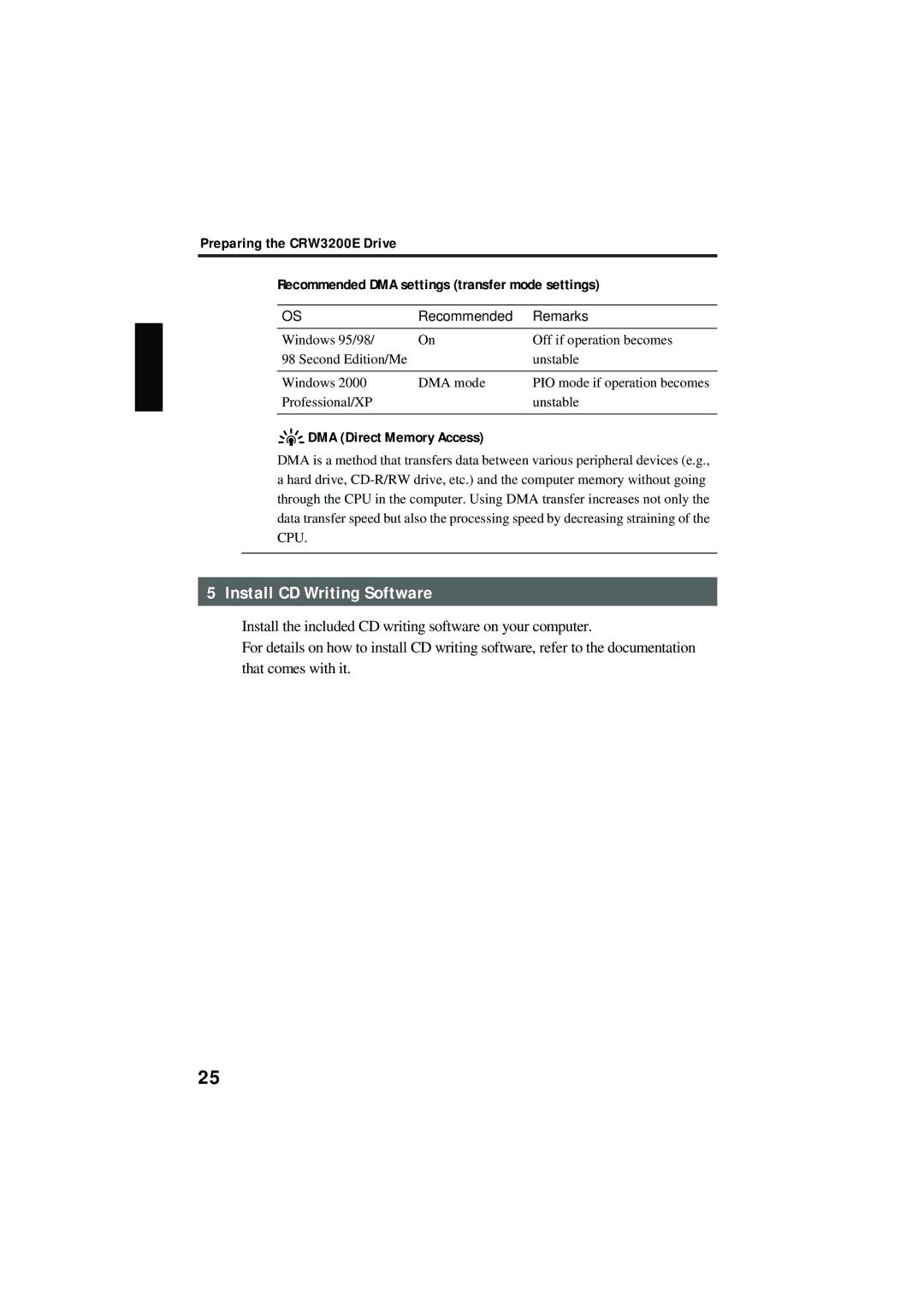Preparing the CRW3200E Drive
Recommended DMA settings (transfer mode settings)
OS | Recommended | Remarks |
Windows 95/98/ | On | Off if operation becomes |
98 Second Edition/Me |
| unstable |
|
|
|
Windows 2000 | DMA mode | PIO mode if operation becomes |
Professional/XP |
| unstable |
|
|
|
 DMA (Direct Memory Access)
DMA (Direct Memory Access)
DMA is a method that transfers data between various peripheral devices (e.g., a hard drive,
5 Install CD Writing Software
Install the included CD writing software on your computer.
For details on how to install CD writing software, refer to the documentation that comes with it.
25