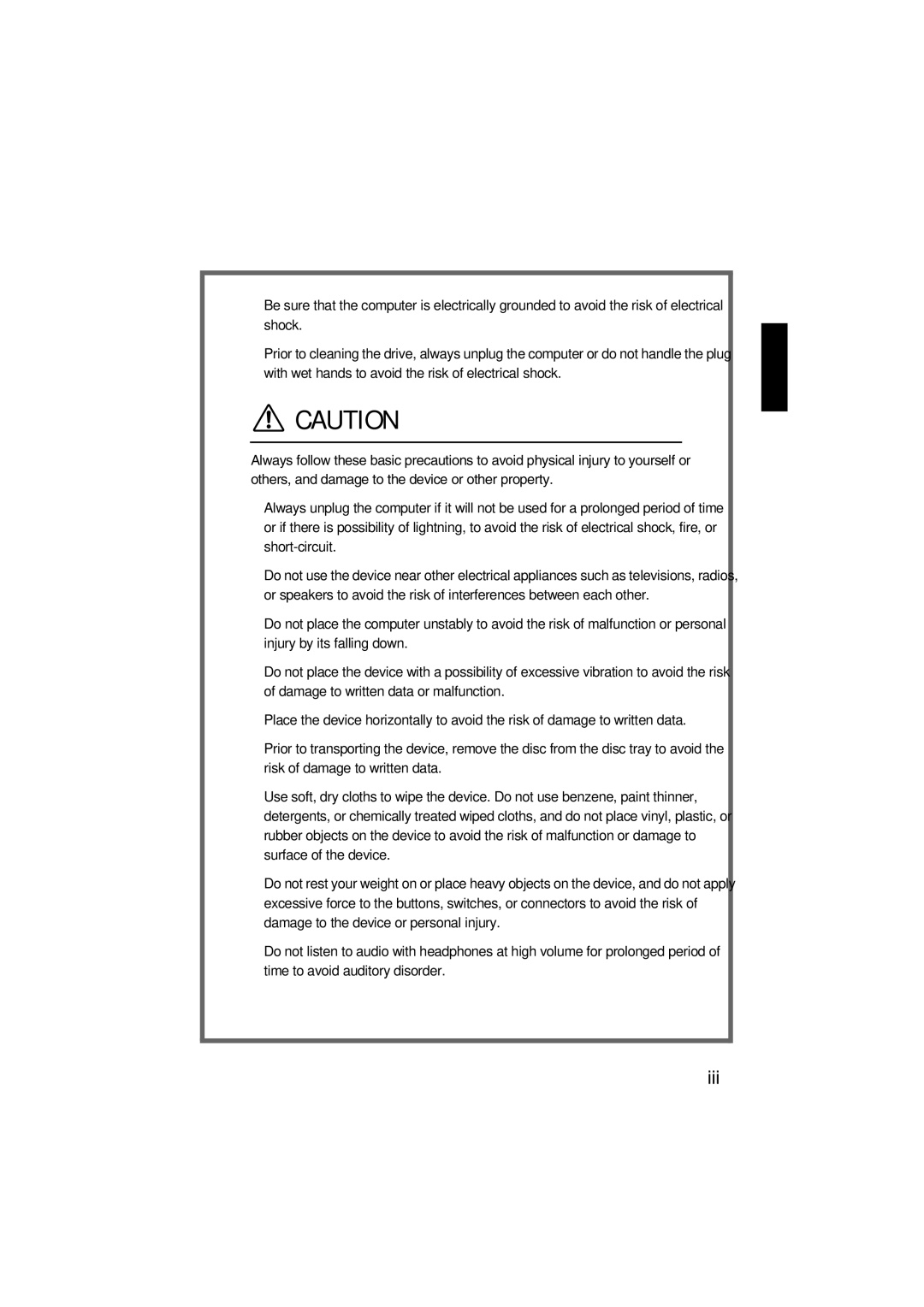●Be sure that the computer is electrically grounded to avoid the risk of electrical shock.
●Prior to cleaning the drive, always unplug the computer or do not handle the plug with wet hands to avoid the risk of electrical shock.
![]() CAUTION
CAUTION
Always follow these basic precautions to avoid physical injury to yourself or others, and damage to the device or other property.
●Always unplug the computer if it will not be used for a prolonged period of time or if there is possibility of lightning, to avoid the risk of electrical shock, fire, or
●Do not use the device near other electrical appliances such as televisions, radios, or speakers to avoid the risk of interferences between each other.
●Do not place the computer unstably to avoid the risk of malfunction or personal injury by its falling down.
●Do not place the device with a possibility of excessive vibration to avoid the risk of damage to written data or malfunction.
●Place the device horizontally to avoid the risk of damage to written data.
●Prior to transporting the device, remove the disc from the disc tray to avoid the risk of damage to written data.
●Use soft, dry cloths to wipe the device. Do not use benzene, paint thinner, detergents, or chemically treated wiped cloths, and do not place vinyl, plastic, or rubber objects on the device to avoid the risk of malfunction or damage to surface of the device.
●Do not rest your weight on or place heavy objects on the device, and do not apply excessive force to the buttons, switches, or connectors to avoid the risk of damage to the device or personal injury.
●Do not listen to audio with headphones at high volume for prolonged period of time to avoid auditory disorder.