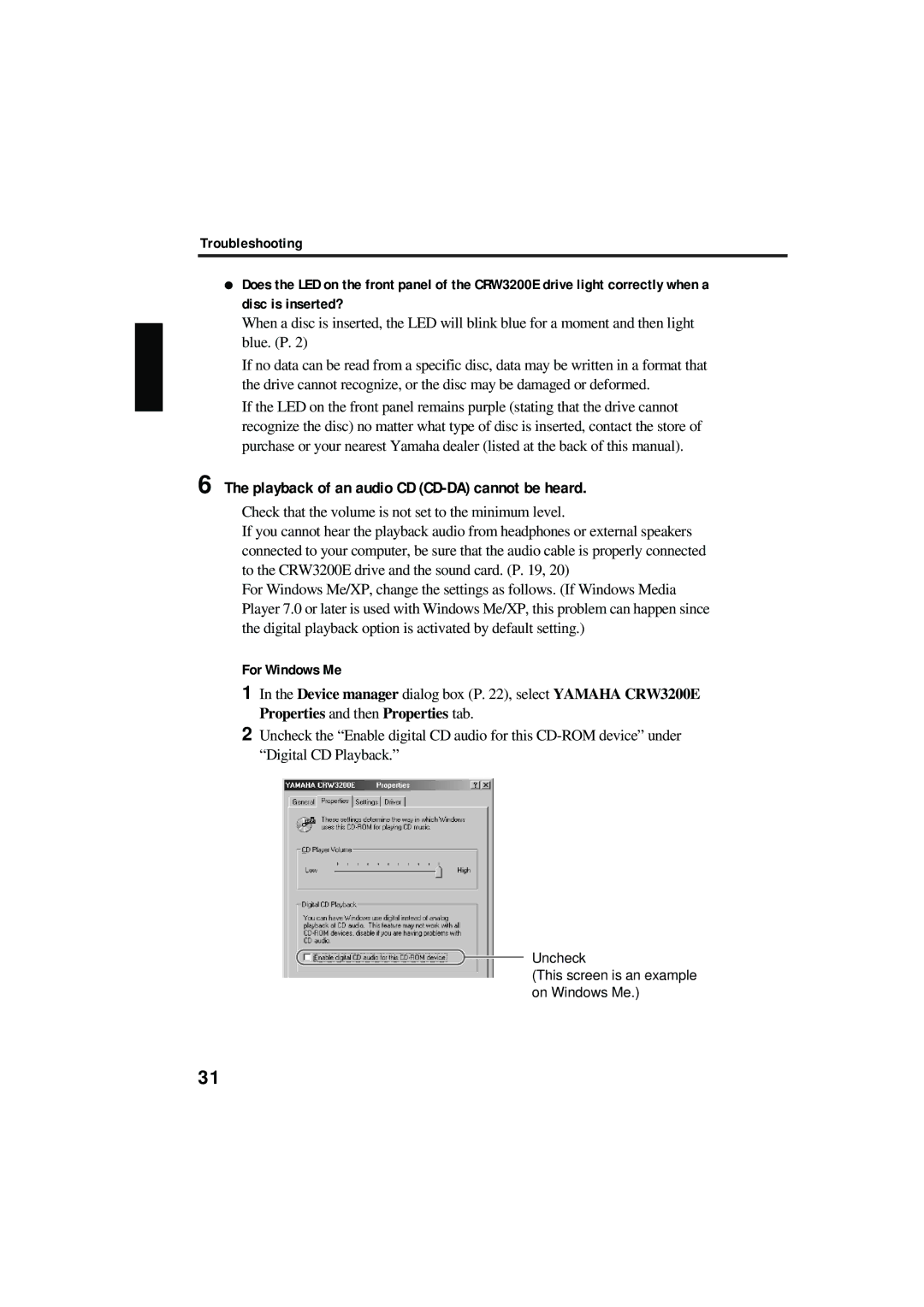Troubleshooting
●Does the LED on the front panel of the CRW3200E drive light correctly when a disc is inserted?
When a disc is inserted, the LED will blink blue for a moment and then light blue. (P. 2)
If no data can be read from a specific disc, data may be written in a format that the drive cannot recognize, or the disc may be damaged or deformed.
If the LED on the front panel remains purple (stating that the drive cannot recognize the disc) no matter what type of disc is inserted, contact the store of purchase or your nearest Yamaha dealer (listed at the back of this manual).
6 The playback of an audio CD (CD-DA) cannot be heard.
Check that the volume is not set to the minimum level.
If you cannot hear the playback audio from headphones or external speakers connected to your computer, be sure that the audio cable is properly connected to the CRW3200E drive and the sound card. (P. 19, 20)
For Windows Me/XP, change the settings as follows. (If Windows Media Player 7.0 or later is used with Windows Me/XP, this problem can happen since the digital playback option is activated by default setting.)
For Windows Me
1In the Device manager dialog box (P. 22), select YAMAHA CRW3200E Properties and then Properties tab.
2Uncheck the “Enable digital CD audio for this
![]() Uncheck
Uncheck
(This screen is an example on Windows Me.)
31