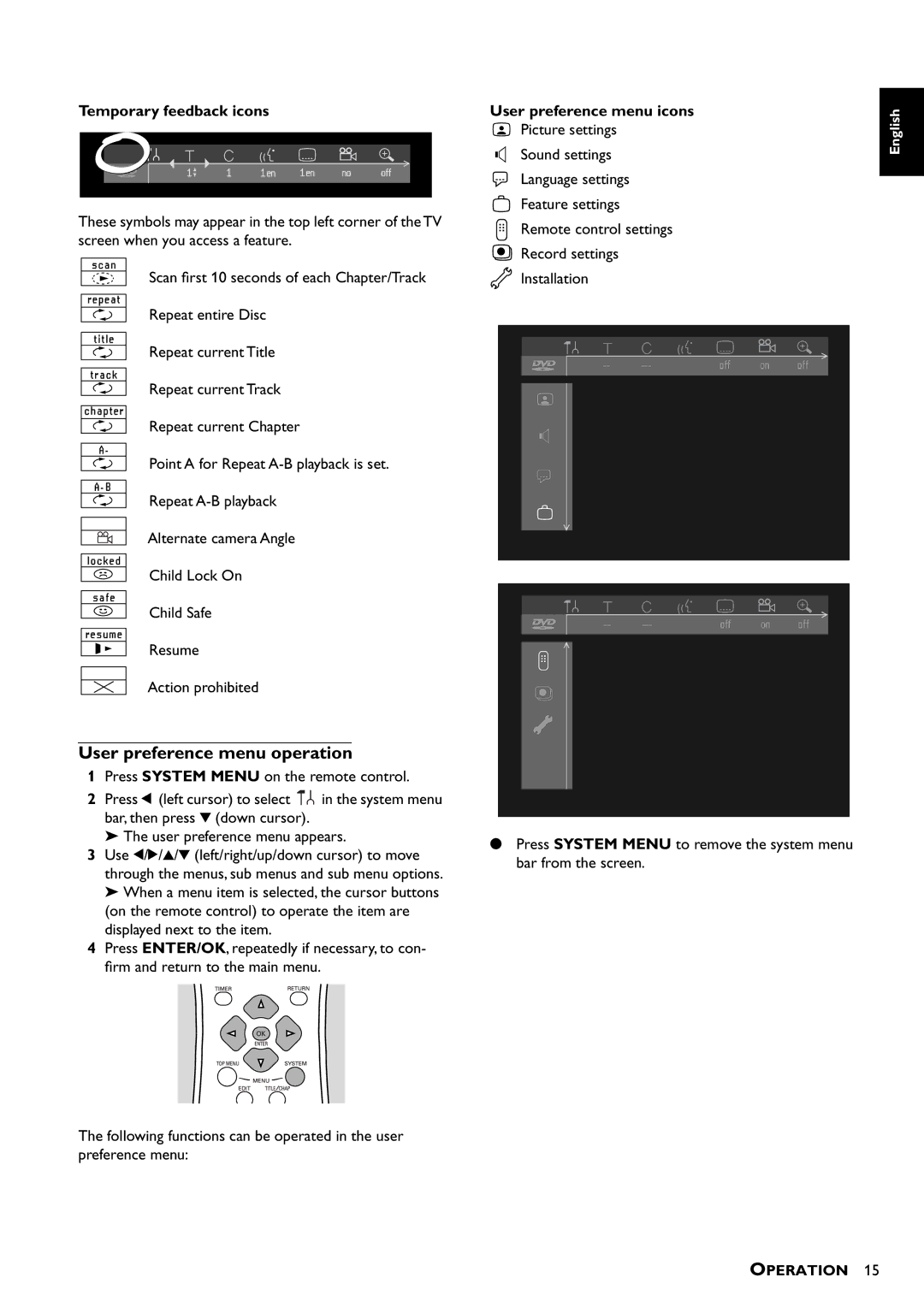Temporary feedback icons
These symbols may appear in the top left corner of the TV screen when you access a feature.
Scan first 10 seconds of each Chapter/Track
Repeat entire Disc
Repeat current Title
Repeat current Track
Repeat current Chapter
Point A for Repeat
Repeat
Alternate camera Angle
Child Lock On
Child Safe
Resume
Action prohibited
User preference menu operation
1Press SYSTEM MENU on the remote control.
2Press t (left cursor) to select ![]() in the system menu bar, then press w (down cursor).
in the system menu bar, then press w (down cursor).
➤The user preference menu appears.
3Use t/u/v/w (left/right/up/down cursor) to move through the menus, sub menus and sub menu options.
➤When a menu item is selected, the cursor buttons (on the remote control) to operate the item are displayed next to the item.
4Press ENTER/OK, repeatedly if necessary, to con- firm and return to the main menu.
The following functions can be operated in the user preference menu:
User preference menu icons | English | |
Picture settings | ||
| ||
Sound settings |
| |
Language settings |
| |
Feature settings |
| |
Remote control settings |
| |
Record settings |
| |
Installation |
|
|
|
|
|
|
|
|
|
|
|
|
|
|
|
|
|
| off | on | off |
| |||
|
|
|
|
|
|
|
|
|
|
|
|
|
|
|
|
|
|
|
|
|
|
|
|
|
|
|
|
|
|
|
|
|
|
|
|
|
|
|
|
| off | on | off |
| |||
|
|
|
|
|
|
|
|
|
|
|
|
|
|
|
|
|
|
|
|
|
|
|
|
●Press SYSTEM MENU to remove the system menu bar from the screen.