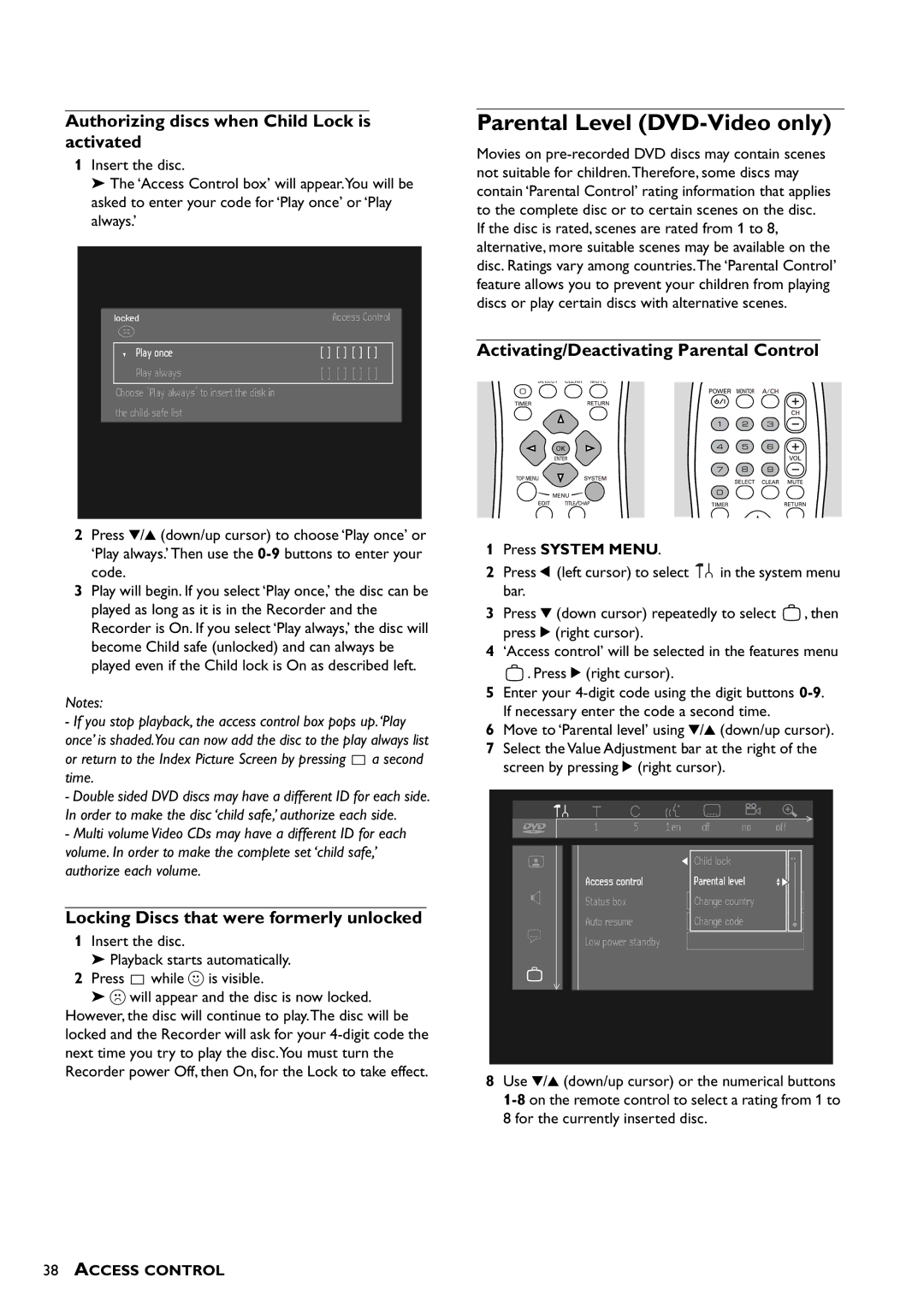Authorizing discs when Child Lock is activated
1Insert the disc.
➤ The ‘Access Control box’ will appear.You will be asked to enter your code for ‘Play once’ or ‘Play always.’
locked | Access Control |
![]() Play once
Play once
Play always
Choose 'Play always' to insert the disk in
the child- safe list
2Press w/v (down/up cursor) to choose ‘Play once’ or ‘Play always.’ Then use the
3Play will begin. If you select ‘Play once,’ the disc can be played as long as it is in the Recorder and the Recorder is On. If you select ‘Play always,’ the disc will become Child safe (unlocked) and can always be played even if the Child lock is On as described left.
Notes:
-If you stop playback, the access control box pops up. ‘Play once’ is shaded.You can now add the disc to the play always list
or return to the Index Picture Screen by pressing ![]() a second time.
a second time.
-Double sided DVD discs may have a different ID for each side. In order to make the disc ‘child safe,’ authorize each side.
-Multi volume Video CDs may have a different ID for each volume. In order to make the complete set ‘child safe,’ authorize each volume.
Locking Discs that were formerly unlocked
1Insert the disc.
➤Playback starts automatically.
2Press ![]() while { is visible.
while { is visible.
➤ will appear and the disc is now locked. However, the disc will continue to play.The disc will be locked and the Recorder will ask for your
Parental Level (DVD-Video only)
Movies on
If the disc is rated, scenes are rated from 1 to 8, alternative, more suitable scenes may be available on the disc. Ratings vary among countries.The ‘Parental Control’ feature allows you to prevent your children from playing discs or play certain discs with alternative scenes.
Activating/Deactivating Parental Control
1Press SYSTEM MENU.
2Press t (left cursor) to select ![]() in the system menu bar.
in the system menu bar.
3Press w (down cursor) repeatedly to select ![]() , then press u (right cursor).
, then press u (right cursor).
4‘Access control’ will be selected in the features menu
![]() . Press u (right cursor).
. Press u (right cursor).
5Enter your
6Move to ‘Parental level’ using w/v (down/up cursor).
7Select the Value Adjustment bar at the right of the screen by pressing u (right cursor).
1 5 1en off no off
|
| Child lock |
| |
|
| Features |
| |
| Access control | Parental level |
|
|
| Status box | Change country |
|
|
|
|
| ||
| Auto resume | Change code |
|
|
|
|
| ||
|
|
| ||
| Low power standby |
|
|
|
|
|
|
| |
|
|
|
|
|
8Use w/v (down/up cursor) or the numerical buttons