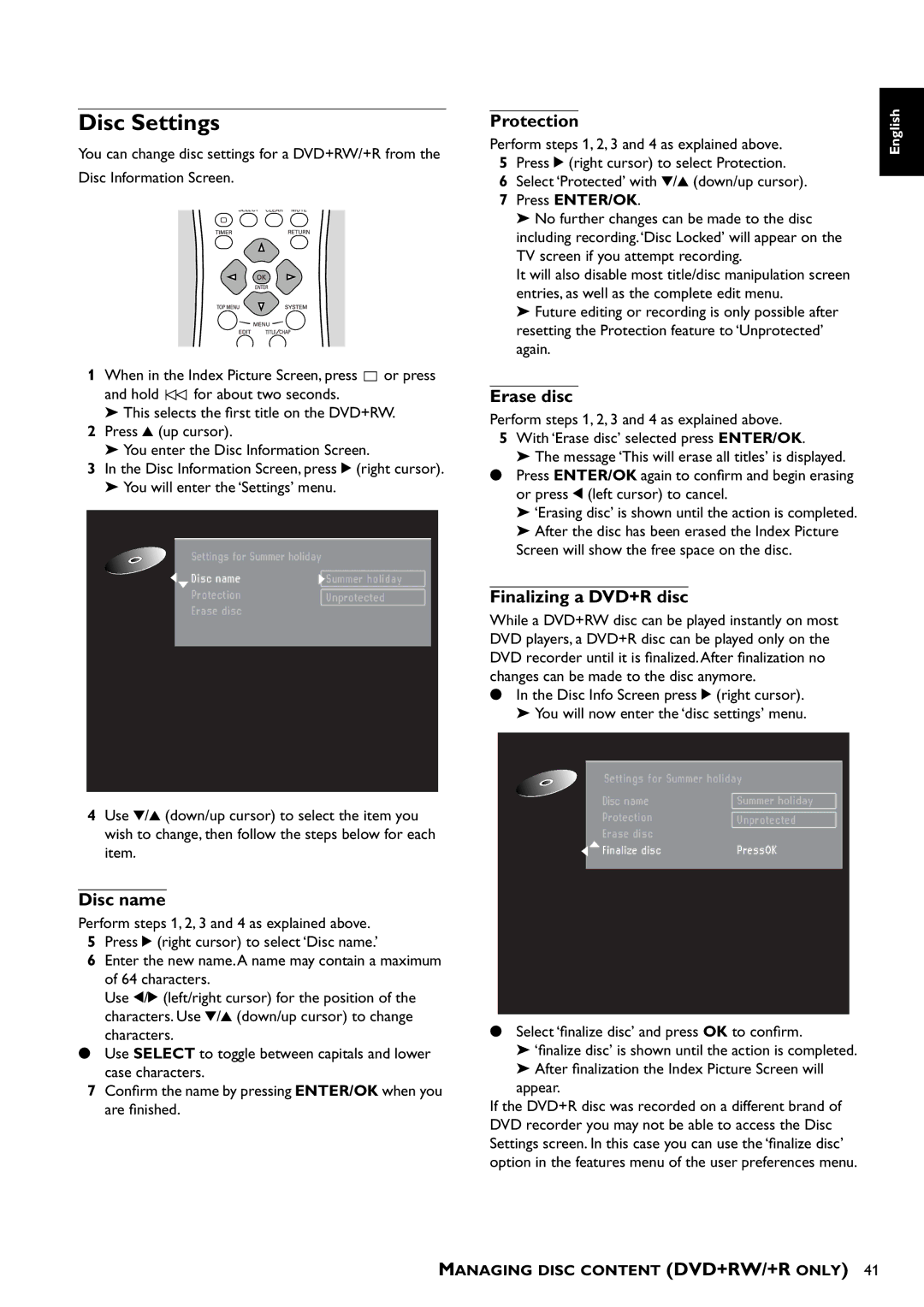Disc Settings
You can change disc settings for a DVD+RW/+R from the
Disc Information Screen.
1When in the Index Picture Screen, press ![]()
![]() or press
or press
and hold ![]() for about two seconds.
for about two seconds.
➤This selects the first title on the DVD+RW.
2Press v (up cursor).
➤You enter the Disc Information Screen.
3In the Disc Information Screen, press u (right cursor).
➤You will enter the ‘Settings’ menu.
|
|
|
|
| Settings for Summer holiday |
|
|
| Disc name | Summer holiday |
|
| Protection | Unprotected |
|
| Erase disc |
|
|
|
|
|
|
|
|
|
|
4Use w/v (down/up cursor) to select the item you wish to change, then follow the steps below for each item.
Disc name
Perform steps 1, 2, 3 and 4 as explained above.
5Press u (right cursor) to select ‘Disc name.’
6Enter the new name.A name may contain a maximum of 64 characters.
Use t/u (left/right cursor) for the position of the characters. Use w/v (down/up cursor) to change characters.
●Use SELECT to toggle between capitals and lower case characters.
7Confirm the name by pressing ENTER/OK when you are finished.
Protection
Perform steps 1, 2, 3 and 4 as explained above.
5Press u (right cursor) to select Protection.
6Select ‘Protected’ with w/v (down/up cursor).
7Press ENTER/OK.
➤No further changes can be made to the disc including recording.‘Disc Locked’ will appear on the TV screen if you attempt recording.
It will also disable most title/disc manipulation screen entries, as well as the complete edit menu.
➤Future editing or recording is only possible after resetting the Protection feature to ‘Unprotected’ again.
Erase disc
Perform steps 1, 2, 3 and 4 as explained above.
5With ‘Erase disc’ selected press ENTER/OK.
➤The message ‘This will erase all titles’ is displayed.
●Press ENTER/OK again to confirm and begin erasing or press t (left cursor) to cancel.
➤‘Erasing disc’ is shown until the action is completed.
➤After the disc has been erased the Index Picture Screen will show the free space on the disc.
Finalizing a DVD+R disc
While a DVD+RW disc can be played instantly on most DVD players, a DVD+R disc can be played only on the DVD recorder until it is finalized.After finalization no changes can be made to the disc anymore.
●In the Disc Info Screen press u (right cursor). ➤ You will now enter the ‘disc settings’ menu.
Settings for Summer holiday
Disc name | Summer holiday |
Protection | Unprotected |
Erase disc |
|
Finalize disc | PressOK |
●Select ‘finalize disc’ and press OK to confirm.
➤‘finalize disc’ is shown until the action is completed.
➤After finalization the Index Picture Screen will appear.
If the DVD+R disc was recorded on a different brand of DVD recorder you may not be able to access the Disc Settings screen. In this case you can use the ‘finalize disc’ option in the features menu of the user preferences menu.
English
MANAGING DISC CONTENT (DVD+RW/+R ONLY) 41