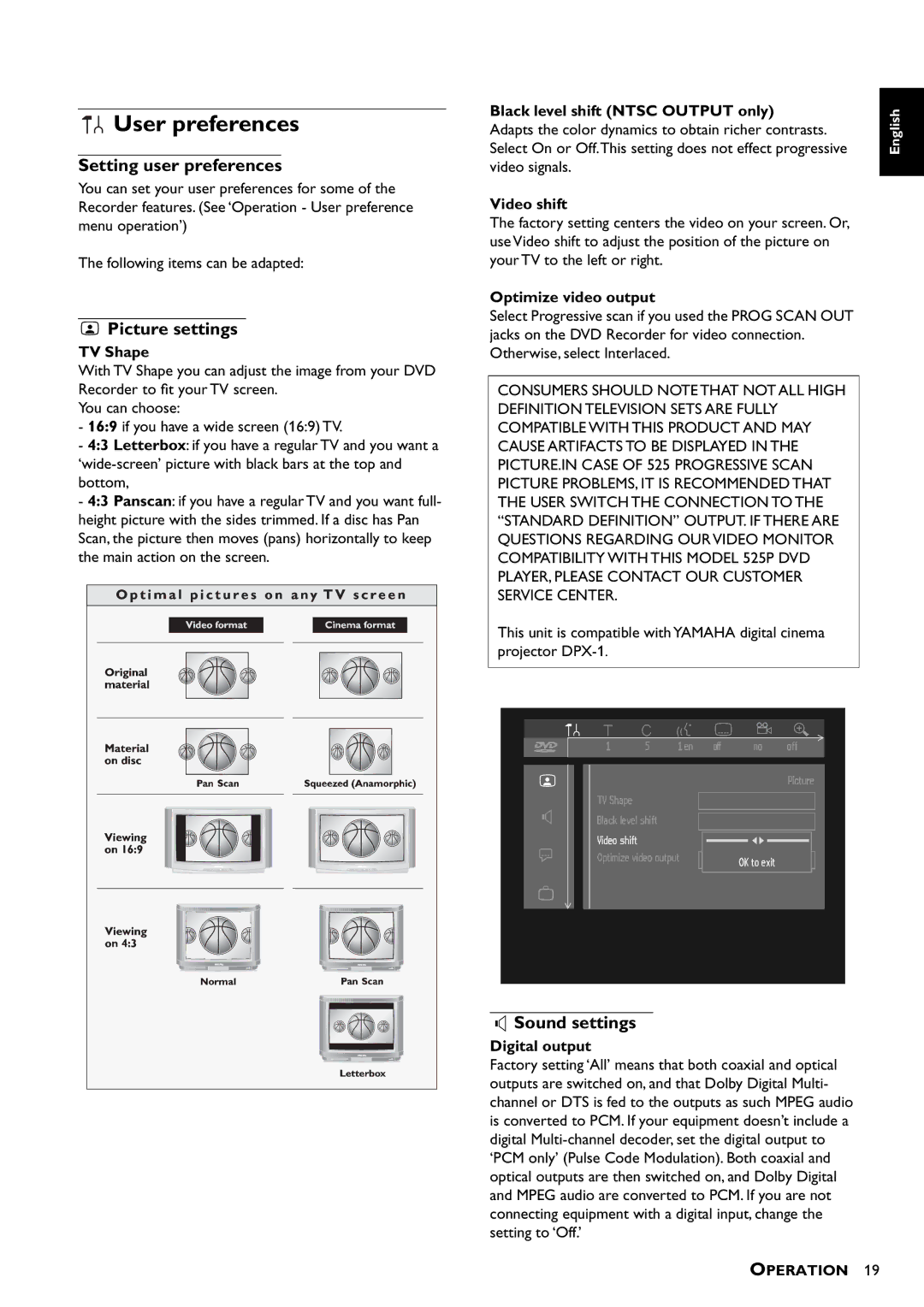User preferences
User preferences
Setting user preferences
You can set your user preferences for some of the Recorder features. (See ‘Operation - User preference menu operation’)
The following items can be adapted:
Picture settings
TV Shape
With TV Shape you can adjust the image from your DVD Recorder to fit your TV screen.
You can choose:
-16:9 if you have a wide screen (16:9) TV.
-4:3 Letterbox: if you have a regular TV and you want a
-4:3 Panscan: if you have a regular TV and you want full- height picture with the sides trimmed. If a disc has Pan Scan, the picture then moves (pans) horizontally to keep the main action on the screen.
Black level shift (NTSC OUTPUT only) | English |
Select On or Off.This setting does not effect progressive | |
Adapts the color dynamics to obtain richer contrasts. |
|
video signals. |
|
Video shift
The factory setting centers the video on your screen. Or, use Video shift to adjust the position of the picture on your TV to the left or right.
Optimize video output
Select Progressive scan if you used the PROG SCAN OUT jacks on the DVD Recorder for video connection. Otherwise, select Interlaced.
CONSUMERS SHOULD NOTE THAT NOT ALL HIGH DEFINITION TELEVISION SETS ARE FULLY COMPATIBLE WITH THIS PRODUCT AND MAY CAUSE ARTIFACTS TO BE DISPLAYED IN THE PICTURE.IN CASE OF 525 PROGRESSIVE SCAN PICTURE PROBLEMS, IT IS RECOMMENDED THAT THE USER SWITCH THE CONNECTION TO THE “STANDARD DEFINITION” OUTPUT. IF THERE ARE QUESTIONS REGARDING OUR VIDEO MONITOR COMPATIBILITY WITH THIS MODEL 525P DVD PLAYER, PLEASE CONTACT OUR CUSTOMER SERVICE CENTER.
This unit is compatible with YAMAHA digital cinema projector
|
|
|
|
|
|
1 | 5 | 1en | off | no | off |
|
|
|
|
|
|
| Picture |
TV Shape |
|
Black level shift |
|
Video shift |
|
Optimize video output | OK to exit |
|
 Sound settings
Sound settings
Digital output
Factory setting ‘All’ means that both coaxial and optical outputs are switched on, and that Dolby Digital Multi- channel or DTS is fed to the outputs as such MPEG audio is converted to PCM. If your equipment doesn’t include a digital