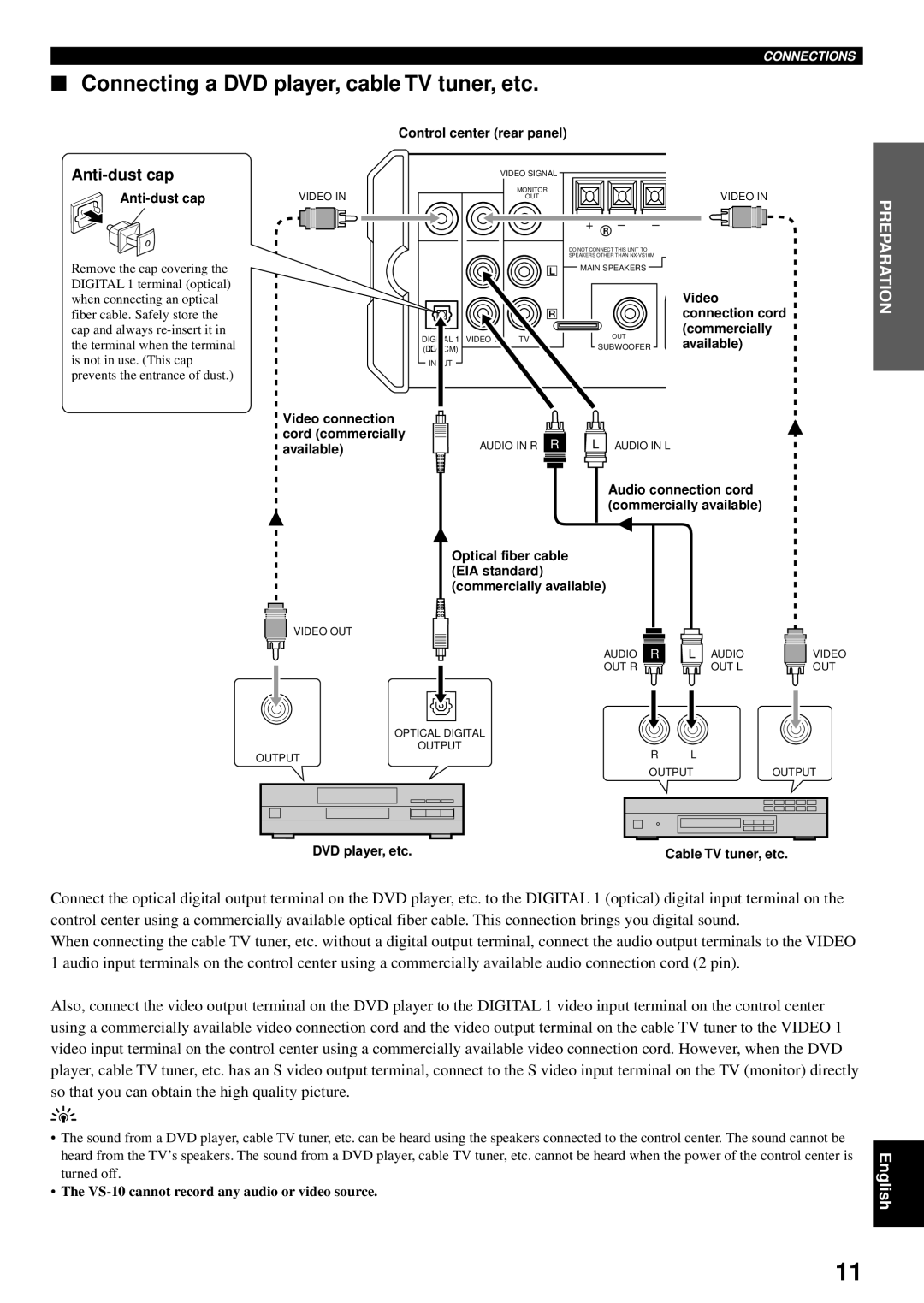VS-10 specifications
The Yamaha VS-10 is a versatile and powerful digital effects processor that has garnered recognition among musicians, audio engineers, and producers for its robust feature set and exceptional sound quality. Designed to enhance both studio recordings and live performances, the VS-10 is a reliable tool that offers a wide array of effects including reverb, delay, chorus, and modulation.One of the standout features of the Yamaha VS-10 is its extensive library of high-quality presets. These presets have been meticulously crafted to suit various music genres and applications. Users can effortlessly explore and apply these effects to their audio tracks, providing immediate enhancement and creativity in sound design. Moreover, the VS-10 allows for deep customization, enabling users to tweak parameters such as decay time, early reflection levels, and modulation depth to achieve the perfect sound tailored to their specific needs.
Equipped with advanced signal processing technology, the VS-10 delivers pristine audio quality. It utilizes 24-bit AD/DA conversion, ensuring that the integrity of the audio signal is maintained throughout the processing chain. This high-resolution audio ensures that the effects imparted on the sound are both accurate and pleasing.
The user interface of the VS-10 is designed for ease of use, featuring a clear LCD display and intuitive controls. Musicians can quickly navigate through the various settings, making real-time adjustments during performances or recording sessions without interrupting the flow of creativity. Additionally, the device supports MIDI functionality, allowing users to synchronize effects with other MIDI-capable instruments or equipment for seamless integration into any setup.
Portability is another significant advantage of the Yamaha VS-10. Its compact design makes it an ideal companion for musicians on the road. Despite its small footprint, the device is robustly built to withstand the rigors of live performance environments.
With its professional-grade features, high-quality sound, and user-friendly design, the Yamaha VS-10 remains a highly sought-after effects processor for individuals looking to elevate their audio production capabilities. Whether in a studio or on stage, this reliable unit proves to be an invaluable asset for any serious audio professional looking to explore their creative potential.