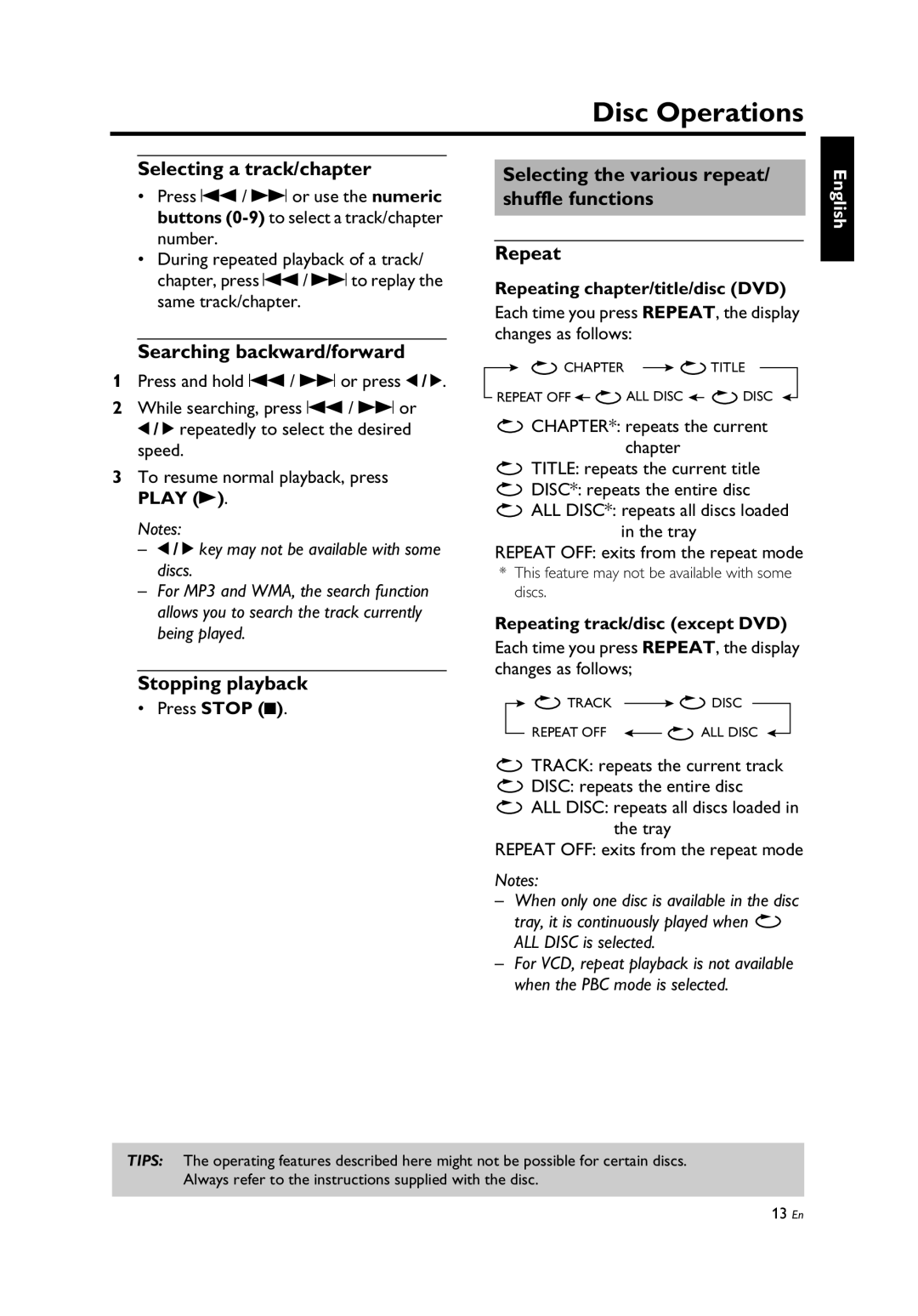Disc Operations
Selecting a track/chapter
•Press S / T or use the numeric buttons
•During repeated playback of a track/ chapter, press S / T to replay the same track/chapter.
Selecting the various repeat/ shuffle functions
Repeat
Repeating chapter/title/disc (DVD)
Each time you press REPEAT, the display changes as follows:
English
Searching backward/forward
1Press and hold S / T or press 1 / 2.
2While searching, press S / T or 1 / 2 repeatedly to select the desired speed.
3To resume normal playback, press PLAY (B).
Notes:
–1 / 2 key may not be available with some discs.
–For MP3 and WMA, the search function allows you to search the track currently being played.
Stopping playback
• Press STOP (9).
![]() CHAPTER
CHAPTER ![]()
![]() TITLE
TITLE
REPEAT OFF ![]()
![]() ALL DISC
ALL DISC ![]()
![]() DISC
DISC
![]() CHAPTER*: repeats the current chapter
CHAPTER*: repeats the current chapter
TITLE: repeats the current title
DISC*: repeats the entire disc
ALL DISC*: repeats all discs loaded in the tray
REPEAT OFF: exits from the repeat mode
*This feature may not be available with some discs.
Repeating track/disc (except DVD)
Each time you press REPEAT, the display changes as follows;
![]() TRACK
TRACK ![]()
![]() DISC
DISC
REPEAT OFF | ALL DISC |
TRACK: repeats the current track
![]() DISC: repeats the entire disc
DISC: repeats the entire disc
ALL DISC: repeats all discs loaded in the tray
REPEAT OFF: exits from the repeat mode
Notes:
–When only one disc is available in the disc tray, it is continuously played when ![]() ALL DISC is selected.
ALL DISC is selected.
–For VCD, repeat playback is not available when the PBC mode is selected.
TIPS: The operating features described here might not be possible for certain discs. Always refer to the instructions supplied with the disc.
13 En