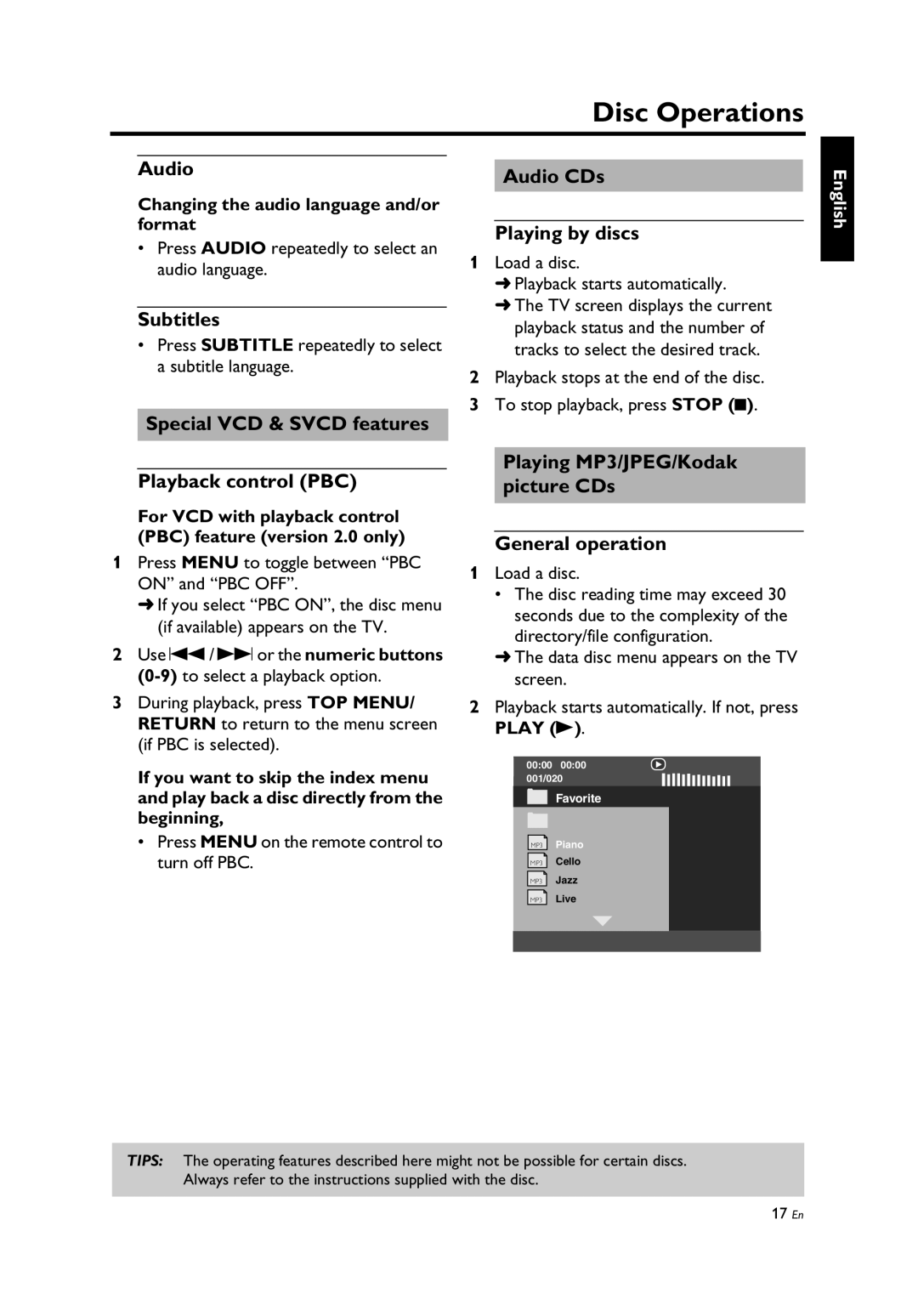Disc Operations
Audio
Changing the audio language and/or format
•Press AUDIO repeatedly to select an audio language.
Subtitles
•Press SUBTITLE repeatedly to select a subtitle language.
Special VCD & SVCD features
Playback control (PBC)
For VCD with playback control (PBC) feature (version 2.0 only)
1Press MENU to toggle between “PBC ON” and “PBC OFF”.
➜If you select “PBC ON”, the disc menu (if available) appears on the TV.
2Use S / T or the numeric buttons
3During playback, press TOP MENU/ RETURN to return to the menu screen (if PBC is selected).
If you want to skip the index menu and play back a disc directly from the beginning,
• Press MENU on the remote control to turn off PBC.
Audio CDs
Playing by discs
1Load a disc.
➜Playback starts automatically.
➜The TV screen displays the current playback status and the number of tracks to select the desired track.
2Playback stops at the end of the disc.
3To stop playback, press STOP (9).
Playing MP3/JPEG/Kodak picture CDs
General operation
1Load a disc.
•The disc reading time may exceed 30 seconds due to the complexity of the directory/file configuration.
➜The data disc menu appears on the TV screen.
2Playback starts automatically. If not, press PLAY (B).
00:00 00:00 001/020
Favorite
MP3 Piano
MP3 Cello
MP3 Jazz
MP3 Live
English
TIPS: The operating features described here might not be possible for certain discs. Always refer to the instructions supplied with the disc.
17 En