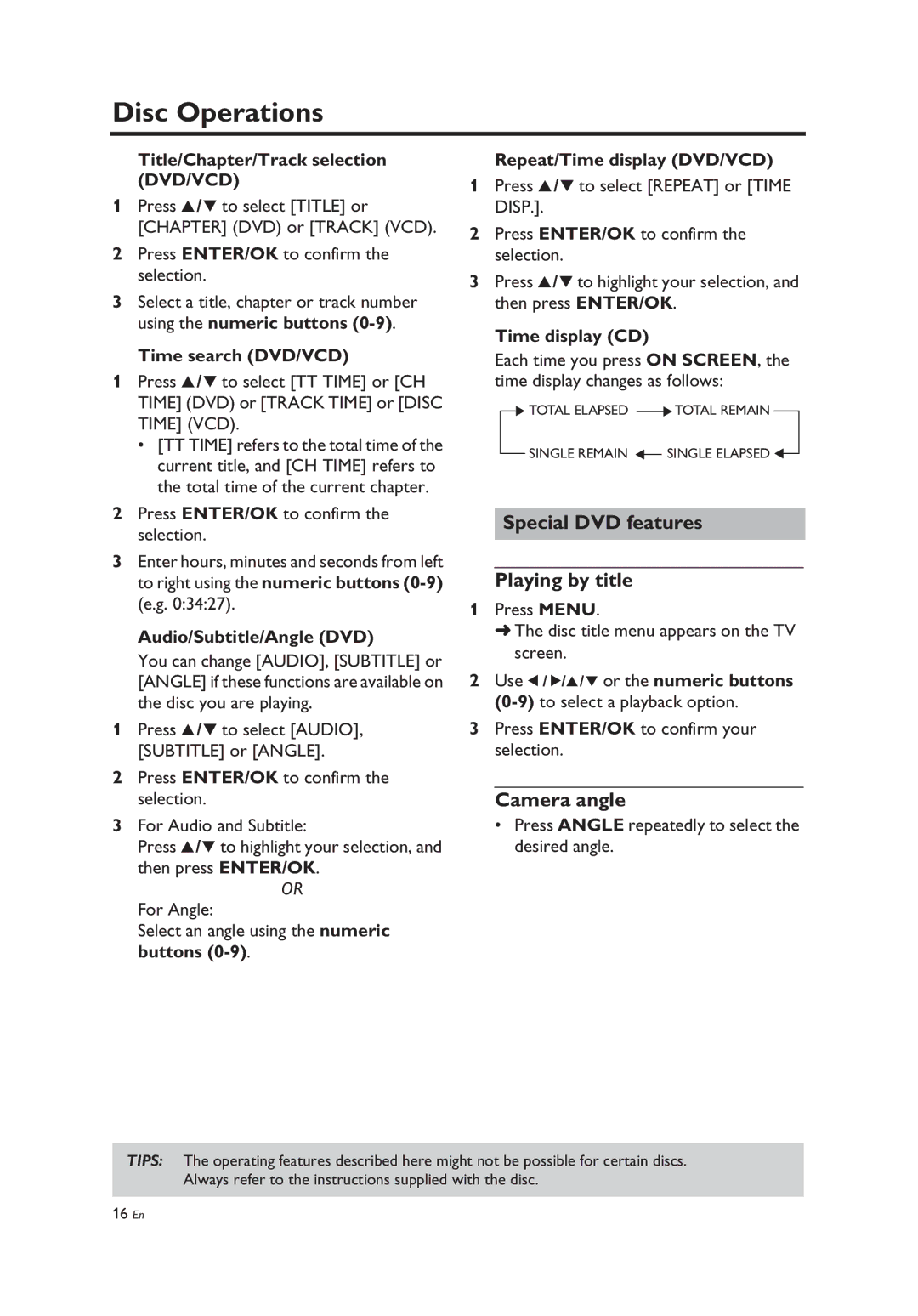Disc Operations
Title/Chapter/Track selection (DVD/VCD)
1Press 3 /4 to select [TITLE] or [CHAPTER] (DVD) or [TRACK] (VCD).
2Press ENTER/OK to confirm the selection.
3Select a title, chapter or track number using the numeric buttons
Time search (DVD/VCD)
1Press 3 /4 to select [TT TIME] or [CH TIME] (DVD) or [TRACK TIME] or [DISC TIME] (VCD).
•[TT TIME] refers to the total time of the current title, and [CH TIME] refers to the total time of the current chapter.
2Press ENTER/OK to confirm the selection.
3Enter hours, minutes and seconds from left to right using the numeric buttons
Audio/Subtitle/Angle (DVD)
You can change [AUDIO], [SUBTITLE] or [ANGLE] if these functions are available on the disc you are playing.
1Press 3 /4 to select [AUDIO], [SUBTITLE] or [ANGLE].
2Press ENTER/OK to confirm the selection.
3For Audio and Subtitle:
Press 3 /4 to highlight your selection, and then press ENTER/OK.
OR
For Angle:
Select an angle using the numeric buttons
Repeat/Time display (DVD/VCD)
1Press 3 /4 to select [REPEAT] or [TIME DISP.].
2Press ENTER/OK to confirm the selection.
3Press 3 /4 to highlight your selection, and then press ENTER/OK.
Time display (CD)
Each time you press ON SCREEN, the time display changes as follows:
![]() TOTAL ELAPSED
TOTAL ELAPSED ![]() TOTAL REMAIN
TOTAL REMAIN
SINGLE REMAIN ![]() SINGLE ELAPSED
SINGLE ELAPSED ![]()
Special DVD features
Playing by title
1Press MENU.
➜The disc title menu appears on the TV screen.
2Use 1 / 2/3 / 4 or the numeric buttons
3Press ENTER/OK to confirm your selection.
Camera angle
• Press ANGLE repeatedly to select the desired angle.
TIPS: The operating features described here might not be possible for certain discs. Always refer to the instructions supplied with the disc.
16En