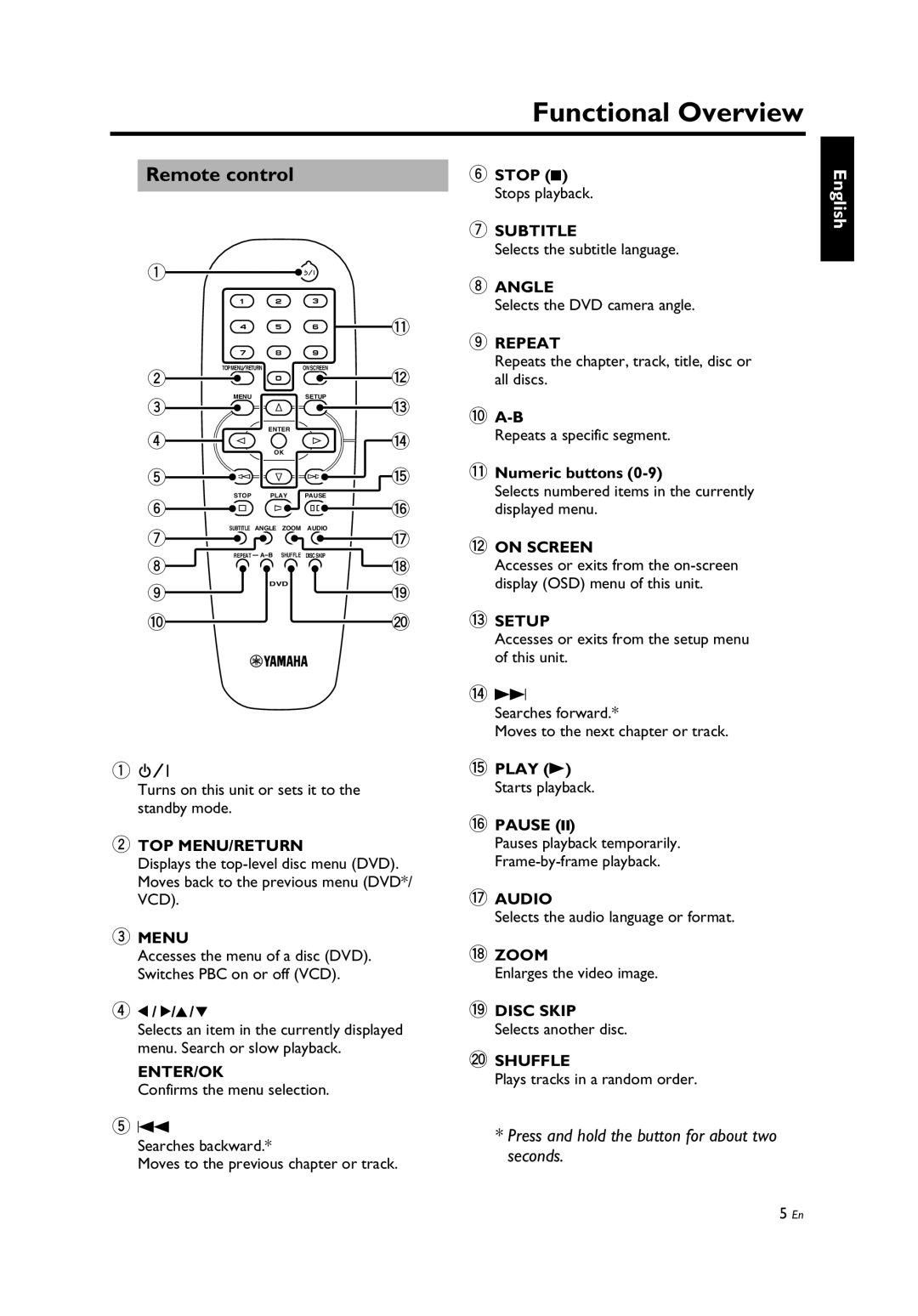|
|
|
|
| Functional Overview |
|
|
|
|
| |
| Remote control |
| 6 STOP (9) | ||
|
|
|
|
| Stops playback. |
|
|
|
|
| |
|
|
|
|
| 7 SUBTITLE |
|
|
|
|
| Selects the subtitle language. |
1 |
|
|
| 8 ANGLE | |
|
|
| |||
|
|
|
|
| |
1 | 2 | 3 | Selects the DVD camera angle. | ||
|
|
|
|
| |
English
2
3
4
5
6
7
8
9
0
4 | 5 | 6 |
7 | 8 | 9 |
TOPMENU RETURN | ON SCREEN |
| 0 |
MENU | SETUP |
ENTER
OK
STOP PLAY PAUSE
SUBTITLE ANGLE ZOOM | AUDIO |
REPEAT | A B SHUFFLE DISC SKIP |
DVD
q
9 REPEAT
Repeats the chapter, track, title, disc or
wall discs.
e0
rRepeats a specific segment.
tq Numeric buttons
Selects numbered items in the currently
ydisplayed menu.
uw ON SCREEN
iAccesses or exits from the
odisplay (OSD) menu of this unit.
pe SETUP
Accesses or exits from the setup menu of this unit.
1![]()
![]()
Turns on this unit or sets it to the standby mode.
2TOP MENU/RETURN
Displays the
3MENU
Accesses the menu of a disc (DVD). Switches PBC on or off (VCD).
4 1 / 2/3 / 4
Selects an item in the currently displayed menu. Search or slow playback.
ENTER/OK
Confirms the menu selection.
5S
Searches backward.*
Moves to the previous chapter or track.
rT
Searches forward.*
Moves to the next chapter or track.
tPLAY (B) Starts playback.
yPAUSE (;)
Pauses playback temporarily.
uAUDIO
Selects the audio language or format.
iZOOM
Enlarges the video image.
oDISC SKIP Selects another disc.
pSHUFFLE
Plays tracks in a random order.
*Press and hold the button for about two seconds.
5En