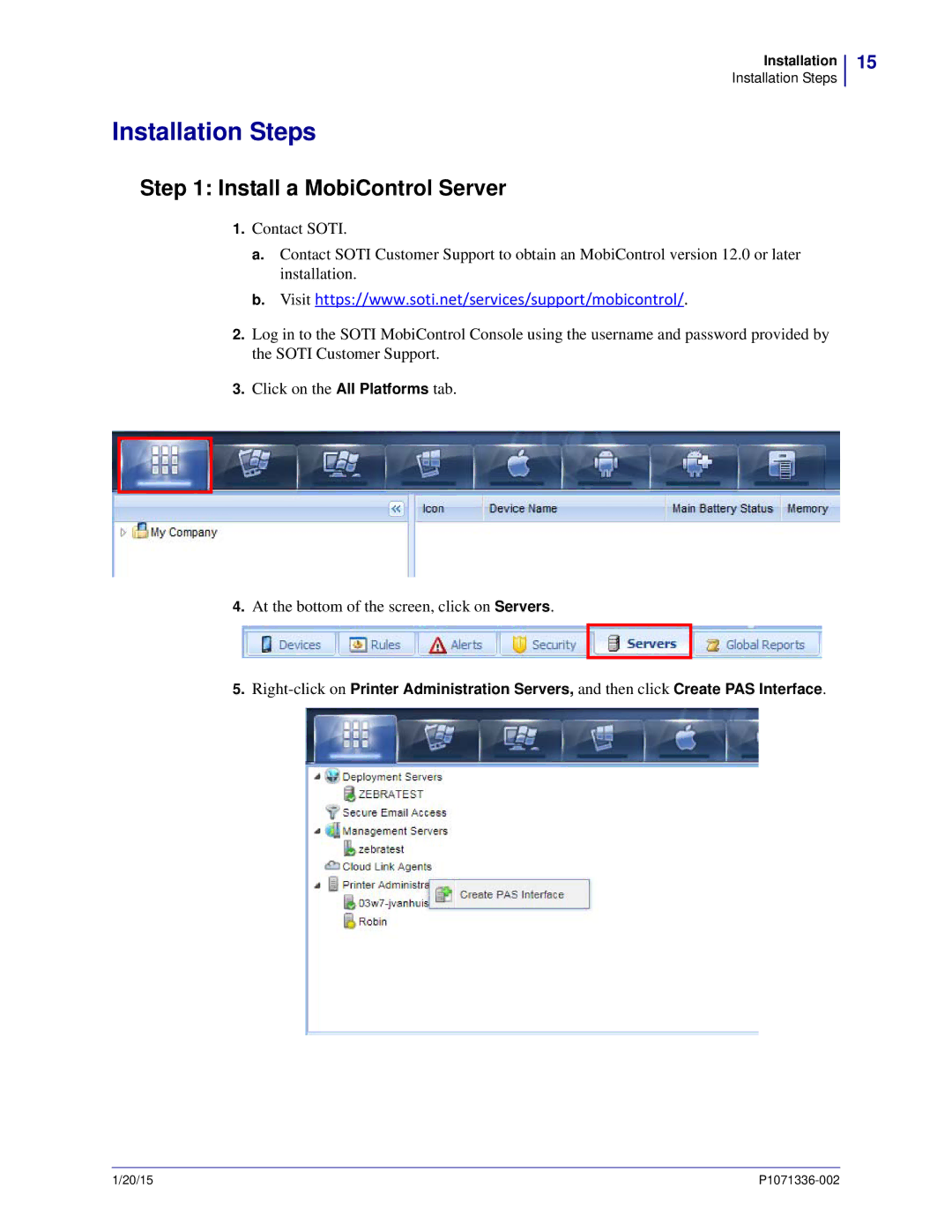Installation
Installation Steps
Installation Steps
Step 1: Install a MobiControl Server
1.Contact SOTI.
a.Contact SOTI Customer Support to obtain an MobiControl version 12.0 or later installation.
b.Visit https://www.soti.net/services/support/mobicontrol/.
2.Log in to the SOTI MobiControl Console using the username and password provided by the SOTI Customer Support.
3.Click on the All Platforms tab.
4.At the bottom of the screen, click on Servers.
5.
15
1/20/15 |