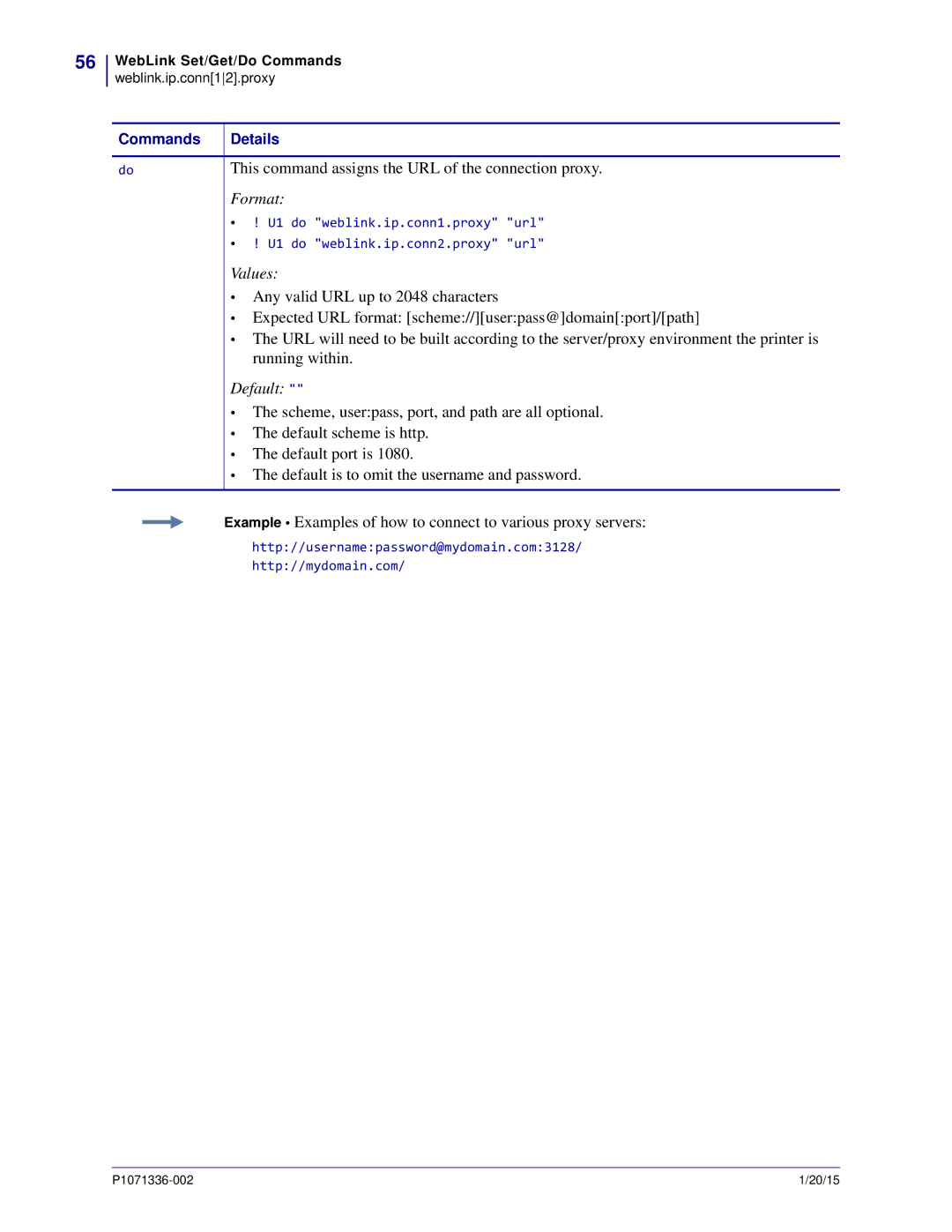56
WebLink Set/Get/Do Commands
weblink.ip.conn[12].proxy
Commands | Details |
|
|
do | This command assigns the URL of the connection proxy. |
Format:
•! U1 do "weblink.ip.conn1.proxy" "url"
•! U1 do "weblink.ip.conn2.proxy" "url"
Values:
•Any valid URL up to 2048 characters
•Expected URL format: [scheme://][user:pass@]domain[:port]/[path]
•The URL will need to be built according to the server/proxy environment the printer is running within.
Default: ""
•The scheme, user:pass, port, and path are all optional.
•The default scheme is http.
•The default port is 1080.
•The default is to omit the username and password.
Example • Examples of how to connect to various proxy servers:
http://username:password@mydomain.com:3128/
http://mydomain.com/
| 1/20/15 |