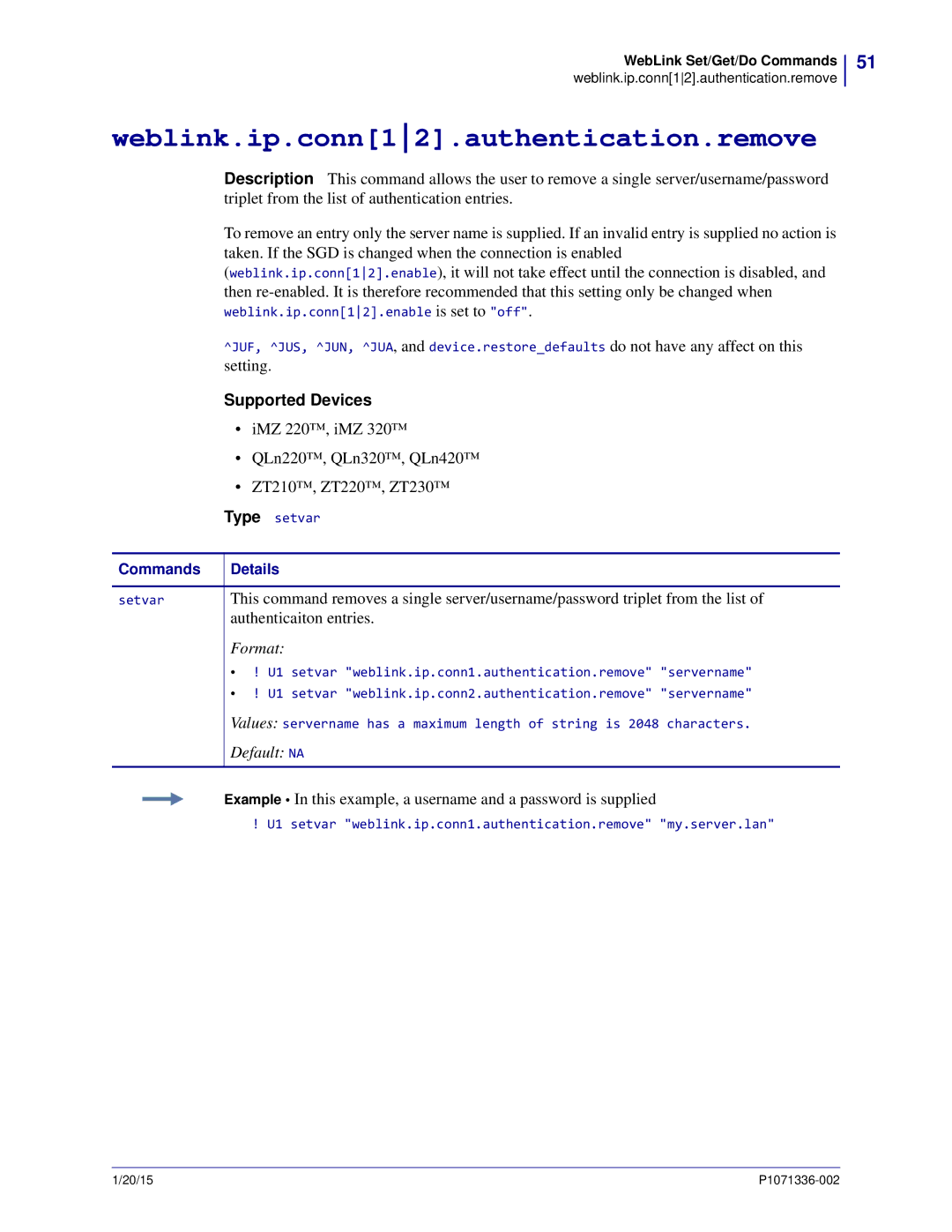WebLink Set/Get/Do Commands
weblink.ip.conn[12].authentication.remove
weblink.ip.conn[12].authentication.remove
Description This command allows the user to remove a single server/username/password triplet from the list of authentication entries.
To remove an entry only the server name is supplied. If an invalid entry is supplied no action is taken. If the SGD is changed when the connection is enabled (weblink.ip.conn[12].enable), it will not take effect until the connection is disabled, and then
weblink.ip.conn[12].enable is set to "off".
^JUF, ^JUS, ^JUN, ^JUA, and device.restore_defaults do not have any affect on this setting.
Supported Devices
• iMZ 220™, iMZ 320™
• QLn220™, QLn320™, QLn420™
• ZT210™, ZT220™, ZT230™
| Type setvar |
|
|
Commands | Details |
|
|
setvar | This command removes a single server/username/password triplet from the list of |
| authenticaiton entries. |
Format:
•! U1 setvar "weblink.ip.conn1.authentication.remove" "servername"
•! U1 setvar "weblink.ip.conn2.authentication.remove" "servername"
Values: servername has a maximum length of string is 2048 characters.
Default: NA
Example • In this example, a username and a password is supplied
! U1 setvar "weblink.ip.conn1.authentication.remove" "my.server.lan"
51
1/20/15 |