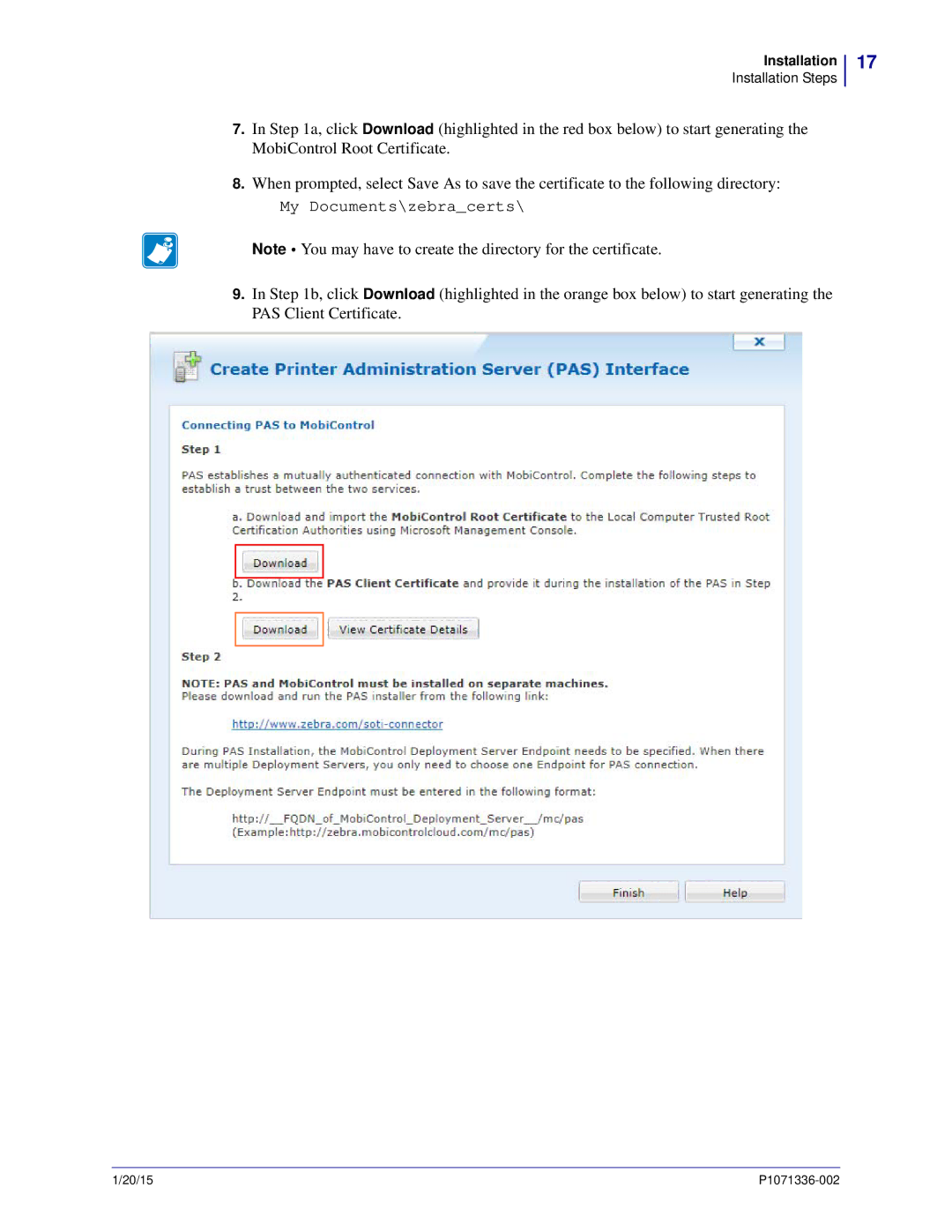Installation
Installation Steps
7.In Step 1a, click Download (highlighted in the red box below) to start generating the MobiControl Root Certificate.
8.When prompted, select Save As to save the certificate to the following directory:
My Documents\zebra_certs\
Note • You may have to create the directory for the certificate.
9.In Step 1b, click Download (highlighted in the orange box below) to start generating the PAS Client Certificate.
17
1/20/15 |