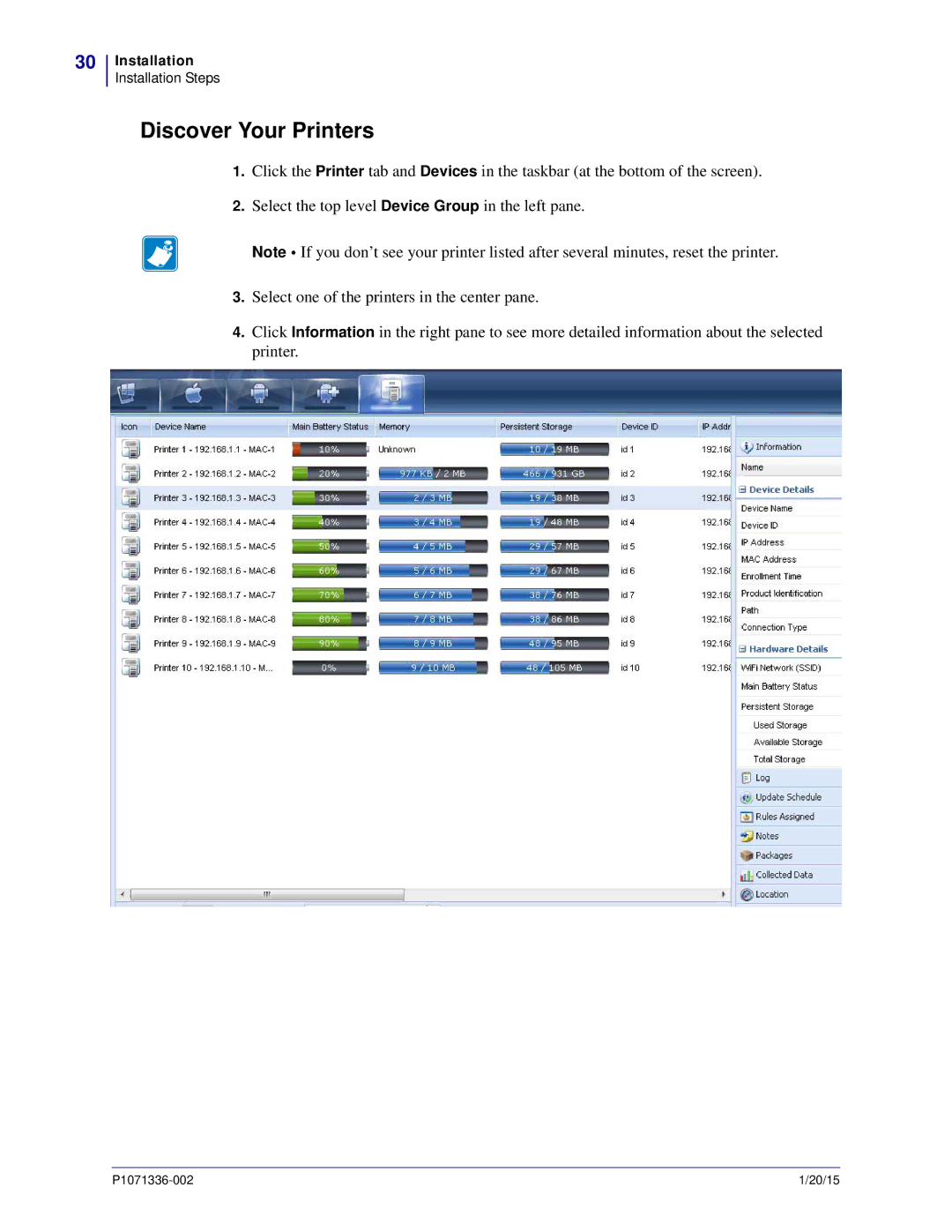30
Installation
Installation Steps
Discover Your Printers
1.Click the Printer tab and Devices in the taskbar (at the bottom of the screen).
2.Select the top level Device Group in the left pane.
Note • If you don’t see your printer listed after several minutes, reset the printer.
3.Select one of the printers in the center pane.
4.Click Information in the right pane to see more detailed information about the selected printer.
| 1/20/15 |