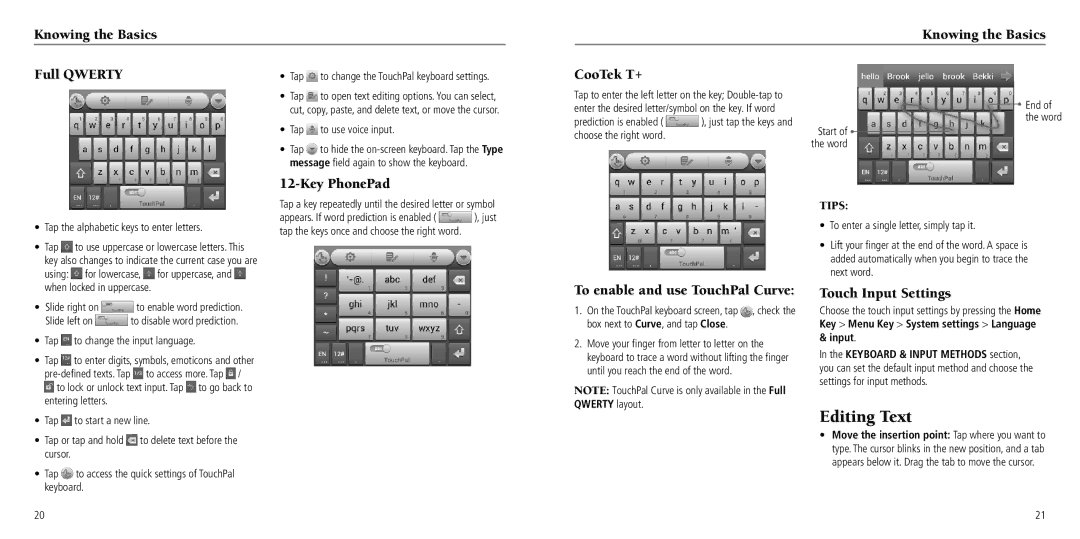Knowing the Basics
Knowing the Basics
Full QWERTY
• Tap | to change the TouchPal keyboard settings. |
CooTek T+
• | Tap | to open text editing options. You can select, |
| cut, copy, paste, and delete text, or move the cursor. | |
• | Tap | to use voice input. |
• Tap | to hide the | |
| message field again to show the keyboard. | |
12-Key PhonePad
Tap to enter the left letter on the key;
prediction is enabled ( ![]() ), just tap the keys and choose the right word.
), just tap the keys and choose the right word.
Start of ![]() the word
the word
![]() End of the word
End of the word
•Tap the alphabetic keys to enter letters.
•Tap ![]() to use uppercase or lowercase letters. This key also changes to indicate the current case you are
to use uppercase or lowercase letters. This key also changes to indicate the current case you are
using: ![]() for lowercase,
for lowercase, ![]() for uppercase, and
for uppercase, and ![]() when locked in uppercase.
when locked in uppercase.
•Slide right on ![]() to enable word prediction.
to enable word prediction.
Slide left on ![]() to disable word prediction.
to disable word prediction.
•Tap ![]() to change the input language.
to change the input language.
•Tap ![]() to enter digits, symbols, emoticons and other
to enter digits, symbols, emoticons and other ![]() to access more. Tap
to access more. Tap ![]() /
/ ![]() to lock or unlock text input. Tap
to lock or unlock text input. Tap ![]() to go back to entering letters.
to go back to entering letters.
•Tap![]() to start a new line.
to start a new line.
•Tap or tap and hold![]() to delete text before the cursor.
to delete text before the cursor.
•Tap ![]() to access the quick settings of TouchPal keyboard.
to access the quick settings of TouchPal keyboard.
20
Tap a key repeatedly until the desired letter or symbol
appears. If word prediction is enabled ( ![]() ), just tap the keys once and choose the right word.
), just tap the keys once and choose the right word.
To enable and use TouchPal Curve:
1.On the TouchPal keyboard screen, tap ![]() , check the box next to Curve, and tap Close.
, check the box next to Curve, and tap Close.
2.Move your finger from letter to letter on the keyboard to trace a word without lifting the finger until you reach the end of the word.
NOTE: TouchPal Curve is only available in the Full QWERTY layout.
TIPS:
•To enter a single letter, simply tap it.
•Lift your finger at the end of the word. A space is added automatically when you begin to trace the next word.
Touch Input Settings
Choose the touch input settings by pressing the Home Key > Menu Key > System settings > Language & input.
In the KEYBOARD & INPUT METHODS section, you can set the default input method and choose the settings for input methods.
Editing Text
•Move the insertion point: Tap where you want to type. The cursor blinks in the new position, and a tab appears below it. Drag the tab to move the cursor.
21