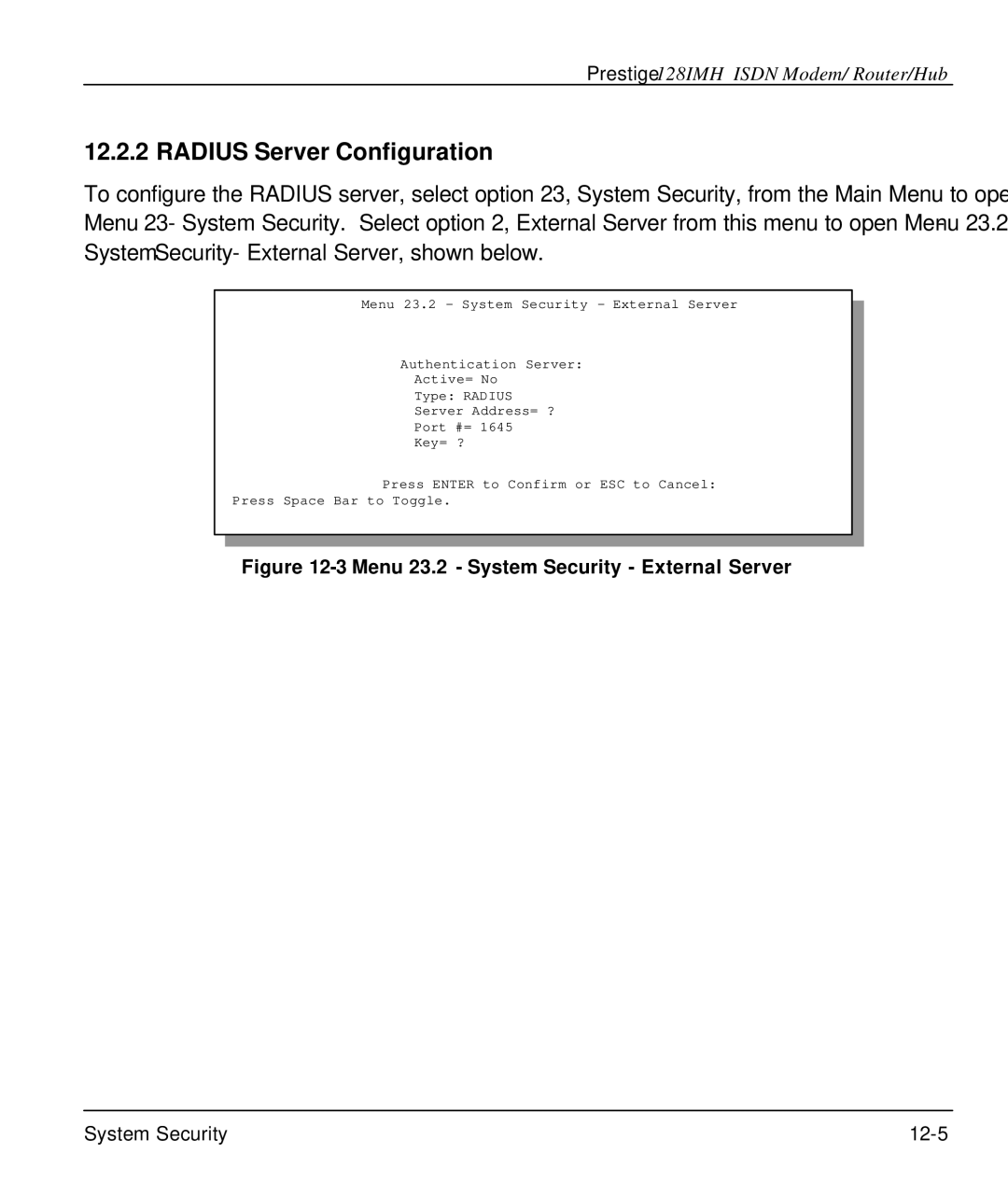Prestige 128IMH ISDN Modem/ Router/Hub
12.2.2 RADIUS Server Configuration
To configure the RADIUS server, select option 23, System Security, from the Main Menu to open Menu 23 - System Security. Select option 2, External Server from this menu to open Menu 23.2 - System Security - External Server, shown below.
Menu 23.2 - System Security - External Server
Authentication Server:
Active= No
Type: RADIUS
Server Address= ?
Port #= 1645
Key= ?
Press ENTER to Confirm or ESC to Cancel:
Press Space Bar to Toggle.
Figure 12-3 Menu 23.2 - System Security - External Server
System Security |