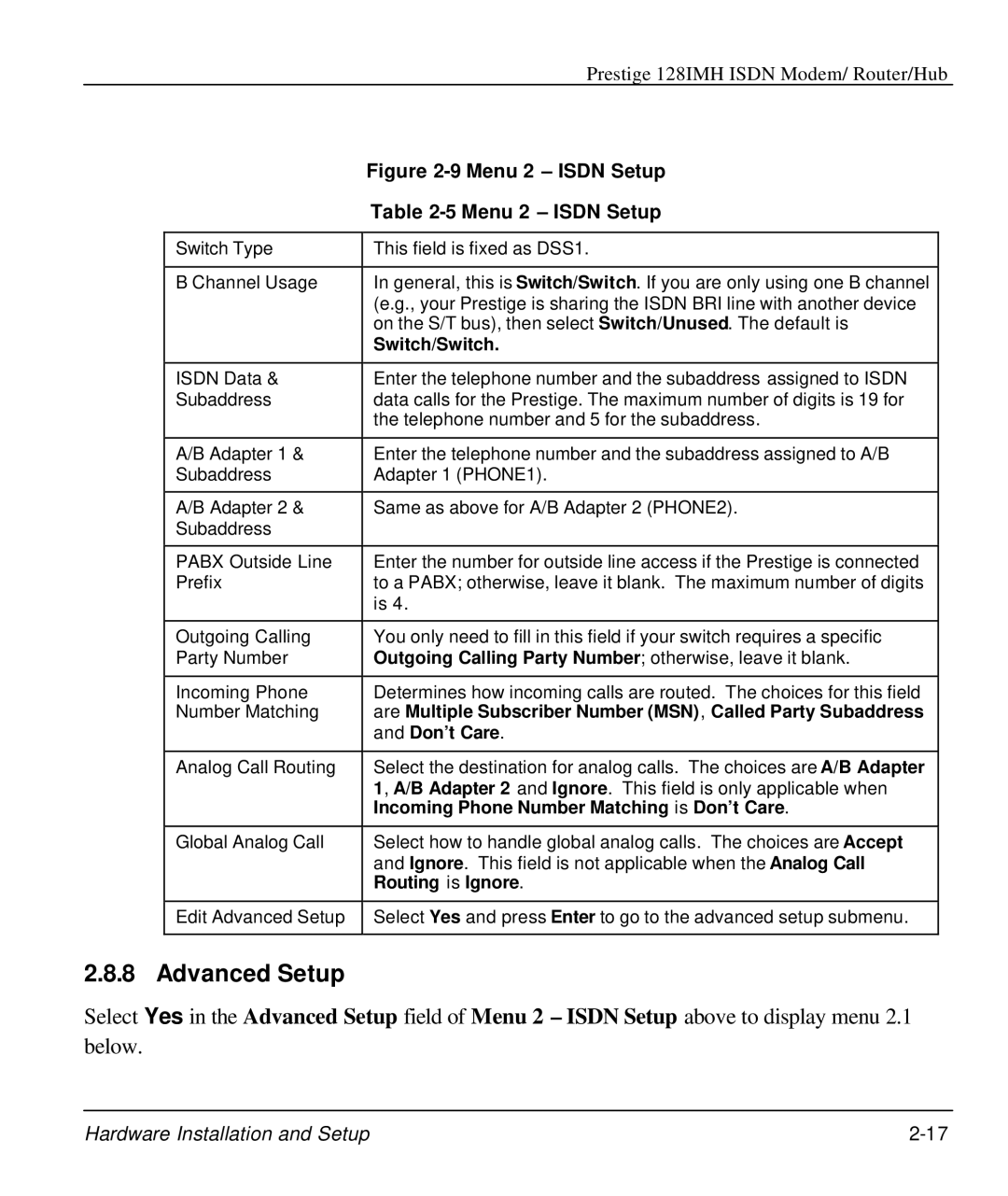Prestige 128IMH ISDN Modem/ Router/Hub
| Figure |
| Table |
|
|
Switch Type | This field is fixed as DSS1. |
|
|
B Channel Usage | In general, this is Switch/Switch. If you are only using one B channel |
| (e.g., your Prestige is sharing the ISDN BRI line with another device |
| on the S/T bus), then select Switch/Unused. The default is |
| Switch/Switch. |
|
|
ISDN Data & | Enter the telephone number and the subaddress assigned to ISDN |
Subaddress | data calls for the Prestige. The maximum number of digits is 19 for |
| the telephone number and 5 for the subaddress. |
|
|
A/B Adapter 1 & | Enter the telephone number and the subaddress assigned to A/B |
Subaddress | Adapter 1 (PHONE1). |
|
|
A/B Adapter 2 & | Same as above for A/B Adapter 2 (PHONE2). |
Subaddress |
|
|
|
PABX Outside Line | Enter the number for outside line access if the Prestige is connected |
Prefix | to a PABX; otherwise, leave it blank. The maximum number of digits |
| is 4. |
|
|
Outgoing Calling | You only need to fill in this field if your switch requires a specific |
Party Number | Outgoing Calling Party Number; otherwise, leave it blank. |
|
|
Incoming Phone | Determines how incoming calls are routed. The choices for this field |
Number Matching | are Multiple Subscriber Number (MSN), Called Party Subaddress |
| and Don’t Care. |
|
|
Analog Call Routing | Select the destination for analog calls. The choices are A/B Adapter |
| 1, A/B Adapter 2 and Ignore. This field is only applicable when |
| Incoming Phone Number Matching is Don’t Care. |
|
|
Global Analog Call | Select how to handle global analog calls. The choices are Accept |
| and Ignore. This field is not applicable when the Analog Call |
| Routing is Ignore. |
|
|
Edit Advanced Setup | Select Yes and press Enter to go to the advanced setup submenu. |
|
|
2.8.8 Advanced Setup
Select Yes in the Advanced Setup field of Menu 2 – ISDN Setup above to display menu 2.1 below.
Hardware Installation and Setup |