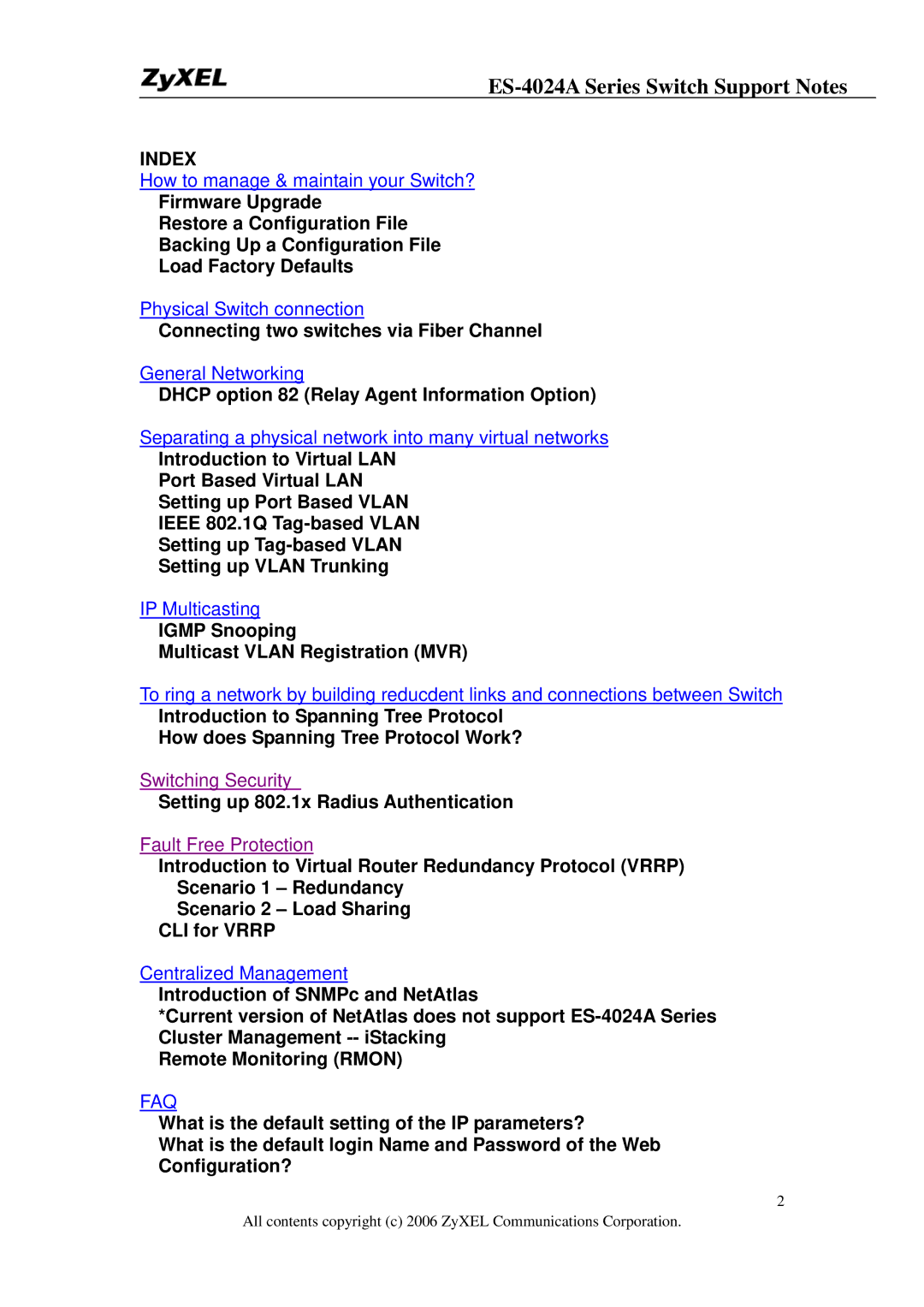ES-4024A Series Switch Support Notes
INDEX
How to manage & maintain your Switch?
Firmware Upgrade
Restore a Configuration File
Backing Up a Configuration File
Load Factory Defaults
Physical Switch connection
Connecting two switches via Fiber Channel
General Networking
DHCP option 82 (Relay Agent Information Option)
Separating a physical network into many virtual networks
Introduction to Virtual LAN
Port Based Virtual LAN
Setting up Port Based VLAN
IEEE 802.1Q
Setting up
Setting up VLAN Trunking
IP Multicasting
IGMP Snooping
Multicast VLAN Registration (MVR)
To ring a network by building reducdent links and connections between Switch
Introduction to Spanning Tree Protocol
How does Spanning Tree Protocol Work?
Switching Security
Setting up 802.1x Radius Authentication
Fault Free Protection
Introduction to Virtual Router Redundancy Protocol (VRRP)
Scenario 1 – Redundancy
Scenario 2 – Load Sharing
CLI for VRRP
Centralized Management
Introduction of SNMPc and NetAtlas
*Current version of NetAtlas does not support
Remote Monitoring (RMON)
FAQ
What is the default setting of the IP parameters?
What is the default login Name and Password of the Web
Configuration?
2
All contents copyright (c) 2006 ZyXEL Communications Corporation.