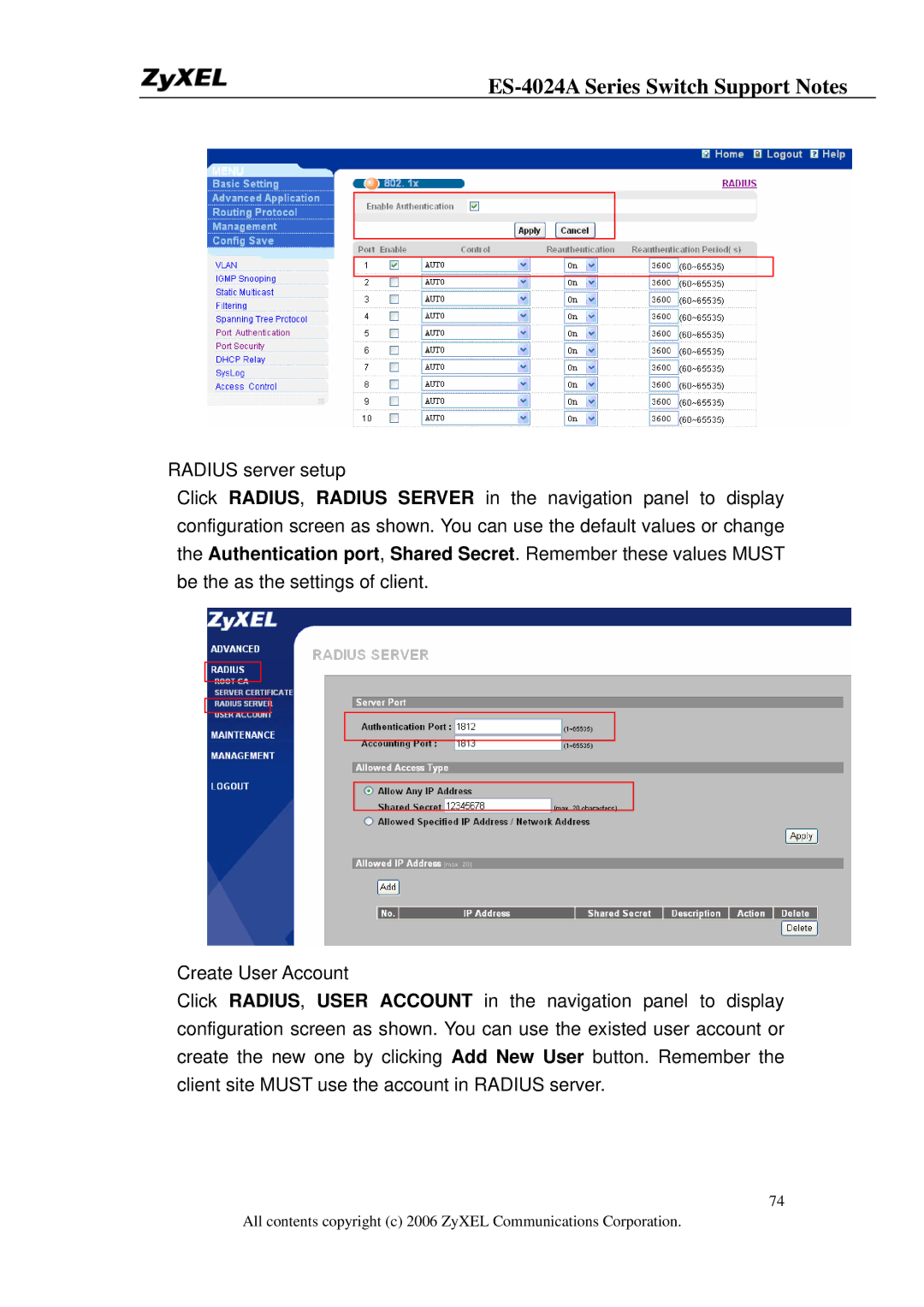ES-4024A Series Switch Support Notes
RADIUS server setup
Click RADIUS, RADIUS SERVER in the navigation panel to display configuration screen as shown. You can use the default values or change the Authentication port, Shared Secret. Remember these values MUST be the as the settings of client.
Create User Account
Click RADIUS, USER ACCOUNT in the navigation panel to display configuration screen as shown. You can use the existed user account or create the new one by clicking Add New User button. Remember the client site MUST use the account in RADIUS server.
74
All contents copyright (c) 2006 ZyXEL Communications Corporation.