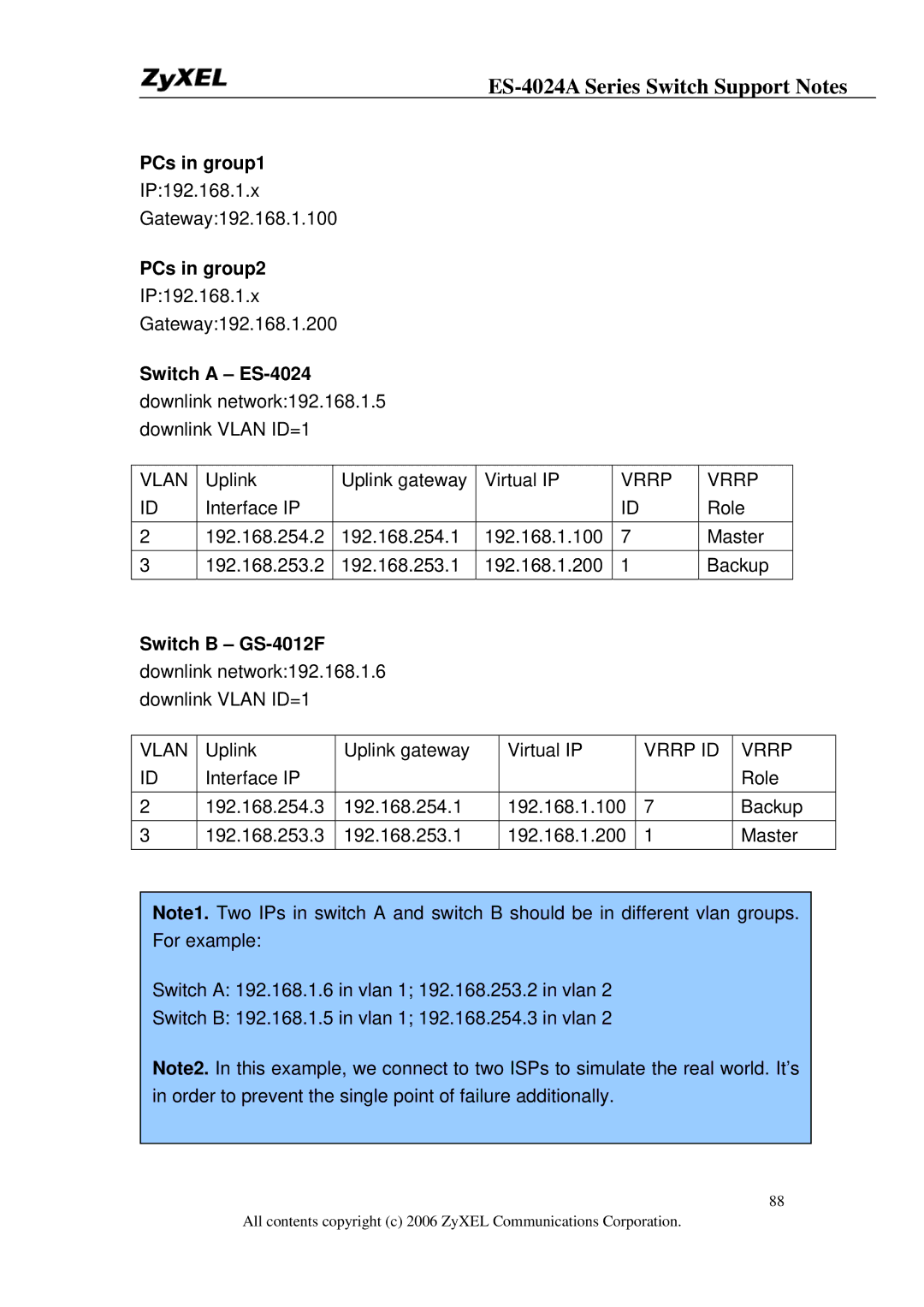ES-4024A Series Switch Support Notes
PCs in group1
IP:192.168.1.x
Gateway:192.168.1.100
PCs in group2
IP:192.168.1.x
Gateway:192.168.1.200
Switch A – ES-4024
downlink network:192.168.1.5 downlink VLAN ID=1
VLAN | Uplink | Uplink gateway | Virtual IP | VRRP | VRRP |
ID | Interface IP |
|
| ID | Role |
2 | 192.168.254.2 | 192.168.254.1 | 192.168.1.100 | 7 | Master |
3 | 192.168.253.2 | 192.168.253.1 | 192.168.1.200 | 1 | Backup |
|
|
|
|
|
|
Switch B – GS-4012F
downlink network:192.168.1.6 downlink VLAN ID=1
VLAN | Uplink | Uplink gateway | Virtual IP | VRRP ID | VRRP |
ID | Interface IP |
|
|
| Role |
2 | 192.168.254.3 | 192.168.254.1 | 192.168.1.100 | 7 | Backup |
3 | 192.168.253.3 | 192.168.253.1 | 192.168.1.200 | 1 | Master |
|
|
|
|
|
|
Note1. Two IPs in switch A and switch B should be in different vlan groups. For example:
Switch A: 192.168.1.6 in vlan 1; 192.168.253.2 in vlan 2
Switch B: 192.168.1.5 in vlan 1; 192.168.254.3 in vlan 2
Note2. In this example, we connect to two ISPs to simulate the real world. It’s in order to prevent the single point of failure additionally.
88
All contents copyright (c) 2006 ZyXEL Communications Corporation.