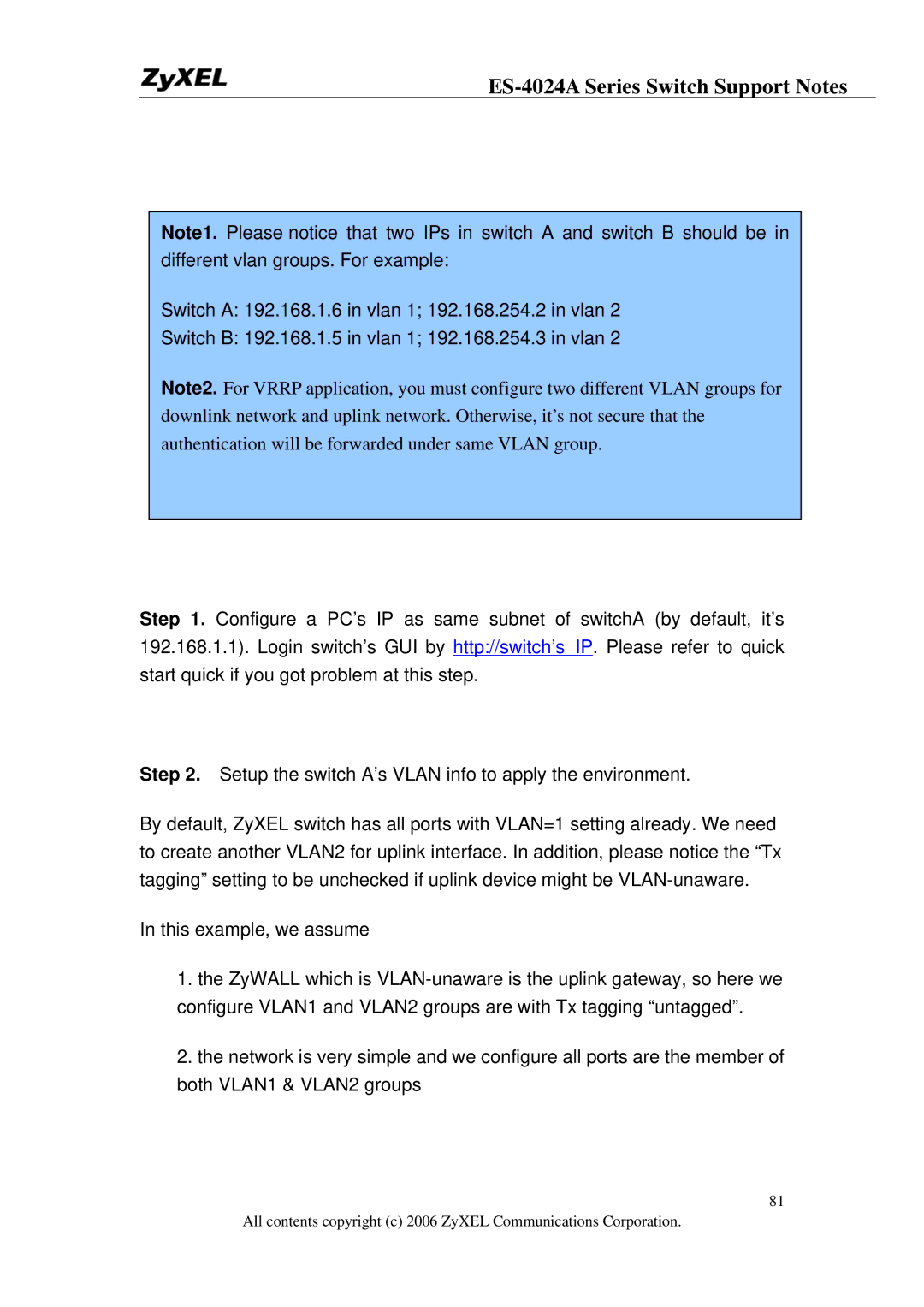ES-4024A Series Switch Support Notes
Note1. Please notice that two IPs in switch A and switch B should be in different vlan groups. For example:
Switch A: 192.168.1.6 in vlan 1; 192.168.254.2 in vlan 2
Switch B: 192.168.1.5 in vlan 1; 192.168.254.3 in vlan 2
Note2. For VRRP application, you must configure two different VLAN groups for downlink network and uplink network. Otherwise, it’s not secure that the authentication will be forwarded under same VLAN group.
Step 1. Configure a PC’s IP as same subnet of switchA (by default, it’s 192.168.1.1). Login switch’s GUI by http://switch’s_IP. Please refer to quick start quick if you got problem at this step.
Step 2. Setup the switch A’s VLAN info to apply the environment.
By default, ZyXEL switch has all ports with VLAN=1 setting already. We need to create another VLAN2 for uplink interface. In addition, please notice the “Tx tagging” setting to be unchecked if uplink device might be
In this example, we assume
1.the ZyWALL which is
2.the network is very simple and we configure all ports are the member of both VLAN1 & VLAN2 groups
81
All contents copyright (c) 2006 ZyXEL Communications Corporation.