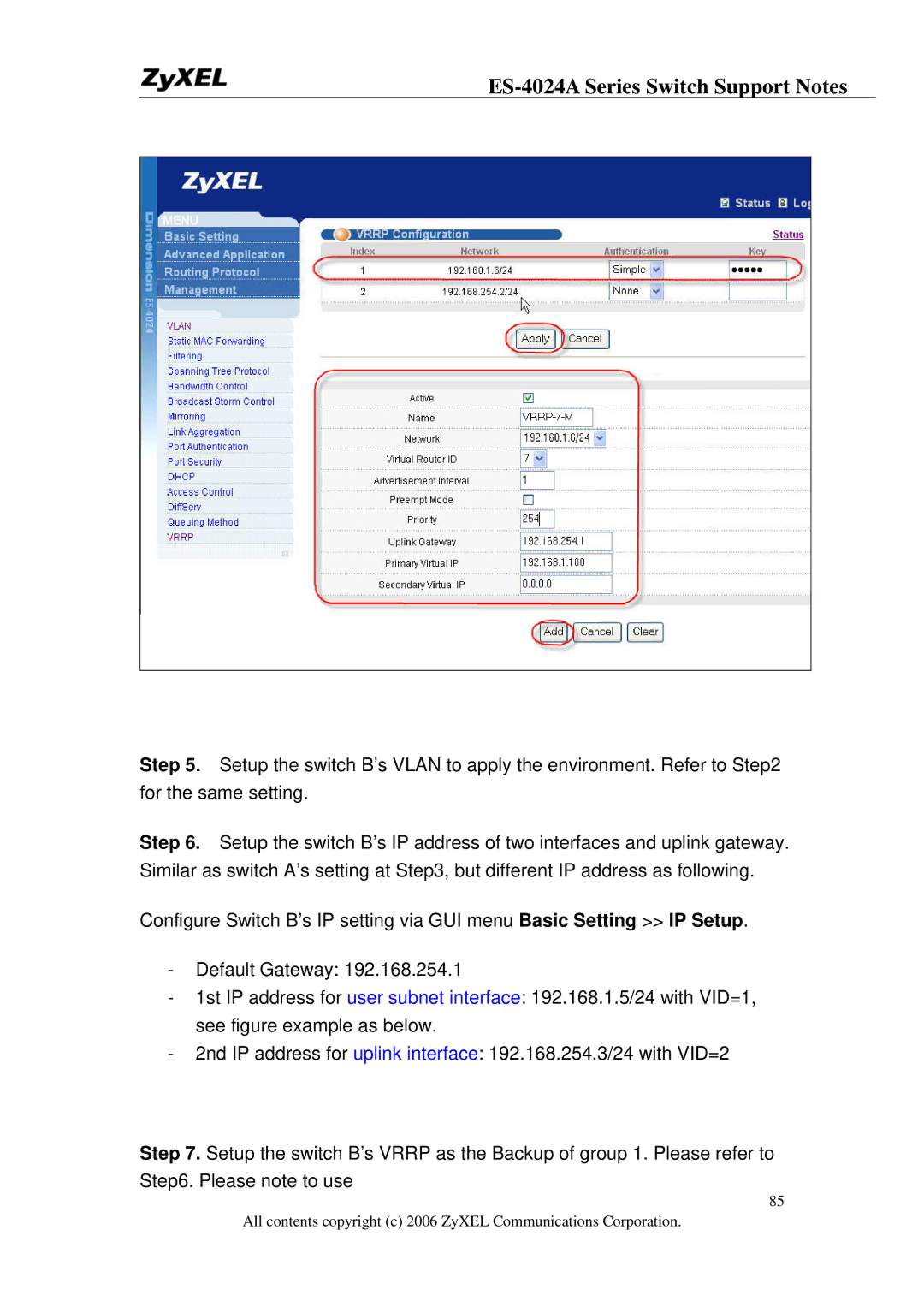ES-4024A Series Switch Support Notes
Step 5. Setup the switch B’s VLAN to apply the environment. Refer to Step2 for the same setting.
Step 6. Setup the switch B’s IP address of two interfaces and uplink gateway. Similar as switch A’s setting at Step3, but different IP address as following.
Configure Switch B’s IP setting via GUI menu Basic Setting >> IP Setup.
-Default Gateway: 192.168.254.1
-1st IP address for user subnet interface: 192.168.1.5/24 with VID=1, see figure example as below.
-2nd IP address for uplink interface: 192.168.254.3/24 with VID=2
Step 7. Setup the switch B’s VRRP as the Backup of group 1. Please refer to Step6. Please note to use
85
All contents copyright (c) 2006 ZyXEL Communications Corporation.