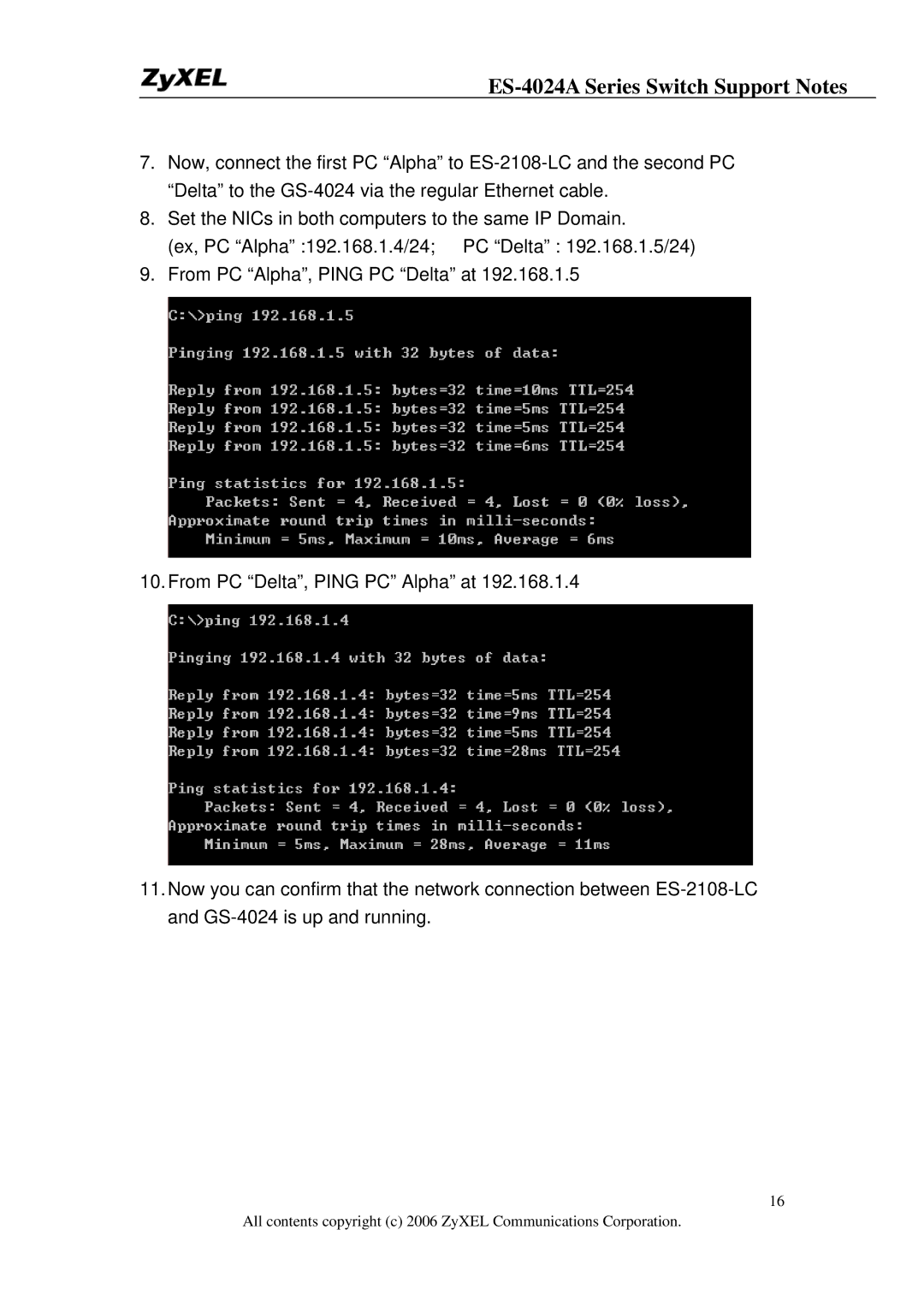ES-4024A Series Switch Support Notes
7.Now, connect the first PC “Alpha” to
8.Set the NICs in both computers to the same IP Domain.
(ex, PC “Alpha” :192.168.1.4/24; PC “Delta” : 192.168.1.5/24)
9. From PC “Alpha”, PING PC “Delta” at 192.168.1.5
10. From PC “Delta”, PING PC” Alpha” at 192.168.1.4
11.Now you can confirm that the network connection between
16
All contents copyright (c) 2006 ZyXEL Communications Corporation.