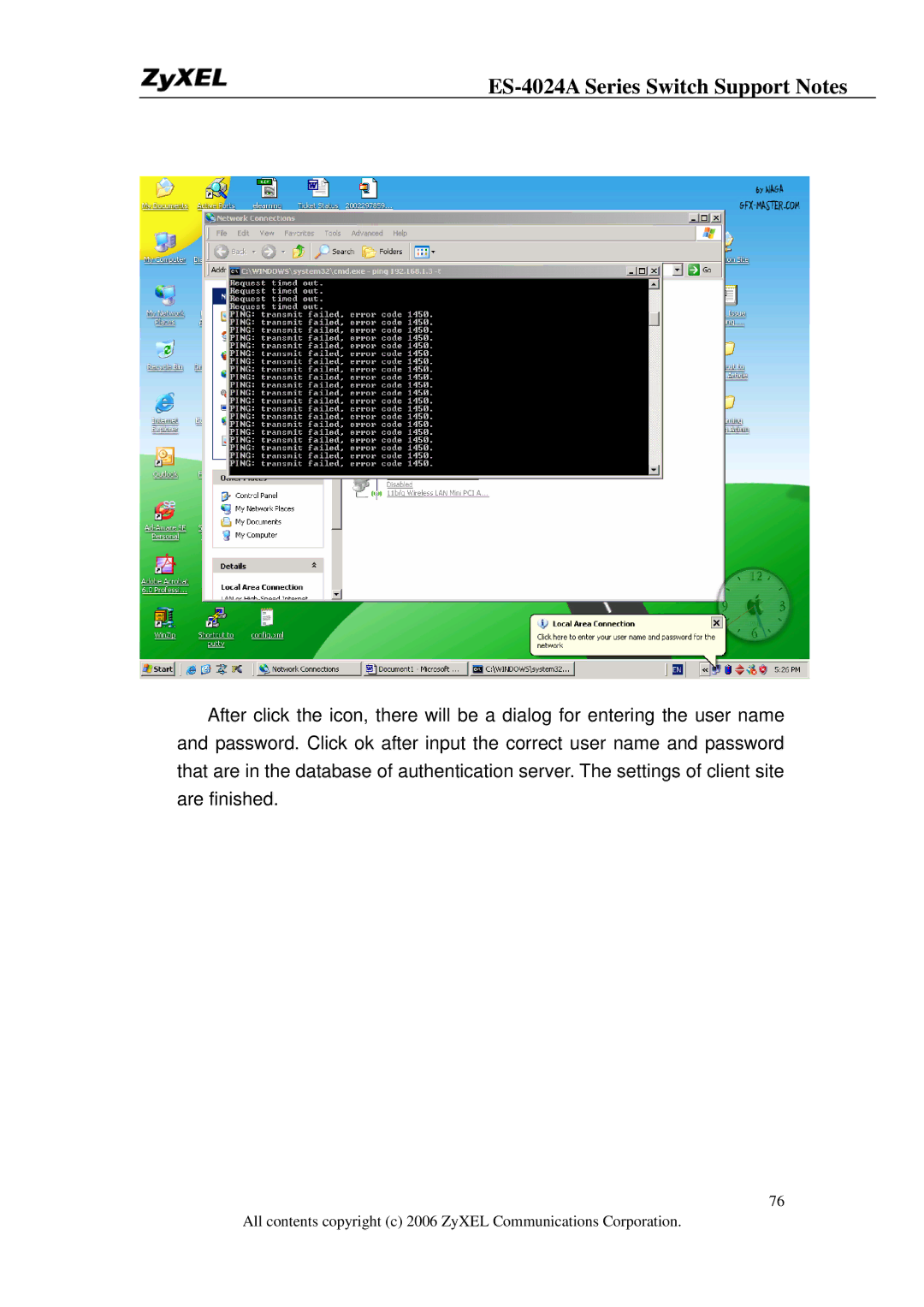ES-4024A Series Switch Support Notes
After click the icon, there will be a dialog for entering the user name and password. Click ok after input the correct user name and password that are in the database of authentication server. The settings of client site are finished.
76
All contents copyright (c) 2006 ZyXEL Communications Corporation.