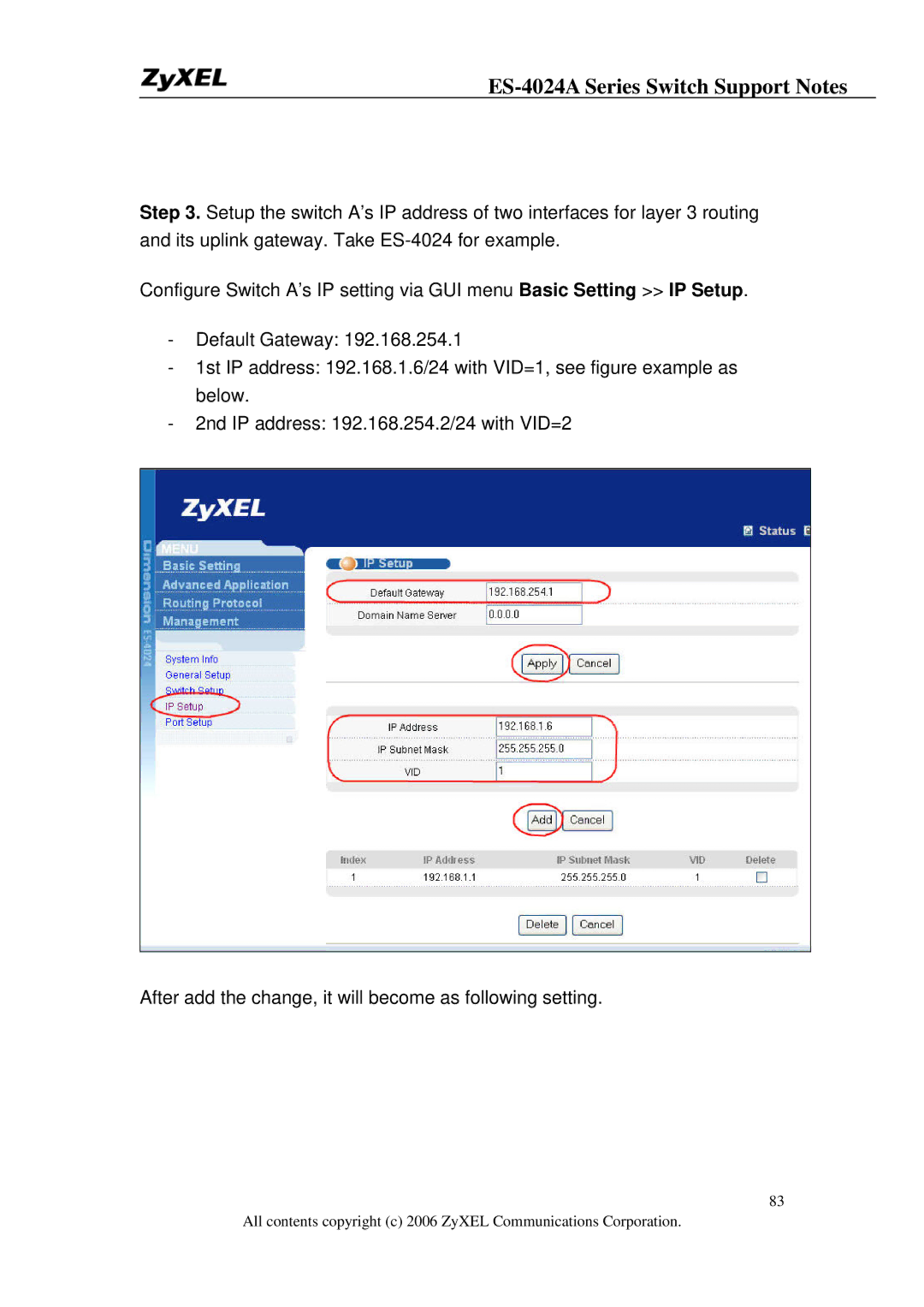ES-4024A Series Switch Support Notes
Step 3. Setup the switch A’s IP address of two interfaces for layer 3 routing and its uplink gateway. Take
Configure Switch A’s IP setting via GUI menu Basic Setting >> IP Setup.
-Default Gateway: 192.168.254.1
-1st IP address: 192.168.1.6/24 with VID=1, see figure example as below.
-2nd IP address: 192.168.254.2/24 with VID=2
After add the change, it will become as following setting.
83
All contents copyright (c) 2006 ZyXEL Communications Corporation.