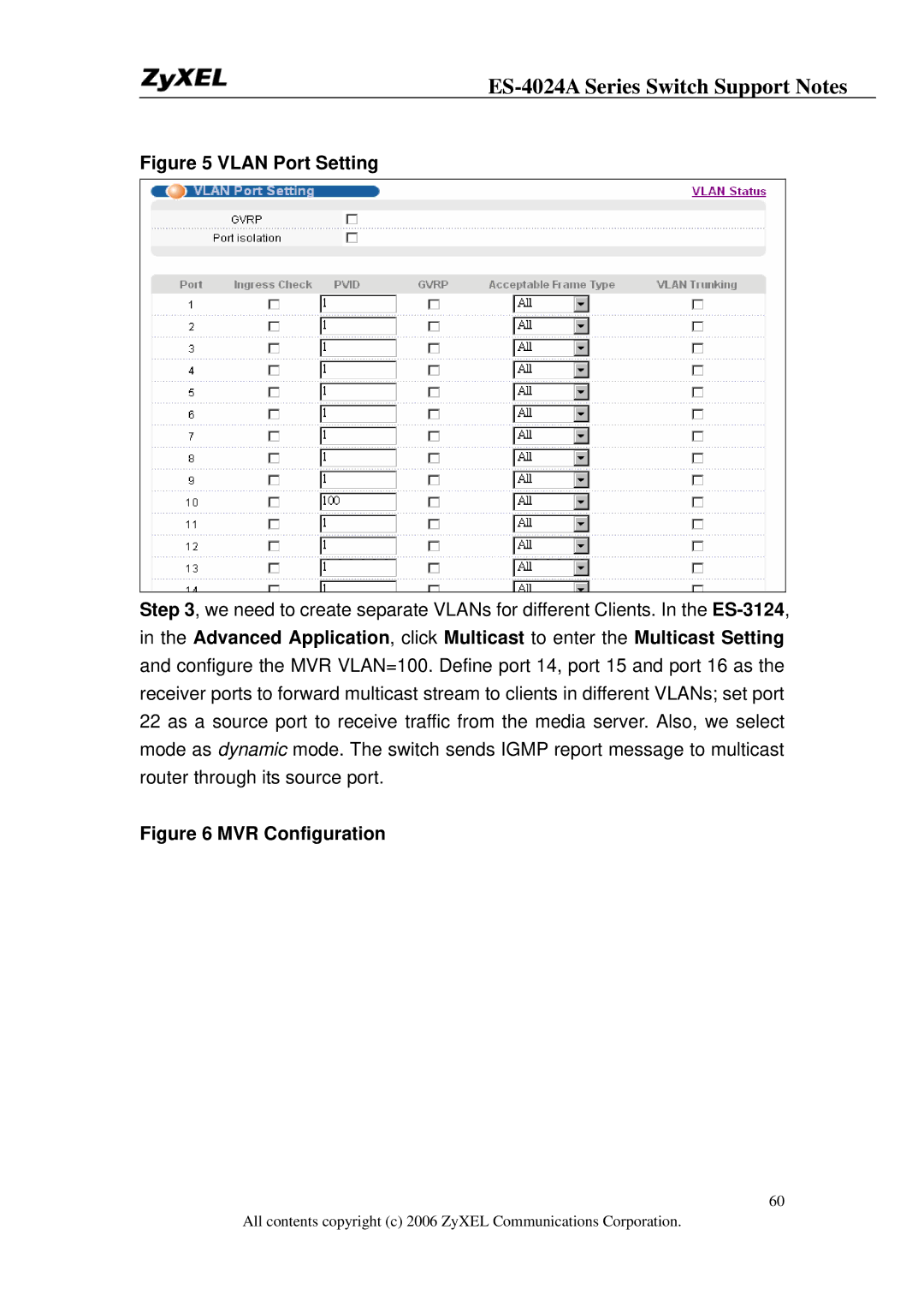ES-4024A Series Switch Support Notes
Figure 5 VLAN Port Setting
Step 3, we need to create separate VLANs for different Clients. In the ES-3124, in the Advanced Application, click Multicast to enter the Multicast Setting and configure the MVR VLAN=100. Define port 14, port 15 and port 16 as the receiver ports to forward multicast stream to clients in different VLANs; set port 22 as a source port to receive traffic from the media server. Also, we select mode as dynamic mode. The switch sends IGMP report message to multicast router through its source port.
Figure 6 MVR Configuration
60
All contents copyright (c) 2006 ZyXEL Communications Corporation.