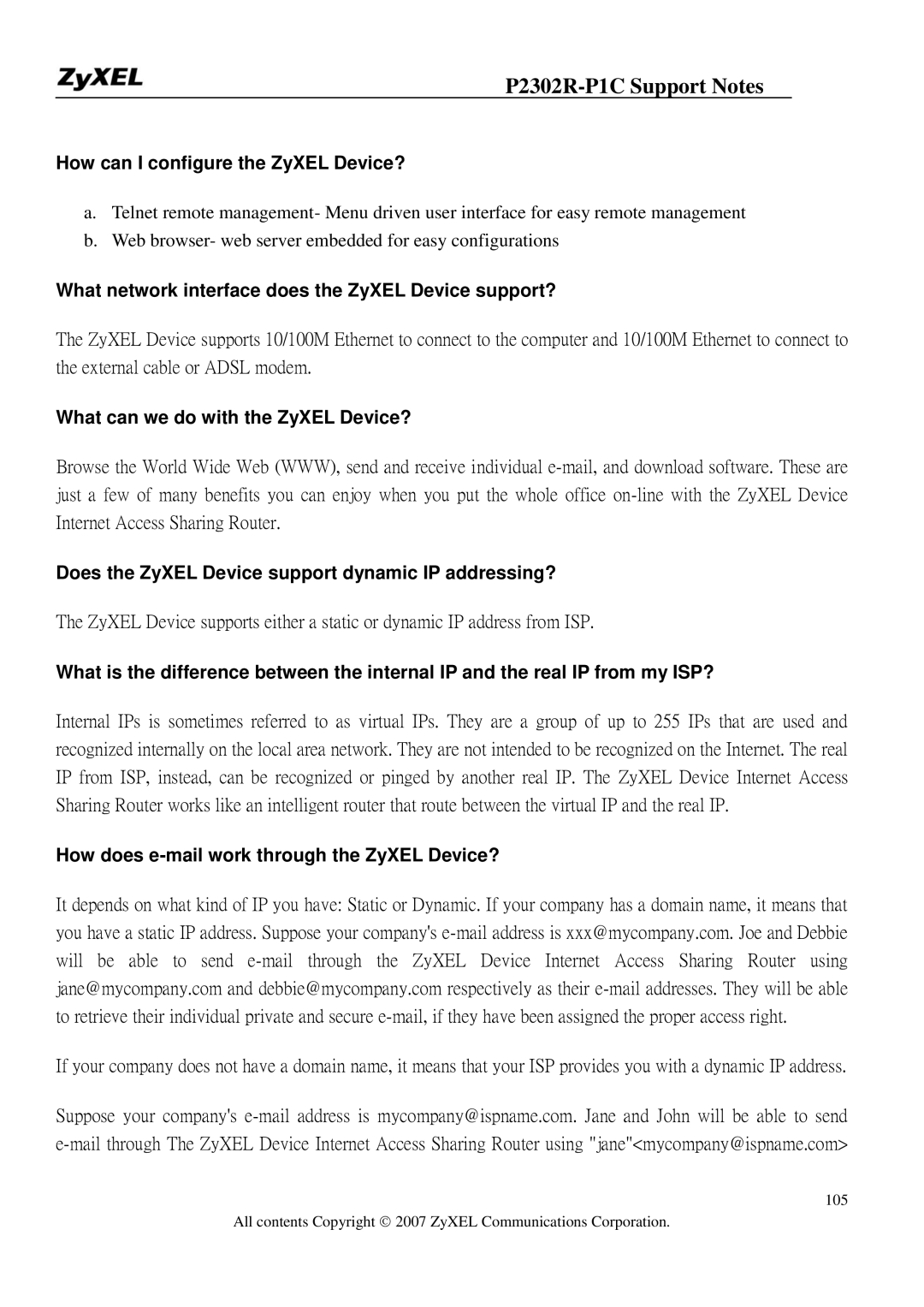P2302R-P1C Support Notes
How can I configure the ZyXEL Device?
a.Telnet remote management- Menu driven user interface for easy remote management
b.Web browser- web server embedded for easy configurations
What network interface does the ZyXEL Device support?
The ZyXEL Device supports 10/100M Ethernet to connect to the computer and 10/100M Ethernet to connect to the external cable or ADSL modem.
What can we do with the ZyXEL Device?
Browse the World Wide Web (WWW), send and receive individual
Does the ZyXEL Device support dynamic IP addressing?
The ZyXEL Device supports either a static or dynamic IP address from ISP.
What is the difference between the internal IP and the real IP from my ISP?
Internal IPs is sometimes referred to as virtual IPs. They are a group of up to 255 IPs that are used and recognized internally on the local area network. They are not intended to be recognized on the Internet. The real IP from ISP, instead, can be recognized or pinged by another real IP. The ZyXEL Device Internet Access Sharing Router works like an intelligent router that route between the virtual IP and the real IP.
How does e-mail work through the ZyXEL Device?
It depends on what kind of IP you have: Static or Dynamic. If your company has a domain name, it means that you have a static IP address. Suppose your company's
If your company does not have a domain name, it means that your ISP provides you with a dynamic IP address.
Suppose your company's
105
All contents Copyright © 2007 ZyXEL Communications Corporation.