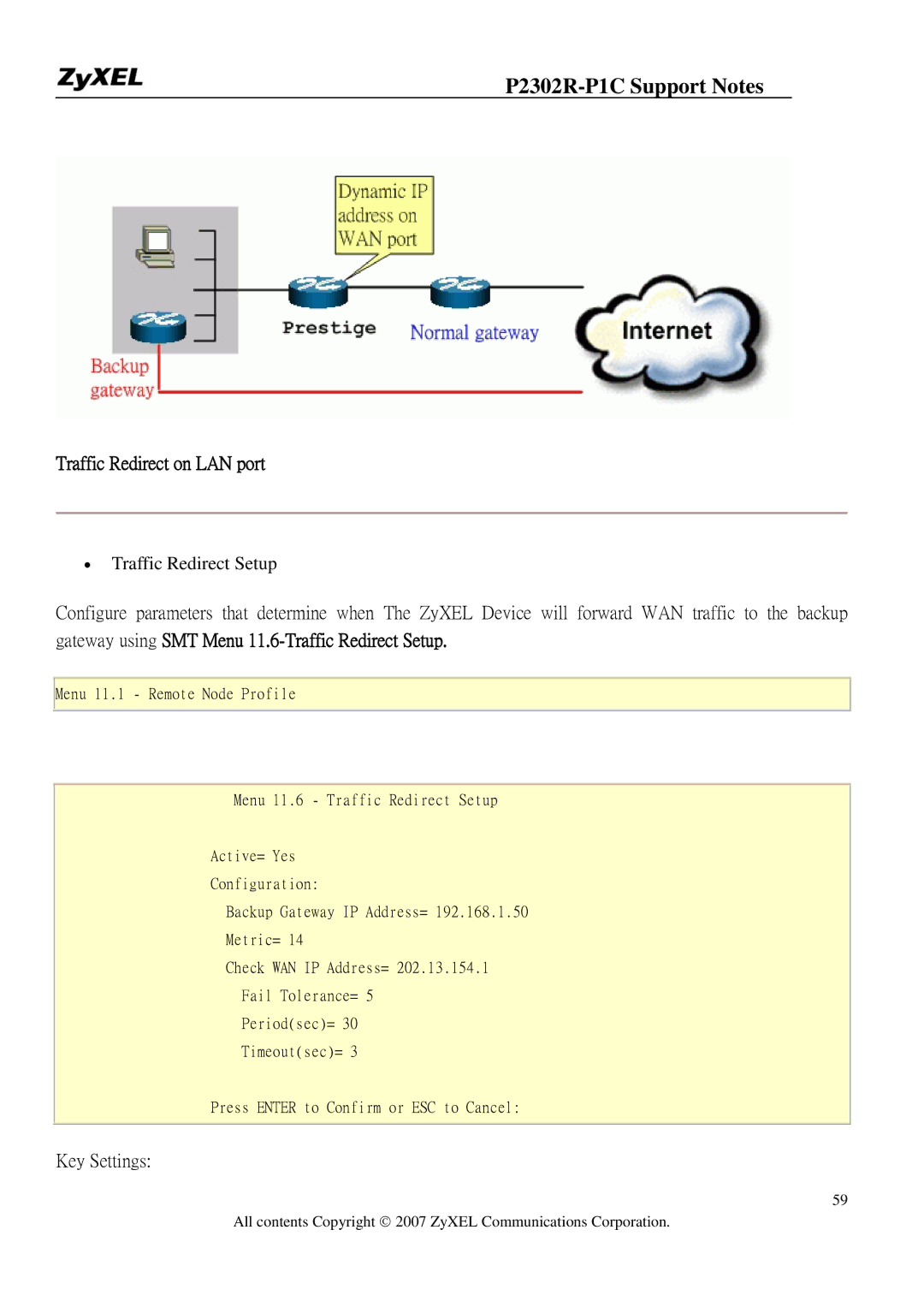P2302R-P1C Support Notes
Traffic Redirect on LAN port
∙Traffic Redirect Setup
Configure parameters that determine when The ZyXEL Device will forward WAN traffic to the backup
gateway using SMT Menu 11.6-Traffic Redirect Setup.
Menu 11.1 - Remote Node Profile
Menu 11.6 - Traffic Redirect Setup
Active= Yes
Configuration:
Backup Gateway IP Address= 192.168.1.50
Metric= 14
Check WAN IP Address= 202.13.154.1
Fail Tolerance= 5
Period(sec)= 30
Timeout(sec)= 3
Press ENTER to Confirm or ESC to Cancel:
Key Settings:
59
All contents Copyright © 2007 ZyXEL Communications Corporation.