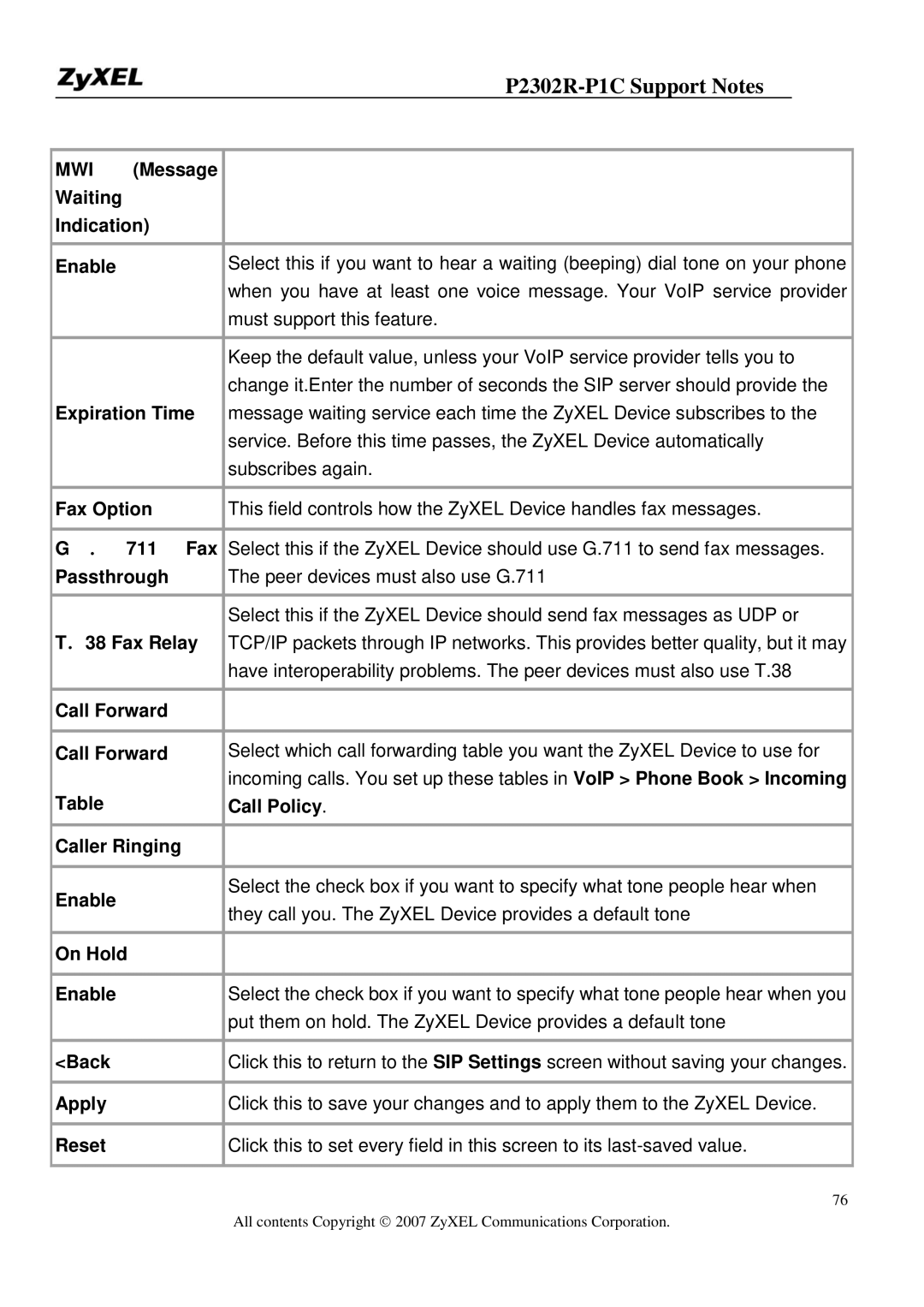P2302R-P1C Support Notes
MWI | (Message |
|
| ||
Waiting |
|
|
Indication) |
| |
|
|
|
Enable |
| Select this if you want to hear a waiting (beeping) dial tone on your phone |
|
| when you have at least one voice message. Your VoIP service provider |
|
| must support this feature. |
|
|
|
|
| Keep the default value, unless your VoIP service provider tells you to |
|
| change it.Enter the number of seconds the SIP server should provide the |
Expiration Time | message waiting service each time the ZyXEL Device subscribes to the | |
|
| service. Before this time passes, the ZyXEL Device automatically |
|
| subscribes again. |
|
| |
Fax Option | This field controls how the ZyXEL Device handles fax messages. | |
|
| |
G . 711 Fax | Select this if the ZyXEL Device should use G.711 to send fax messages. | |
Passthrough | The peer devices must also use G.711 | |
|
|
|
|
| Select this if the ZyXEL Device should send fax messages as UDP or |
T.38 Fax Relay | TCP/IP packets through IP networks. This provides better quality, but it may | |
|
| have interoperability problems. The peer devices must also use T.38 |
|
| |
Call Forward |
| |
|
| |
Call Forward | Select which call forwarding table you want the ZyXEL Device to use for | |
|
| incoming calls. You set up these tables in VoIP > Phone Book > Incoming |
Table |
| Call Policy. |
|
| |
Caller Ringing |
| |
|
|
|
Enable |
| Select the check box if you want to specify what tone people hear when |
| they call you. The ZyXEL Device provides a default tone | |
|
| |
|
|
|
On Hold |
|
|
|
|
|
Enable |
| Select the check box if you want to specify what tone people hear when you |
|
| put them on hold. The ZyXEL Device provides a default tone |
|
|
|
<Back |
| Click this to return to the SIP Settings screen without saving your changes. |
|
|
|
Apply |
| Click this to save your changes and to apply them to the ZyXEL Device. |
|
|
|
Reset |
| Click this to set every field in this screen to its |
|
|
|
|
| 76 |
|
| All contents Copyright © 2007 ZyXEL Communications Corporation. |