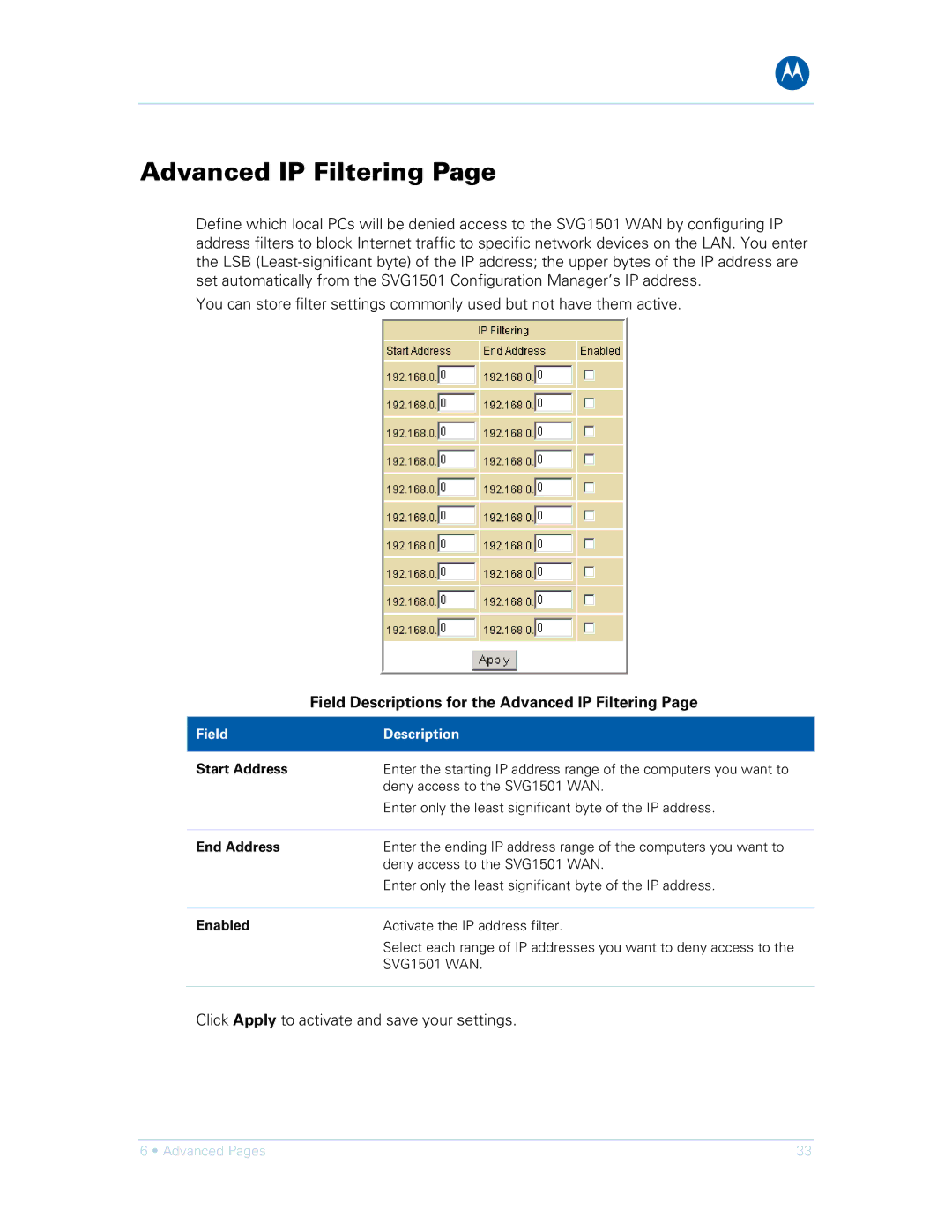B
Advanced IP Filtering Page
Define which local PCs will be denied access to the SVG1501 WAN by configuring IP address filters to block Internet traffic to specific network devices on the LAN. You enter the LSB
You can store filter settings commonly used but not have them active.
| Field Descriptions for the Advanced IP Filtering Page |
Field | Description |
|
|
Start Address | Enter the starting IP address range of the computers you want to |
| deny access to the SVG1501 WAN. |
| Enter only the least significant byte of the IP address. |
|
|
End Address | Enter the ending IP address range of the computers you want to |
| deny access to the SVG1501 WAN. |
| Enter only the least significant byte of the IP address. |
|
|
Enabled | Activate the IP address filter. |
| Select each range of IP addresses you want to deny access to the |
| SVG1501 WAN. |
|
|
Click Apply to activate and save your settings.
6 • Advanced Pages | 33 |