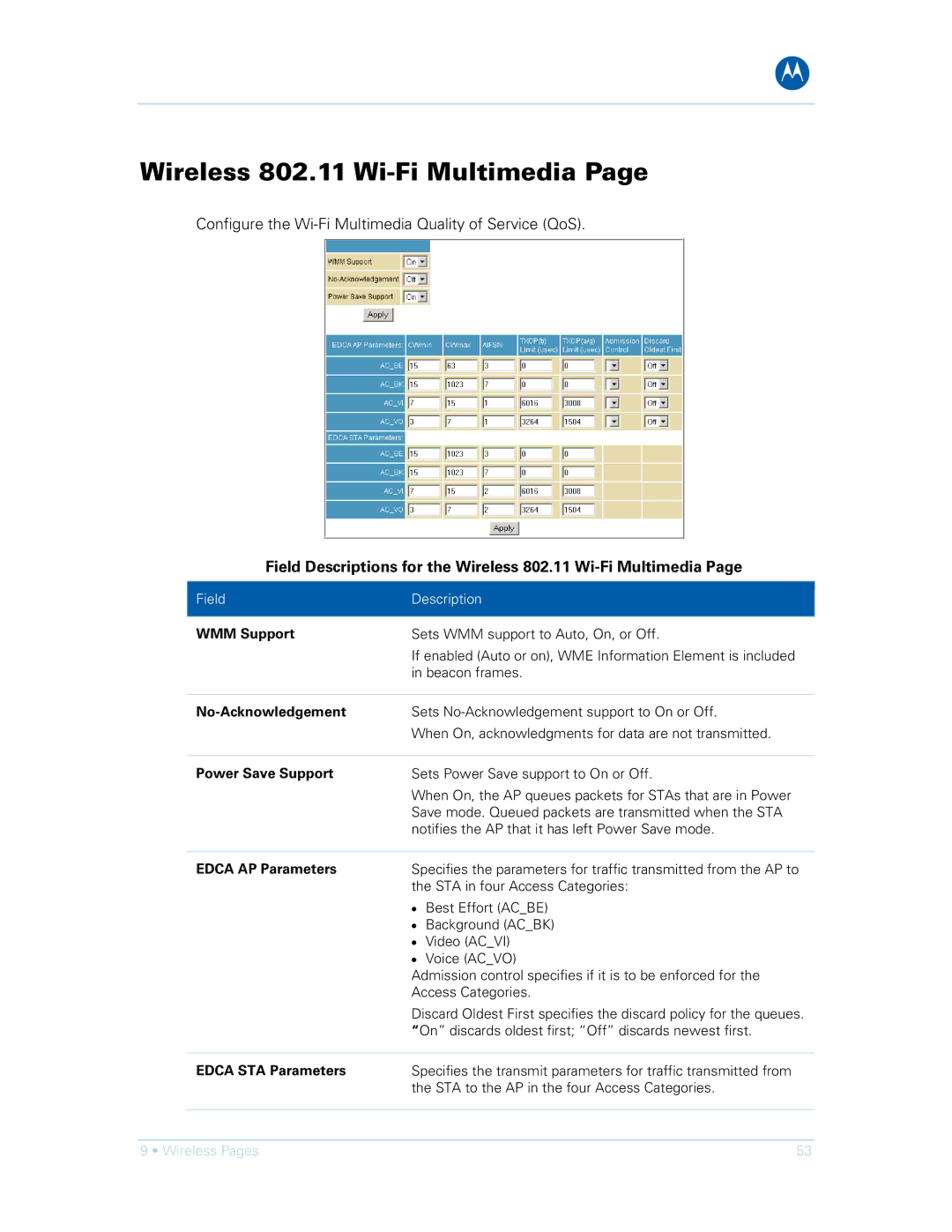B
Wireless 802.11 Wi-Fi Multimedia Page
Configure the
Field Descriptions for the Wireless 802.11 Wi-Fi Multimedia Page
| Field | Description | |
|
|
|
|
| WMM Support | Sets WMM support to Auto, On, or Off. | |
|
| If enabled (Auto or on), WME Information Element is included | |
|
| in beacon frames. | |
|
|
| |
|
| Sets | |
|
| When On, acknowledgments for data are not transmitted. | |
|
|
| |
| Power Save Support | Sets Power Save support to On or Off. | |
|
| When On, the AP queues packets for STAs that are in Power | |
|
| Save mode. Queued packets are transmitted when the STA | |
|
| notifies the AP that it has left Power Save mode. | |
|
|
| |
| EDCA AP Parameters | Specifies the parameters for traffic transmitted from the AP to | |
|
| the STA in four Access Categories: | |
|
| • | Best Effort (AC_BE) |
|
| • | Background (AC_BK) |
|
| • | Video (AC_VI) |
|
| • | Voice (AC_VO) |
|
| Admission control specifies if it is to be enforced for the | |
|
| Access Categories. | |
|
| Discard Oldest First specifies the discard policy for the queues. | |
|
| “On” discards oldest first; “Off” discards newest first. | |
|
|
| |
| EDCA STA Parameters | Specifies the transmit parameters for traffic transmitted from | |
|
| the STA to the AP in the four Access Categories. | |
|
|
|
|
|
|
|
|
9 • Wireless Pages |
| 53 | |