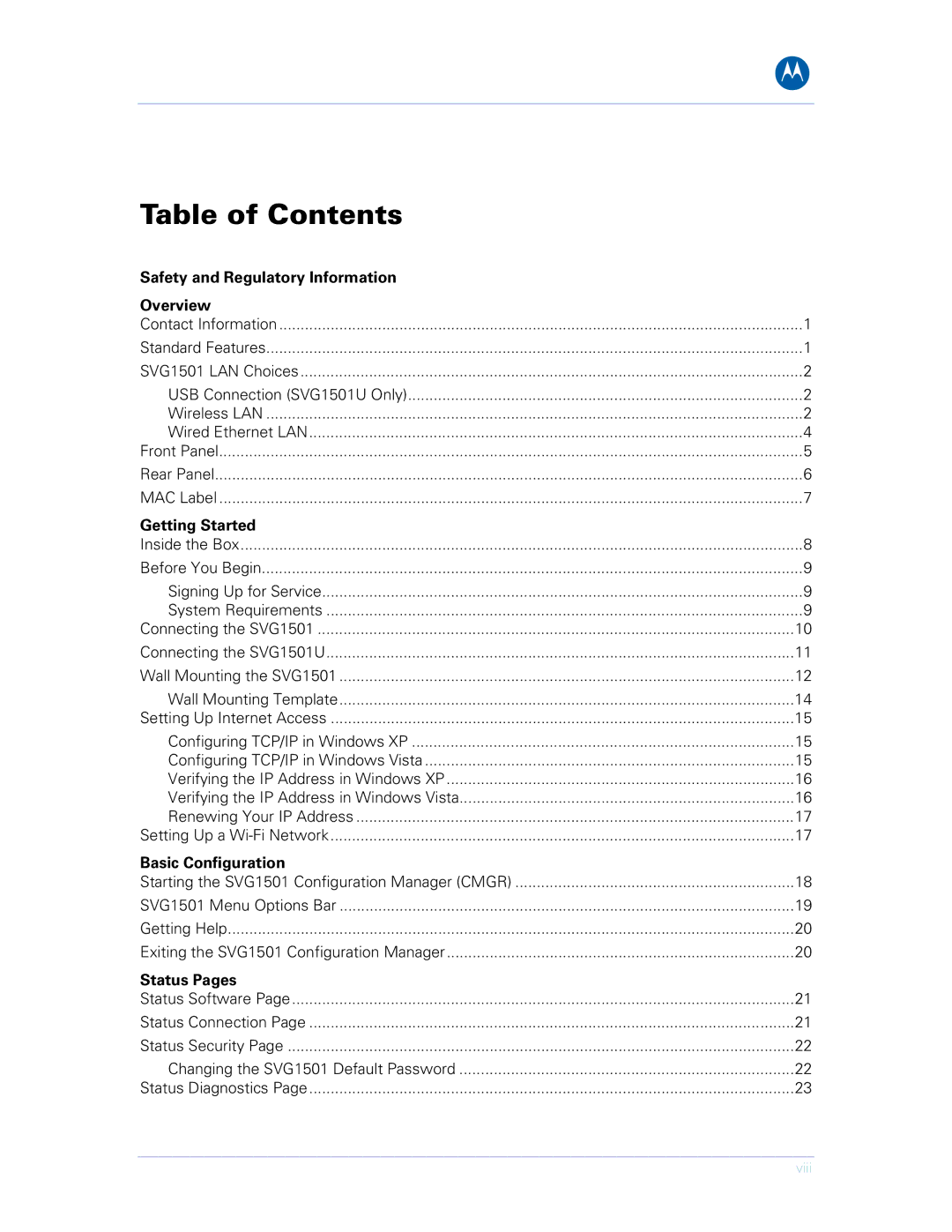B
Table of Contents |
|
Safety and Regulatory Information |
|
Overview |
|
Contact Information | 1 |
Standard Features | 1 |
SVG1501 LAN Choices | 2 |
USB Connection (SVG1501U Only) | 2 |
Wireless LAN | 2 |
Wired Ethernet LAN | 4 |
Front Panel | 5 |
Rear Panel | 6 |
MAC Label | 7 |
Getting Started |
|
Inside the Box | 8 |
Before You Begin | 9 |
Signing Up for Service | 9 |
System Requirements | 9 |
Connecting the SVG1501 | 10 |
Connecting the SVG1501U | 11 |
Wall Mounting the SVG1501 | 12 |
Wall Mounting Template | 14 |
Setting Up Internet Access | 15 |
Configuring TCP/IP in Windows XP | 15 |
Configuring TCP/IP in Windows Vista | 15 |
Verifying the IP Address in Windows XP | 16 |
Verifying the IP Address in Windows Vista | 16 |
Renewing Your IP Address | 17 |
Setting Up a | 17 |
Basic Configuration |
|
Starting the SVG1501 Configuration Manager (CMGR) | 18 |
SVG1501 Menu Options Bar | 19 |
Getting Help | 20 |
Exiting the SVG1501 Configuration Manager | 20 |
Status Pages |
|
Status Software Page | 21 |
Status Connection Page | 21 |
Status Security Page | 22 |
Changing the SVG1501 Default Password | 22 |
Status Diagnostics Page | 23 |
viii