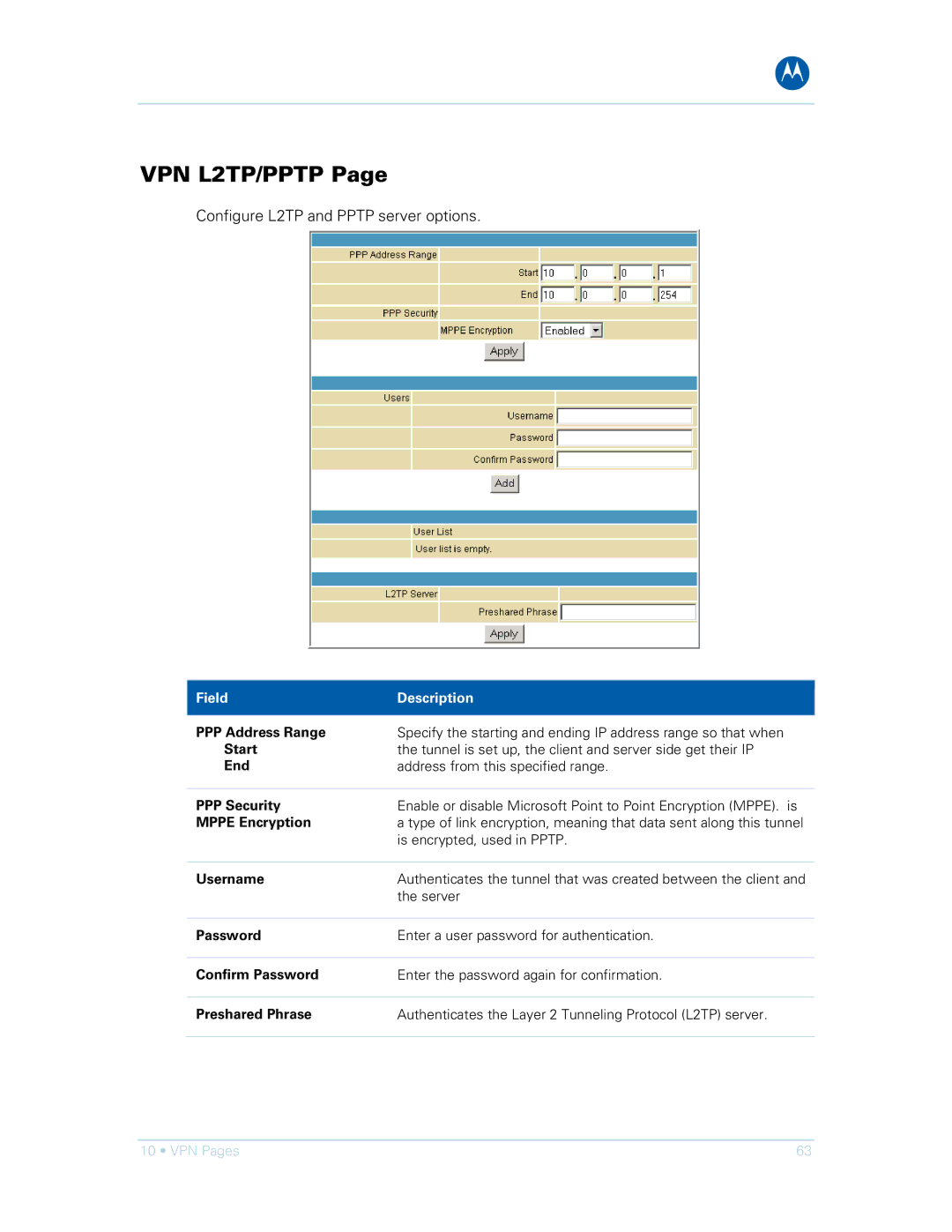B
VPN L2TP/PPTP Page
Configure L2TP and PPTP server options.
Field | Description |
|
|
PPP Address Range | Specify the starting and ending IP address range so that when |
Start | the tunnel is set up, the client and server side get their IP |
End | address from this specified range. |
|
|
PPP Security | Enable or disable Microsoft Point to Point Encryption (MPPE). is |
MPPE Encryption | a type of link encryption, meaning that data sent along this tunnel |
| is encrypted, used in PPTP. |
|
|
Username | Authenticates the tunnel that was created between the client and |
| the server |
|
|
Password | Enter a user password for authentication. |
|
|
Confirm Password | Enter the password again for confirmation. |
|
|
Preshared Phrase | Authenticates the Layer 2 Tunneling Protocol (L2TP) server. |
|
|
10 • VPN Pages | 63 |