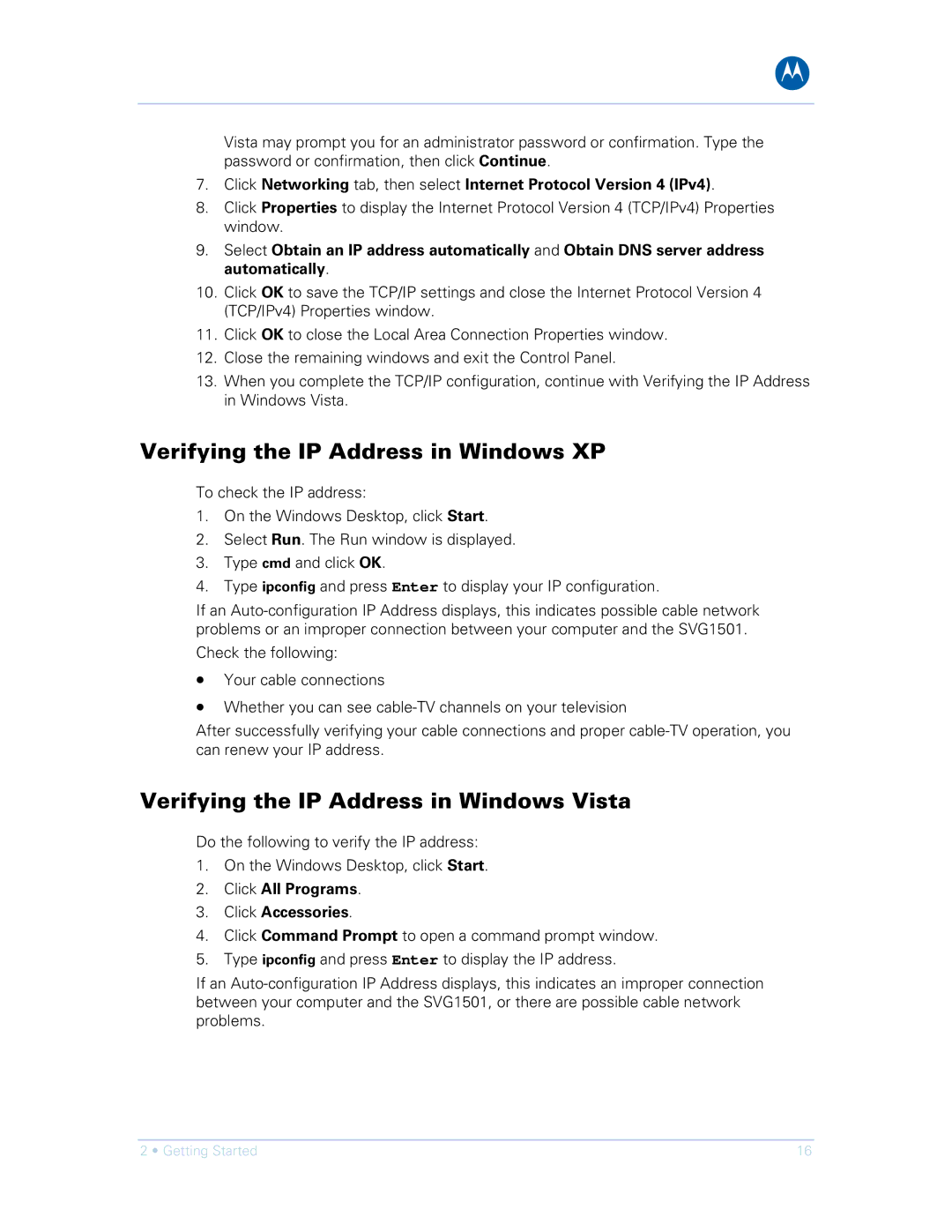B
Vista may prompt you for an administrator password or confirmation. Type the password or confirmation, then click Continue.
7.Click Networking tab, then select Internet Protocol Version 4 (IPv4).
8.Click Properties to display the Internet Protocol Version 4 (TCP/IPv4) Properties window.
9.Select Obtain an IP address automatically and Obtain DNS server address automatically.
10.Click OK to save the TCP/IP settings and close the Internet Protocol Version 4 (TCP/IPv4) Properties window.
11.Click OK to close the Local Area Connection Properties window.
12.Close the remaining windows and exit the Control Panel.
13.When you complete the TCP/IP configuration, continue with Verifying the IP Address in Windows Vista.
Verifying the IP Address in Windows XP
To check the IP address:
1.On the Windows Desktop, click Start.
2.Select Run. The Run window is displayed.
3.Type cmd and click OK.
4.Type ipconfig and press Enter to display your IP configuration.
If an
Check the following:
•Your cable connections
•Whether you can see
After successfully verifying your cable connections and proper
Verifying the IP Address in Windows Vista
Do the following to verify the IP address:
1.On the Windows Desktop, click Start.
2.Click All Programs.
3.Click Accessories.
4.Click Command Prompt to open a command prompt window.
5.Type ipconfig and press Enter to display the IP address.
If an
2 • Getting Started | 16 |