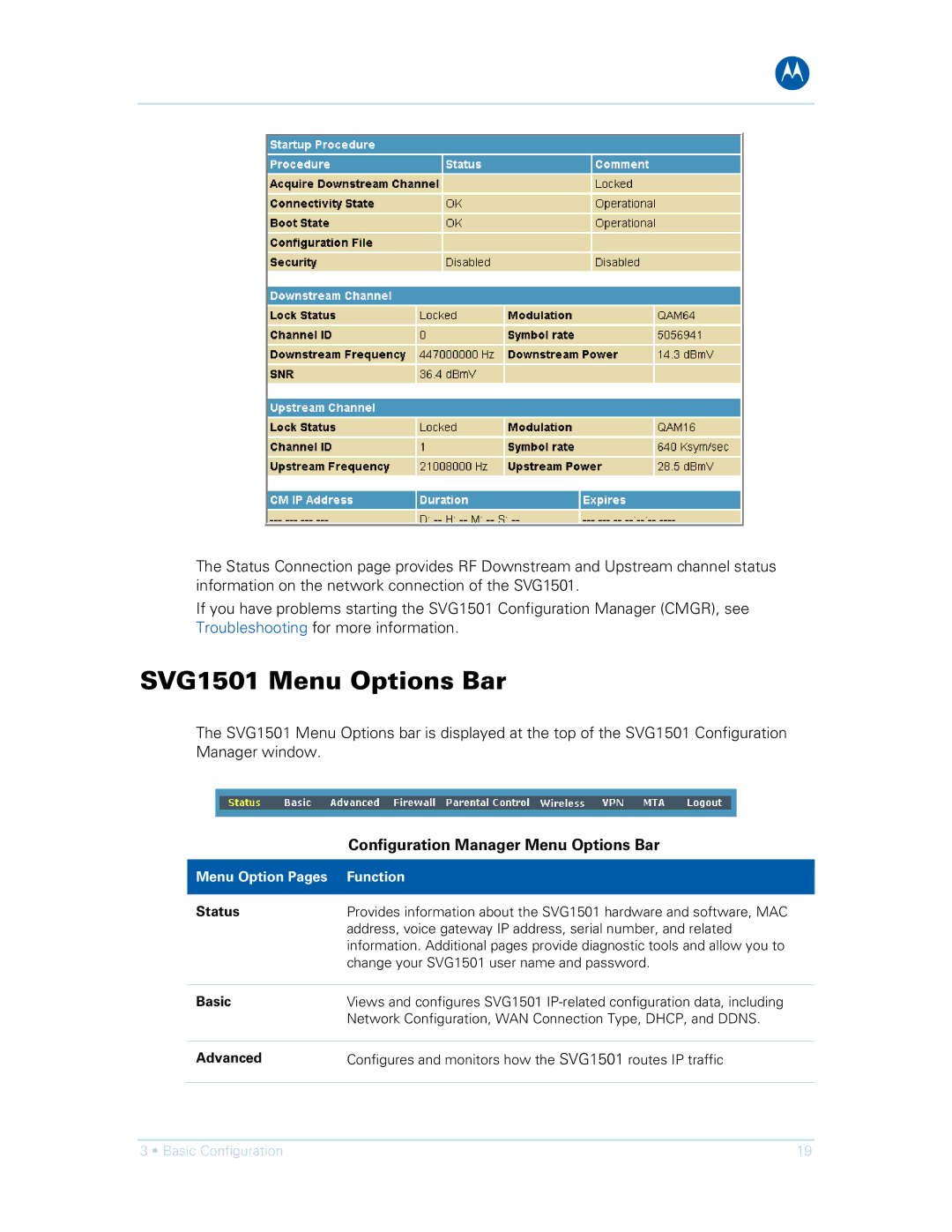B
The Status Connection page provides RF Downstream and Upstream channel status information on the network connection of the SVG1501.
If you have problems starting the SVG1501 Configuration Manager (CMGR), see Troubleshooting for more information.
SVG1501 Menu Options Bar
The SVG1501 Menu Options bar is displayed at the top of the SVG1501 Configuration Manager window.
| Configuration Manager Menu Options Bar |
Menu Option Pages | Function |
|
|
Status | Provides information about the SVG1501 hardware and software, MAC |
| address, voice gateway IP address, serial number, and related |
| information. Additional pages provide diagnostic tools and allow you to |
| change your SVG1501 user name and password. |
|
|
Basic | Views and configures SVG1501 |
| Network Configuration, WAN Connection Type, DHCP, and DDNS. |
|
|
Advanced | Configures and monitors how the SVG1501 routes IP traffic |
|
|
3 • Basic Configuration | 19 |