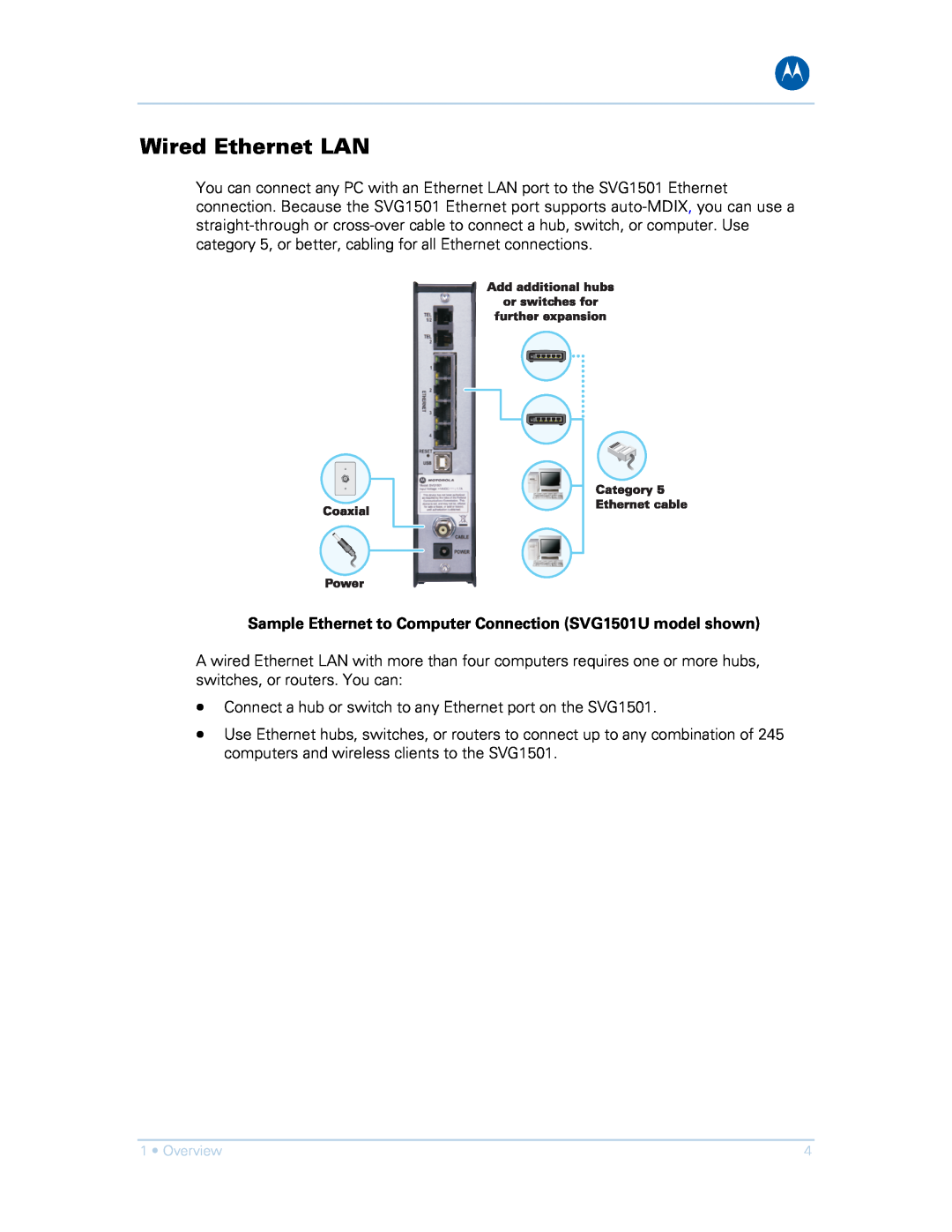B
Wired Ethernet LAN
You can connect any PC with an Ethernet LAN port to the SVG1501 Ethernet connection. Because the SVG1501 Ethernet port supports
Sample Ethernet to Computer Connection (SVG1501U model shown)
A wired Ethernet LAN with more than four computers requires one or more hubs, switches, or routers. You can:
•Connect a hub or switch to any Ethernet port on the SVG1501.
•Use Ethernet hubs, switches, or routers to connect up to any combination of 245 computers and wireless clients to the SVG1501.
1 • Overview | 4 |