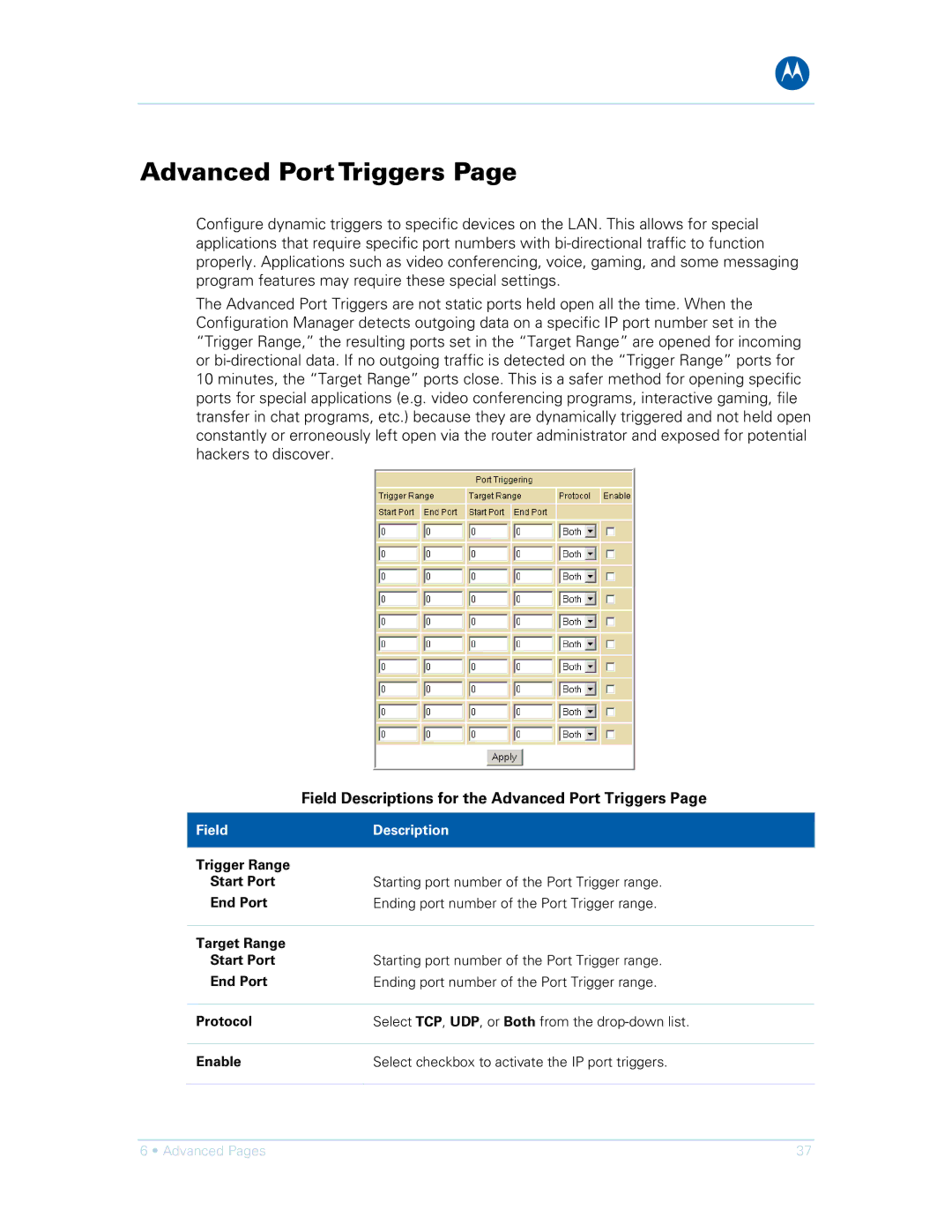B
Advanced Port Triggers Page
Configure dynamic triggers to specific devices on the LAN. This allows for special applications that require specific port numbers with
The Advanced Port Triggers are not static ports held open all the time. When the Configuration Manager detects outgoing data on a specific IP port number set in the “Trigger Range,” the resulting ports set in the “Target Range” are opened for incoming or
Field Descriptions for the Advanced Port Triggers Page
Field | Description |
|
|
Trigger Range |
|
Start Port | Starting port number of the Port Trigger range. |
End Port | Ending port number of the Port Trigger range. |
|
|
Target Range |
|
Start Port | Starting port number of the Port Trigger range. |
End Port | Ending port number of the Port Trigger range. |
|
|
Protocol | Select TCP, UDP, or Both from the |
|
|
Enable | Select checkbox to activate the IP port triggers. |
|
|
6 • Advanced Pages | 37 |