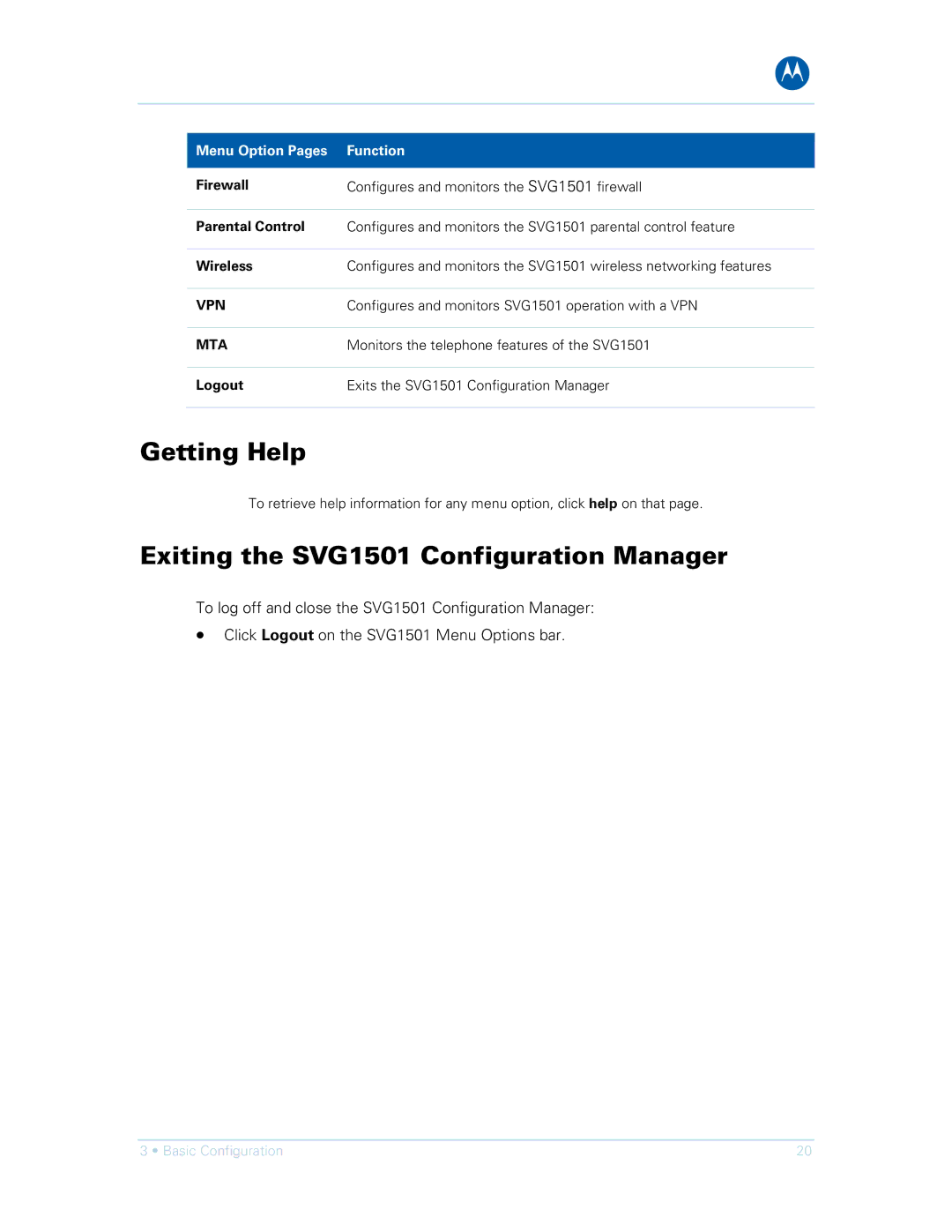B
Menu Option Pages | Function |
|
|
Firewall | Configures and monitors the SVG1501 firewall |
|
|
Parental Control | Configures and monitors the SVG1501 parental control feature |
|
|
Wireless | Configures and monitors the SVG1501 wireless networking features |
|
|
VPN | Configures and monitors SVG1501 operation with a VPN |
|
|
MTA | Monitors the telephone features of the SVG1501 |
|
|
Logout | Exits the SVG1501 Configuration Manager |
|
|
Getting Help
To retrieve help information for any menu option, click help on that page.
Exiting the SVG1501 Configuration Manager
To log off and close the SVG1501 Configuration Manager:
•Click Logout on the SVG1501 Menu Options bar.
3 • Basic Configuration | 20 |