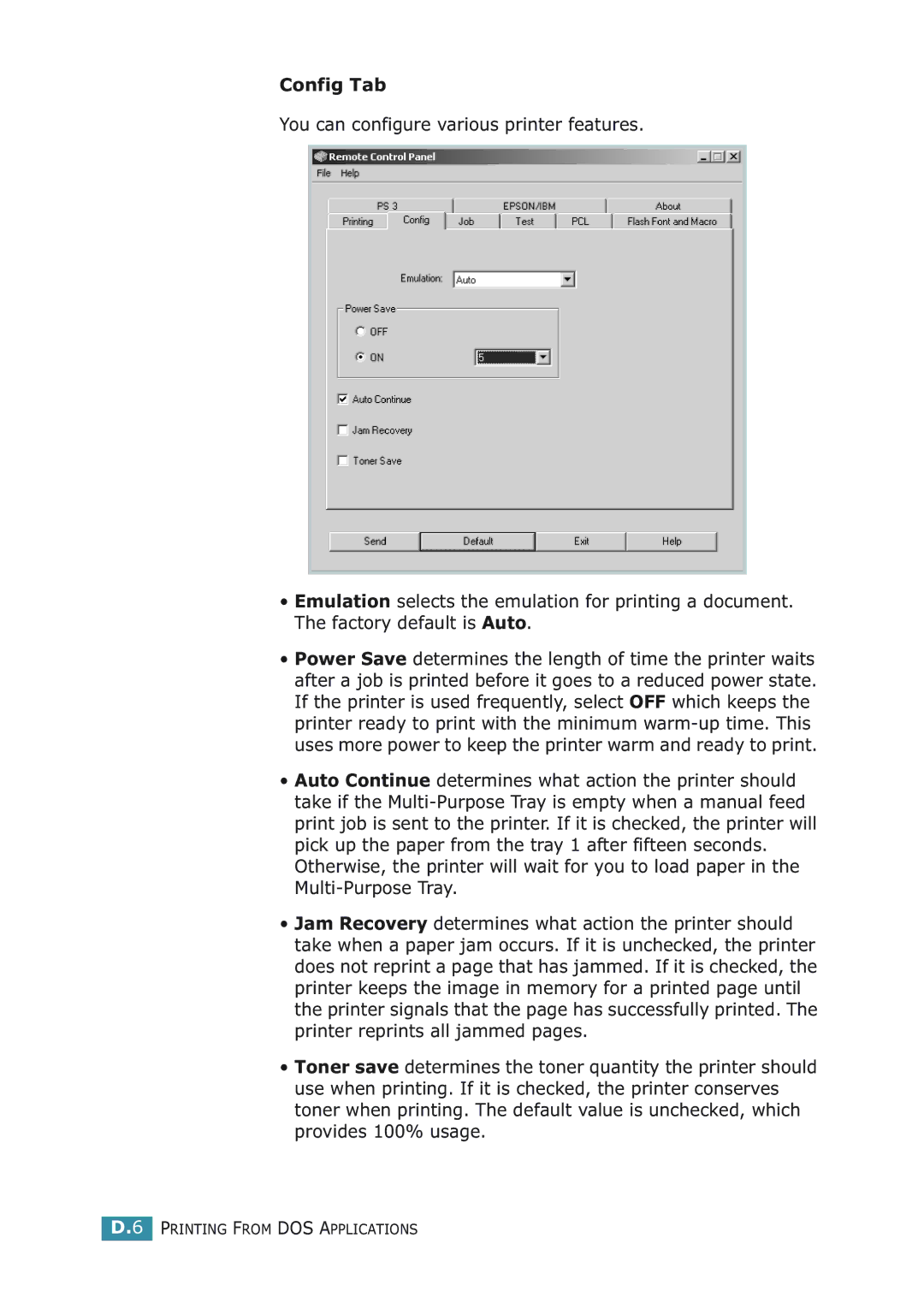Config Tab
You can configure various printer features.
•Emulation selects the emulation for printing a document. The factory default is Auto.
•Power Save determines the length of time the printer waits after a job is printed before it goes to a reduced power state. If the printer is used frequently, select OFF which keeps the printer ready to print with the minimum
•Auto Continue determines what action the printer should take if the
Otherwise, the printer will wait for you to load paper in the
•Jam Recovery determines what action the printer should take when a paper jam occurs. If it is unchecked, the printer does not reprint a page that has jammed. If it is checked, the printer keeps the image in memory for a printed page until the printer signals that the page has successfully printed. The printer reprints all jammed pages.
•Toner save determines the toner quantity the printer should use when printing. If it is checked, the printer conserves toner when printing. The default value is unchecked, which provides 100% usage.
D.6 PRINTING FROM DOS APPLICATIONS