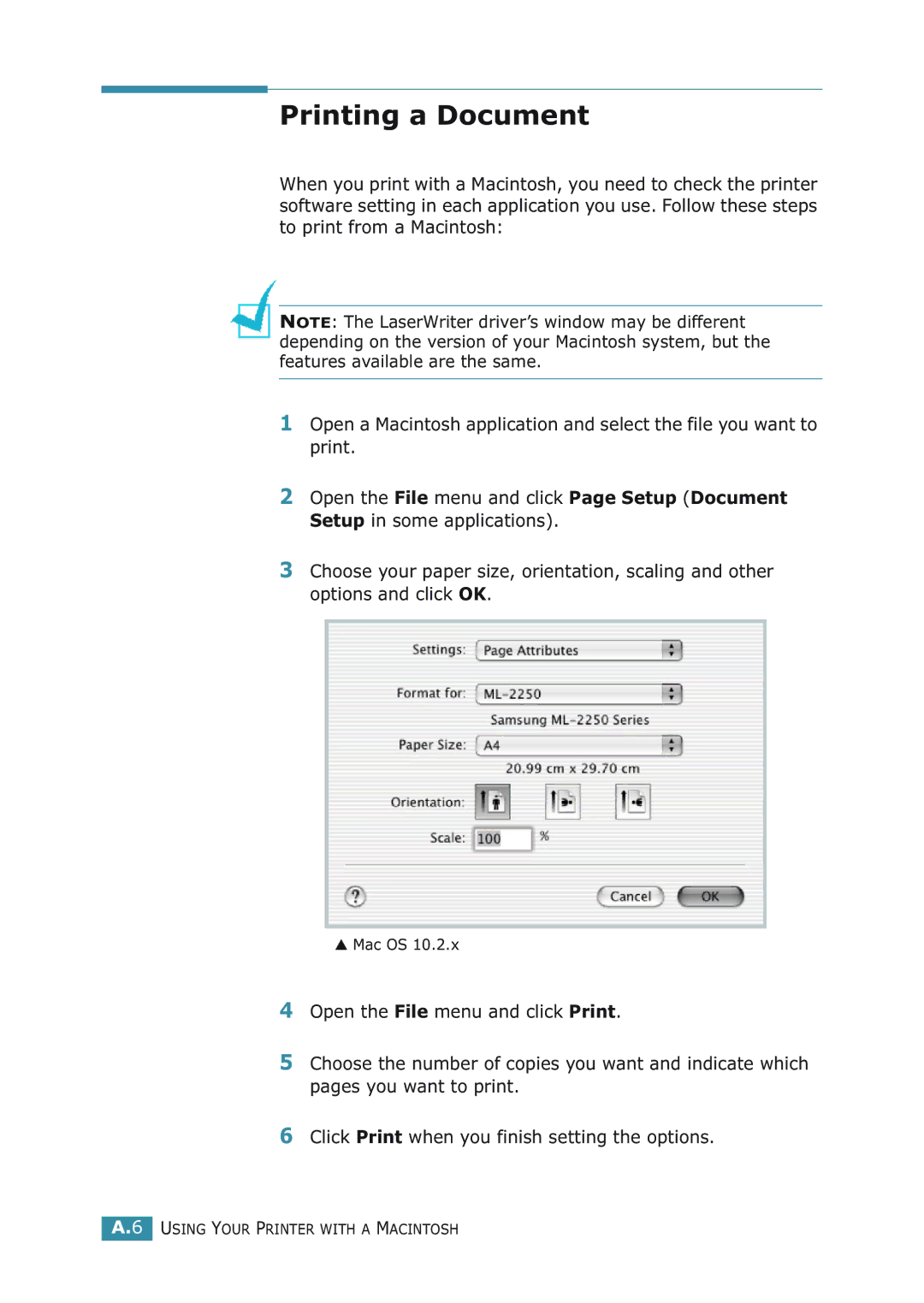Printing a Document
When you print with a Macintosh, you need to check the printer software setting in each application you use. Follow these steps to print from a Macintosh:
NOTE: The LaserWriter driver’s window may be different depending on the version of your Macintosh system, but the features available are the same.
1Open a Macintosh application and select the file you want to print.
2Open the File menu and click Page Setup (Document Setup in some applications).
3Choose your paper size, orientation, scaling and other options and click OK.
▲Mac OS 10.2.x
4Open the File menu and click Print.
5Choose the number of copies you want and indicate which pages you want to print.
6Click Print when you finish setting the options.
A.6 USING YOUR PRINTER WITH A MACINTOSH